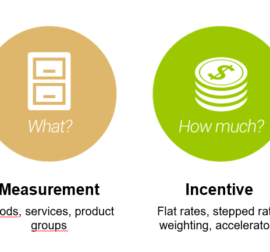Contact us
Contact us Business and Marketing in the Same Boat
We could discuss business and marketing separately, and Sales Cloud and Marketing Cloud are separate solutions from Salesforce, but the interconnection of the two worlds is more than obvious. Marketing of high quality is one of the prerequisites for us to get to interesting business cases.
To ensure a better interconnection between the sales and marketing system, Salesforce came up with a group of tools called Salesforce Engage as part of its Pardot marketing solution. Thanks to the included tools, the interconnection of business and marketing has reached a new level.
In this blog, we will look at Pardot itself as a marketing tool and at Salesforce Engage as well.
Pardot
The main task of Pardot is the generation of leads and subsequent care for them. This system could be simply described as a marketing tool focused primarily on e-mails. However, Pardot offers much more than just sending bulk emails. Its main strengths include “lead nurturing”, i.e care for leads and, as a result, their successful conversion. We can work with all types of leads here, but in practice, Pardot is used more for B2B Leads. This is due to the sophisticated system of care for leads in the long run and the great possibilities in this regard. Of course, we can also process B2C Leads here, but due to the short-term nature of such leads, it is likely that the potential and extensive possibilities of Pardot will not be used. For this reason, B2C Leads are handled more through the Salesforce Marketing Cloud, which itself provides many useful functionalities for this purpose.
Important functionalities in Pardot:
- evaluation of the effectiveness of communication (especially e-mail) and related analysis of customer behavior in relation to e-mails sent
- analysis of customer behavior when visiting the company’s website – what parts of the site the customer visited, what materials he downloaded, how many times he visited the site
- the possibility of setting up automatic responses based on customer behavior – e.g. reading an email, opening an attachment, clicking on a link, and other defining moments can trigger further action
- sophisticated campaign creation, including their detailed personalization
- automation of related marketing processes
- the high degree of customization, i.e. adaptation of the system to the given company
- possibility to work with the system both on the desktop and on mobile devices
- as part of the simplification, the term “Prospect” is introduced in Pardot as a designation for all individual records of persons in the system (it can be a lead, a contact person, an existing customer, etc.)
- each Prospect record contains a list of his activities – opening an email, clicking on a link, downloading a document, visiting the site – all activities have their point scores and Prospect has an overall score that shows how promising Prospect is in terms of entering into a deal
- Pardot includes its own reporting, which, however, does not have as wide possibilities and functionalities as we have in Salesforce
- of course, it is possible to work fully with Pardot not only on the desktop but also on mobile devices
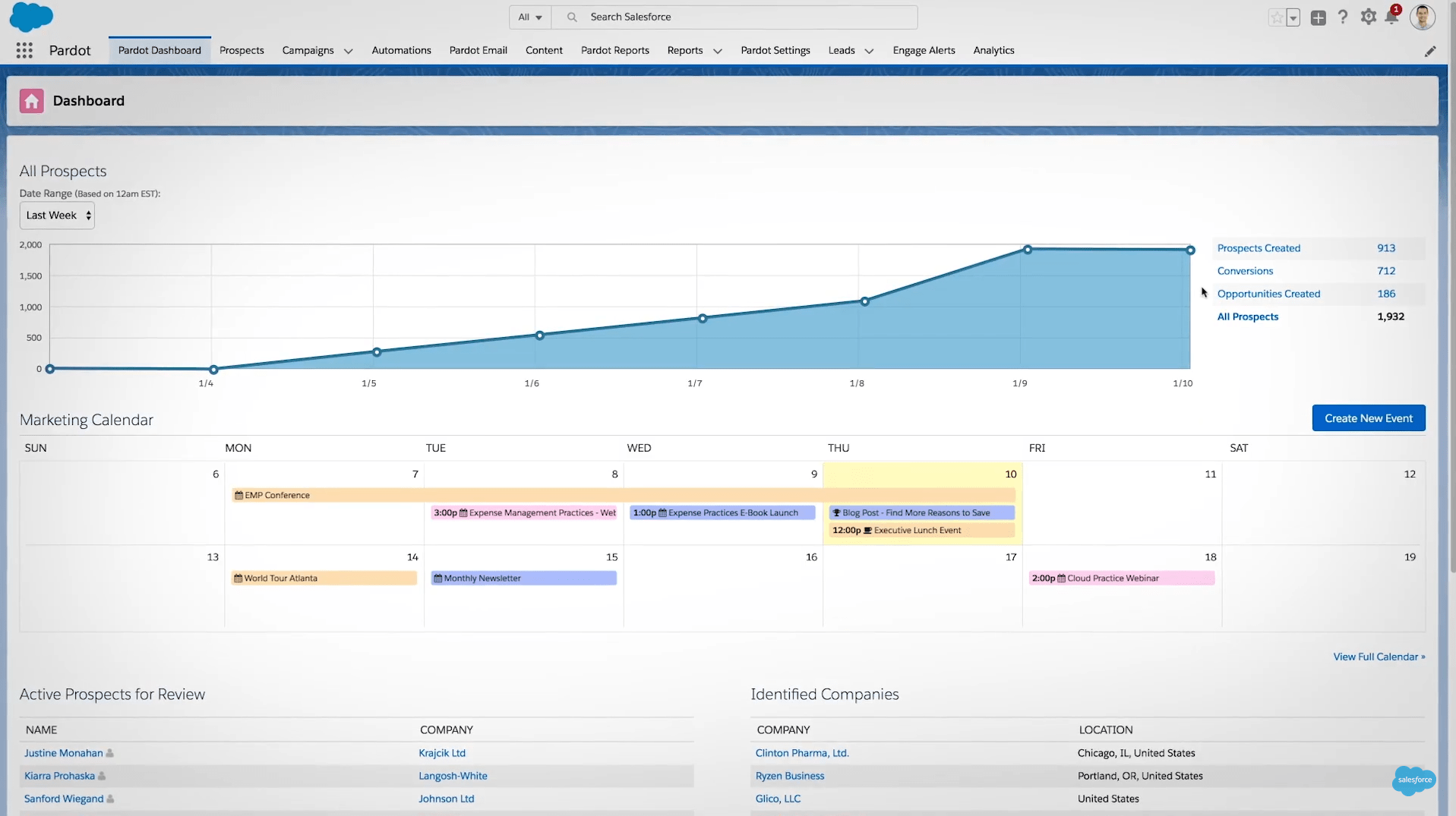
Engagement Studio
Salesforce Engage is the name for the Pardot toolkit that was designed and developed to better connect sales and marketing industries in Salesforce. Engagement Studio is the main component of Engage tools and is mainly used to create complex drip campaigns and manage them. Here we compile a sequence of steps and actions, which depends on the defined conditions and triggers.
A useful functionality is also a test mode, where we can simulate the compiled “customer journey” and thus reveal possible imperfections. The big advantage is the out-of-the-box integration with Google AdWords. We can use this functionality to make it easier to identify Prospects following their search as keywords through the Google search engine.
Triggers
The trigger represents the moment that initiates some further action and it is the first step in the set sequence of steps. By trigger, we mean an action performed by the recipient of our e-mail. Execution of specific actions is conditioned by the occurrence of one of the defined triggers. Placing individual triggers in the compiled process is key to the success of the entire campaign. Related to this is a suitably chosen action linked to a given trigger.
List of available triggers in Engagement Studio:
- opening an e-mail
- clicking on the link provided in an e-mail
- opening/filling in a form
- visiting a site
- clicking on the “custom redirect” link provided in an e-mail
- downloading a file
Rules
Rules determine the direction in which the process will continue. Here we define specific criteria or values that will be verified either directly on the Prospect record or in the system.
Criteria based on which we can set the rule:
- Specific queue where Prospect is assigned
- The user who has Prospect assigned
- Assigned status
- Grade of a given Prospect
- Letter on which Prospect is located
- The specific value of the standard or custom field
- Score of Prospect
- Tag at Prospect
- A campaign where Prospect is included / Status of the relevant campaign
- E-mail subscription status (has Prospect opted out of email subscription?)
- Pardot campaigns in which Prospect is included
- Prospect status in Salesforce (this is a contact, lead, other records…)
Actions
In the Actions setting, we specify what type of action will take place, either immediately after the conditions are met, or at a defined time.
Available actions:
- Adding/removing from letter
- Inclusion in the Salesforce campaign
- Changing the Prospect score (decrease/increase)
- Assigning/removing tag at Prospect
- Categorizing Prospect to a group
- Assigning Prospect to a user
- Adding Prospect to Salesforce rules for automatic assignment to a specific user
- Creating a task in Salesforce
- Changing the value in a certain field at Prospect
- User notification
- Sending an e-mail
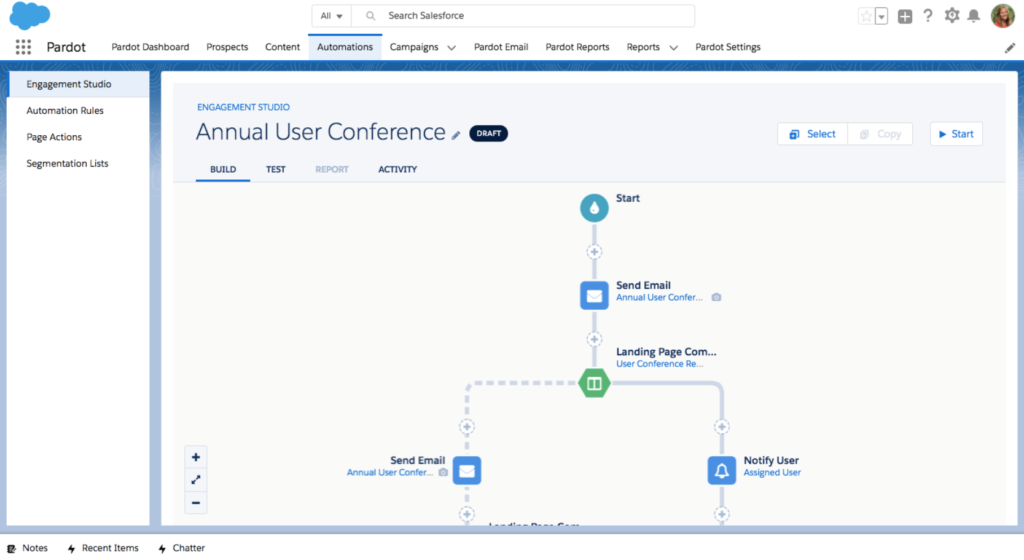
Engage Alerts
Through Engage Alerts, we have a real-time overview of the defined tasks (depending on the set filter) performed by the given Prospect. For example, as soon as Prospect opens an e-mail, downloads a document, visits our website, we receive a notification immediately and we can take further action based on it immediately. These notifications can also be viewed directly by Salesforce users.
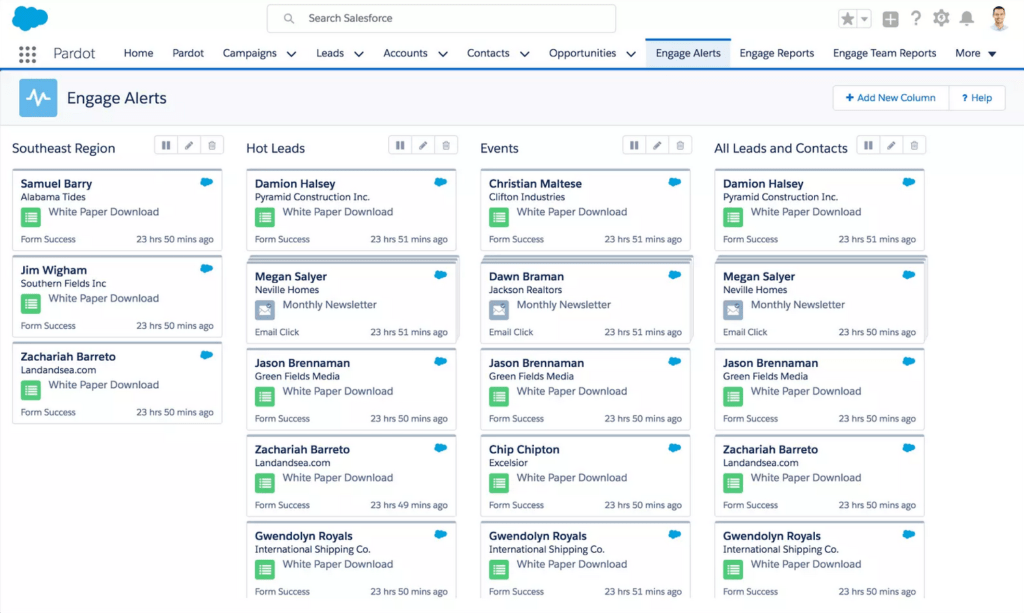
Engagement Reports
Engagement Reports will allow us to continuously monitor the success of implemented campaigns and possible subsequent interactions with Prospects. This makes it easy to detect and better understand trends that will speed up entering into deals.
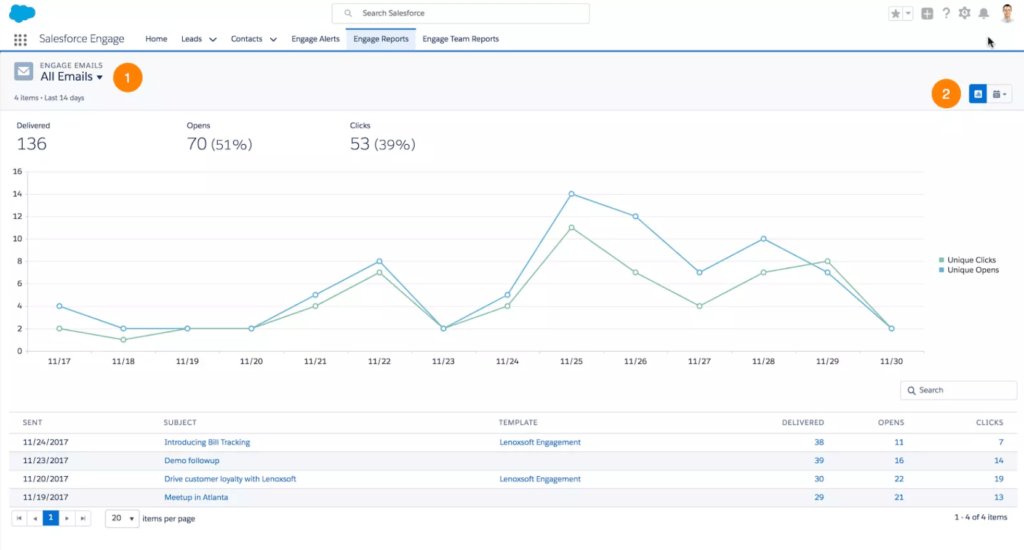
If you want to get more information and details on Salesforce´s possibilities, information on implementation, or a sample of particular parts of the system, do not hesitate to contact us.
Vojtěch Skalník, CRM Consultant