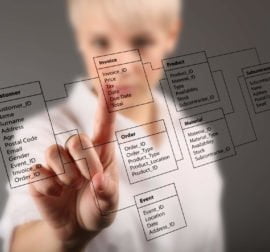Contact us
Contact us SAP Sales/Service Cloud (aka Cloud for Customer) Release Briefing – Service Version 2105 (May 2021)
What’s new in Service Channels
- Increased Height of E-mail Draft Area
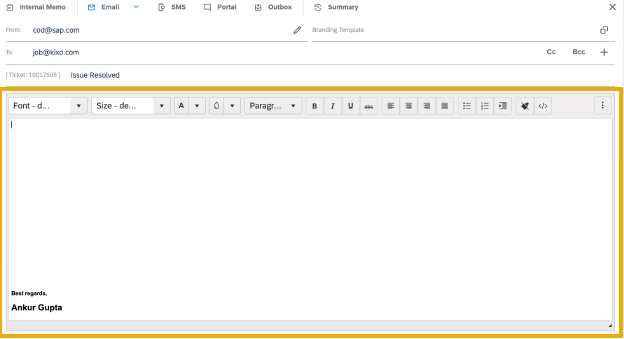
The user interface was enchanced and Service agents will get the bigger area to compose e-mails
What’s new in Service Management
- Ticket Routing Rules: “Territory Name” available as input column
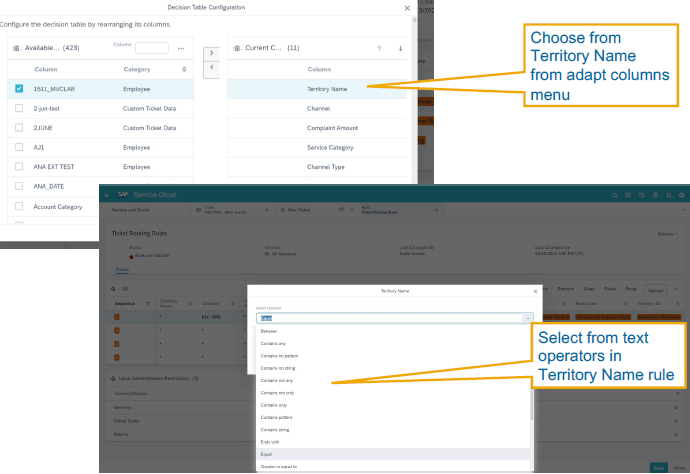
This feature allows greater flexibility when creating routing rules and also reduce the overall number of rules needed to manage routing scenarios
- Ticket: Support for Type Ahead in Search Address in Overview Tab > Service Location Section and also in New Quick view
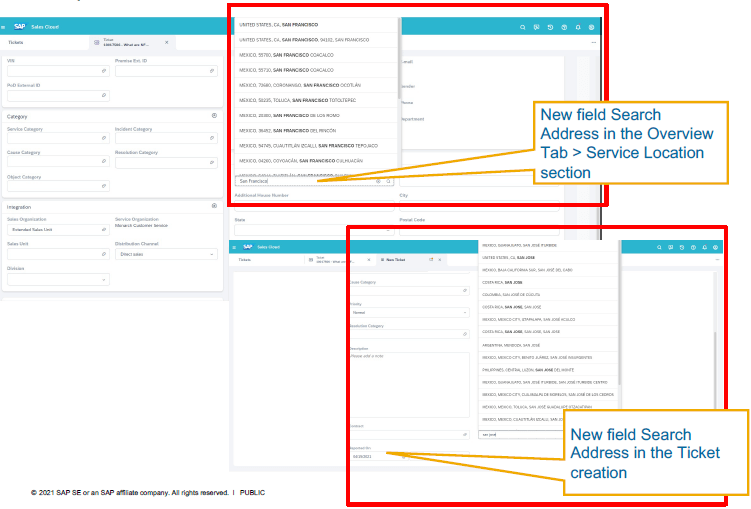
Provides the flexibility to easily search and select an address from the database and also Provides the flexibility to easily search and select an address from the database.
What’s new in Utilities
- Utilities: Large Account Views (GA)
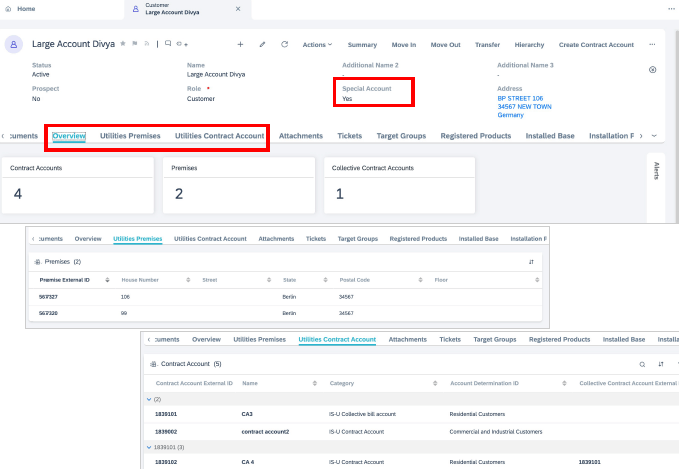
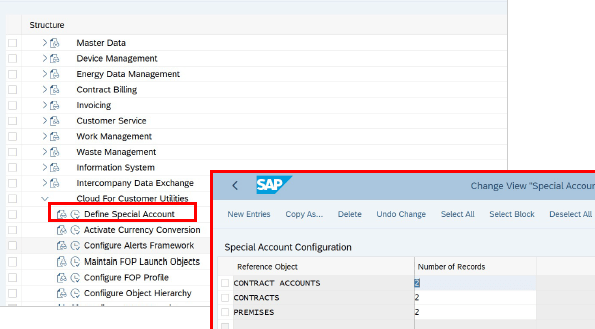
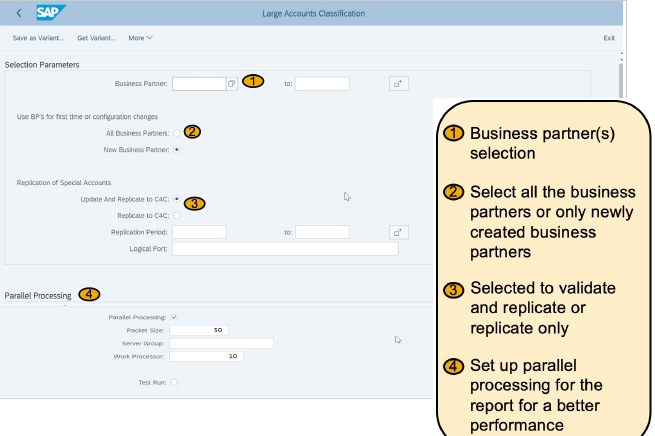
This update provides views specific to large accounts. Simple configurations and reporting of the large accounts
- Utilities: Alternate View for Change Move In
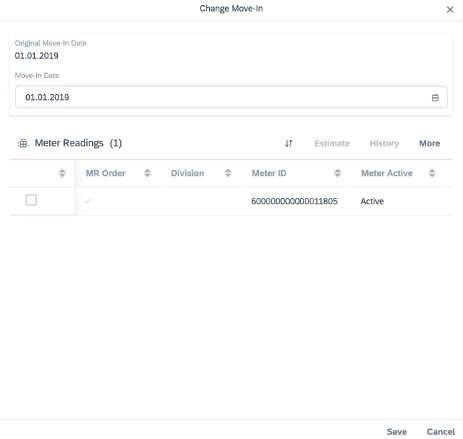
Simplified the view and process with one save button for both date change and meter reading
- Utilities: Change Move Processes Action Buttons
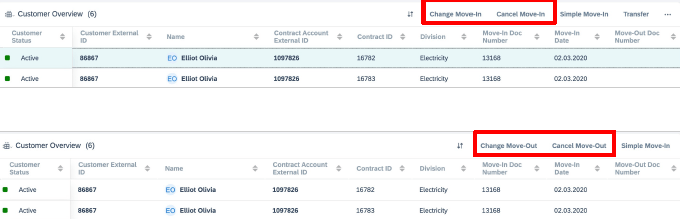
Update brings quick access to the action buttons for the change processes
- Utilities: Delete Payment Plan
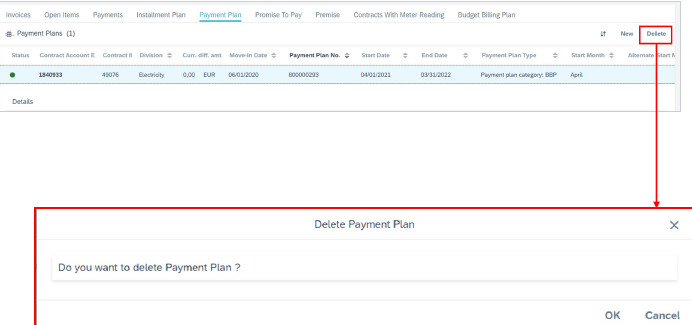
Agent is provided with the end to end process for payment plan from create, edit, and delete.
What’s new in Registered Products
- Support for Type Ahead in Search Address in Overview Tab > Product Location Section, New Quick View and Quick Create
Type ahead function works same way as in service management tickets
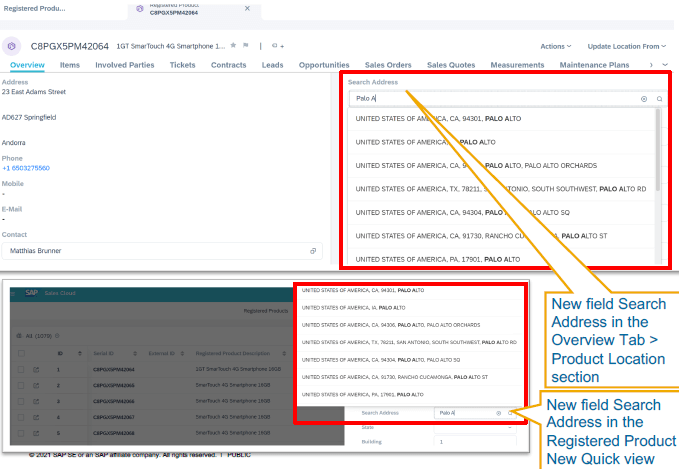
- Display External ID in Customers > Accounts > Registered Products Tab
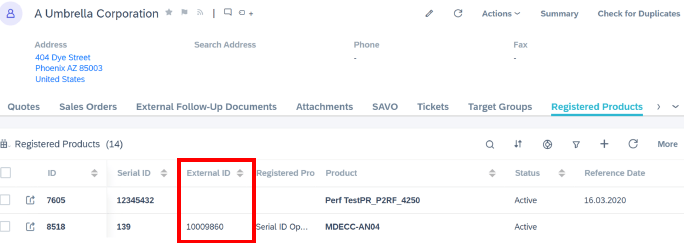
This feature provides the flexibility to view information about External ID of a registered product for a customer account.
- Mass enabling of Measurement Reading and Measurement Point OData service error logs
For increased performance of Data Workbench imports, mass enabling of Measurement Reading
and Measurement Point OData service error logs is now supported.
What’s new in Installed Base
- Support for Type Ahead in Search Address in Overview Tab > Location Section and also in New Quick View
Type ahead works similar way as in service management tickets
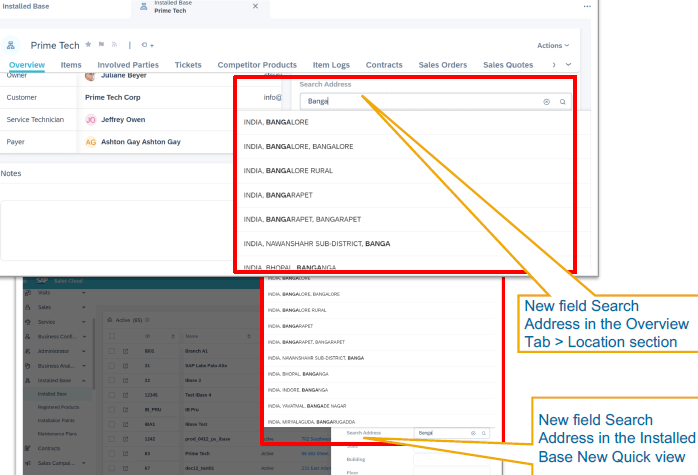
What’s new in Installation Points
- Display District in Overview Tab > Location Section and also in New Quick View
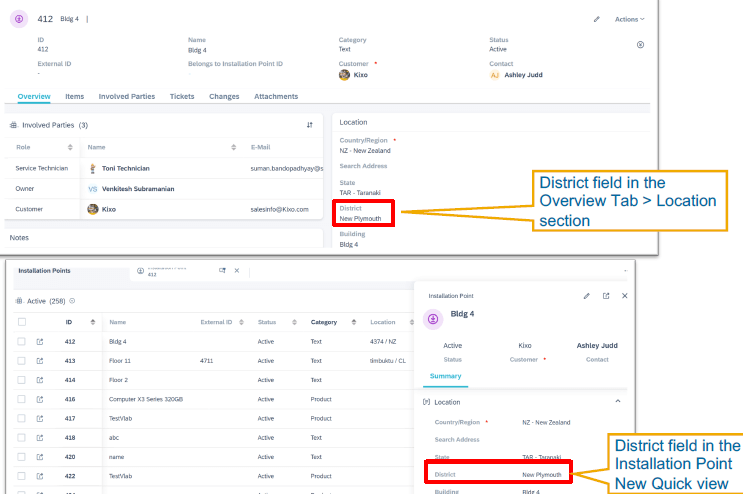
Provides the flexibility to maintain information about District in the Location section for an Installation Point
- Support for Type Ahead in Search Address in Overview Tab > Location Section and also in New Quick view
Type ahead works similar way as in service management tickets
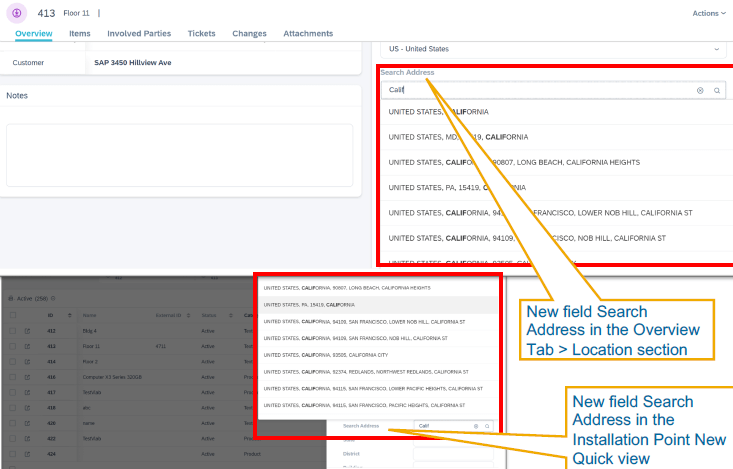
What’s new in Contracts
- Advanced Search for Tickets associated to Service Contracts
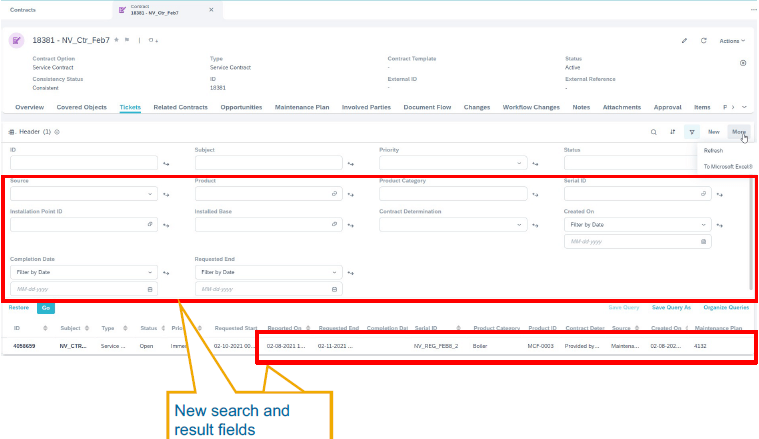
This update enables higher acceptance by the users and an efficient way of working. Now it’s possible to effectively supervise Tickets and their Reference Products that have a Service Contract.
- Assign Service Technicians as Involved Party to Service Contracts
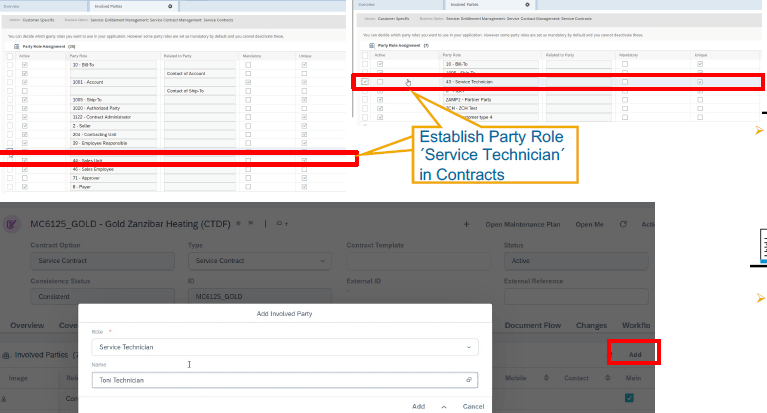
Option to define ´Preferred Technician(s)´ directly in the Service Contract that could be considered in Ticket Creation in case of a Contract Determination*
What’s new in Maintenance Plans
- Consider Maintenance Plan/ ID under Data Workbench Object Service request
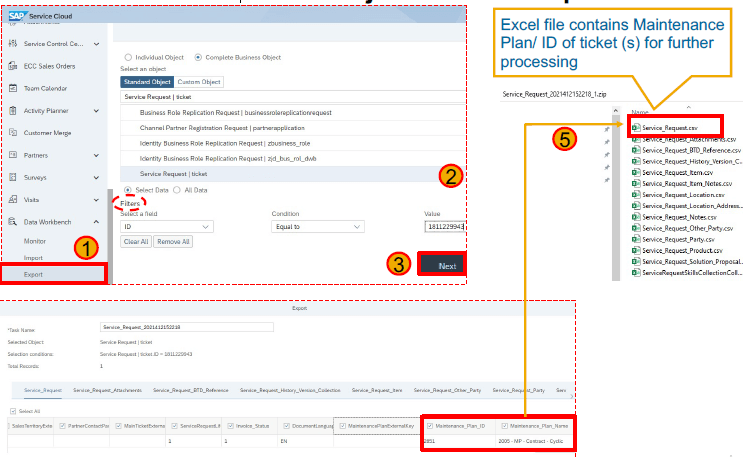
The benefits of this feature are easy data export of ticket(s) with maintenance plan and also Improved reporting, data exchange and mass processing of changes for tickets with Maintenance Plans.
What’s new in Time Recording
- Display Service Item ID column in Ticket >Time Entries tab
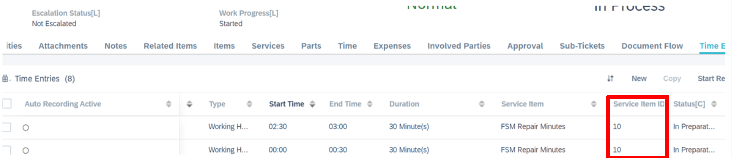
When a user selects multiple time entries, one can avoid selecting time entries from different service item. If a user selects time entries from different service items, and the system gave an error message, it is easier to correct when they can see the service item ID column in the list.
What’s new in FSM Integration
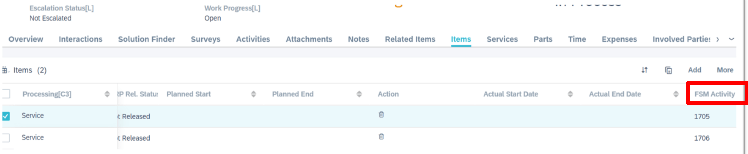
You can now directly see the corresponding FSM activity code for the C4C ticket items without navigating to FSM.
What’s new in (Beta) New agent Desktop
- A new experience for agents
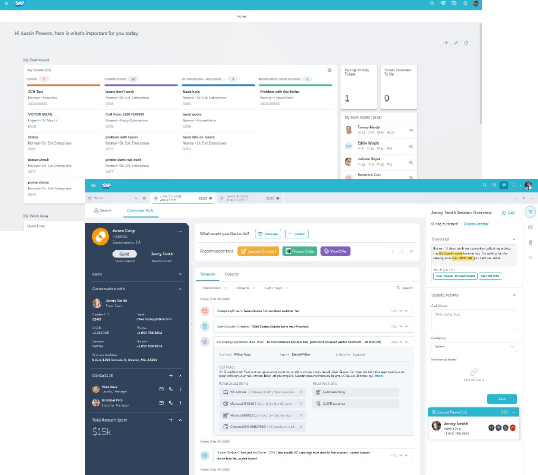
Objective is to reimagine and build a modern Customer Service Agent Desktop on a hyperscaler for both B2B and B2C high-volume scenarios.
New desktop enables agents to quickly get up to speed on customer context with full view of Customer with the latest on front and back office transactions. This update brings faster customer identification with contextual search. Agents can respond with next best actions and recommendations removing the guesswork. The desktop can be customized and extended to suit business needs.
- CTI Integration and Channels
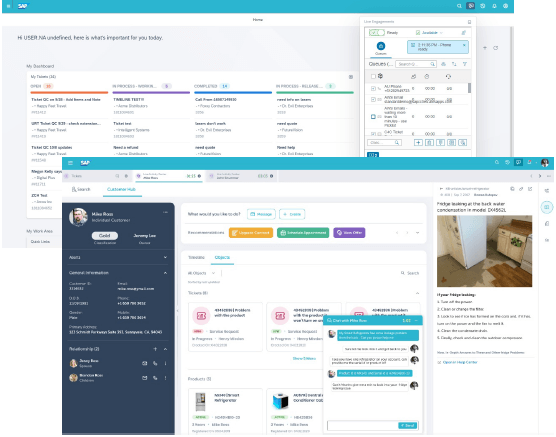
CTI integration widget implemented to support phone calls, chat, SMS. The desktop newly supports e-mail sending directly from Customer hub. It’s also possible to view sent emails on timeline.
Fedor Rososskiy, CRM Consultant