 Contact us
Contact us What Is New In SAP Service Cloud 2105
What’s new for Sales Acceleration – Call Lists
- Users can now create orders from calls in a call list
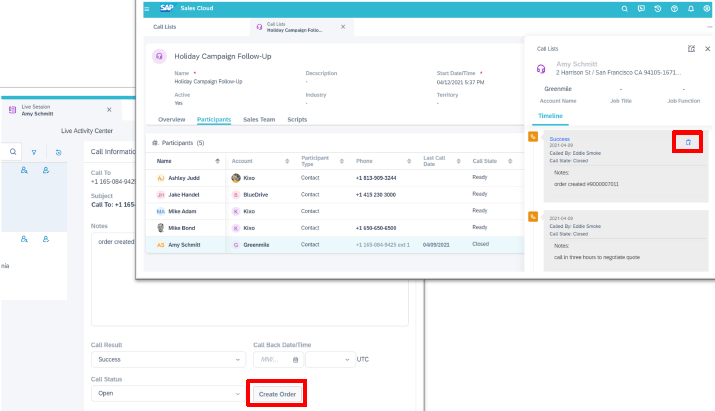
This allows sales reps to take necessary action following a successful call outcome.
- Call Lists: Search and add participants by target group
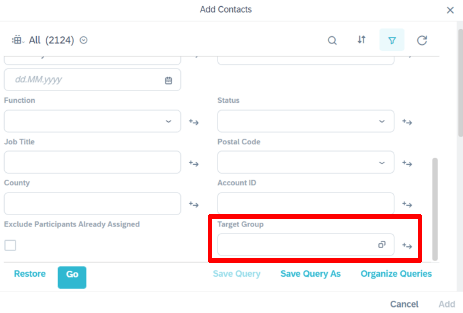
Now it is easier to plan call lists for business scenarios such as campaign follow-ups
- Call Lists: Display Start/End Date in the list view
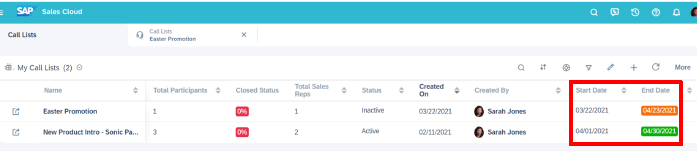
This update allows to see at a glace how close you are to the specified due date of a call list assignment
What’s new in Opportunities
- (Beta) Machine Learning (ML) Based Product recommendations
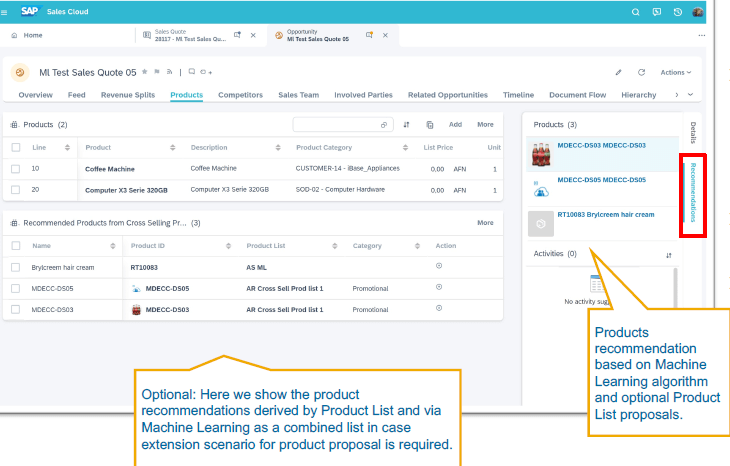
Automatic product recommendations based on transactional history. This function improves guided selling. It works also in the sales quotes.
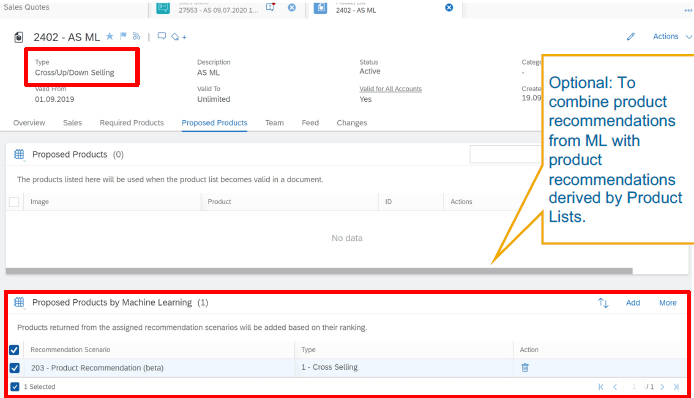
Sales Quote: Show stock overview
- (Beta) Machine Learning (ML) Based Product recommendations
Works in the same way as in opportunities
- Sales Quote: Show stock overview
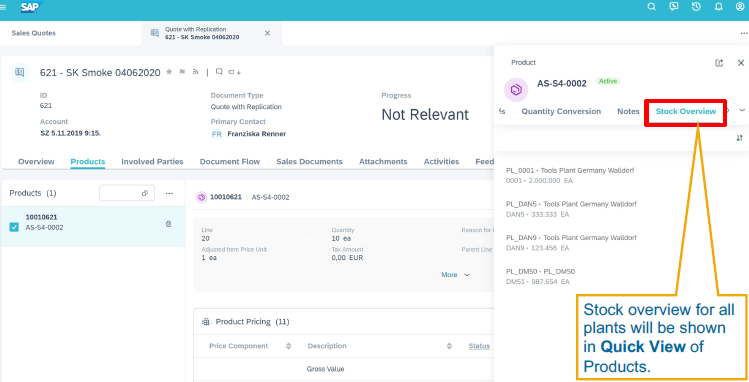
User can select a plant based on stock results to get a better product availability and also can inform a customer on stock information
- Sales Quote: Additional enhancement/round-offs
Sales Quote shows optional Archiving Status as attribute in the advanced search and in the result work list (hidden field), and Sales Quote list in Account, Contact, and Individual Customer overview show optional the Archiving Status (hidden field).
Copy alternative items to an external follow-up Sales Order. Select fine-tuning activity: Sales Quotes -> Message Severity Configuration: configure message with ID 013 “Create external follow-up not allowed for quotes with alternative items”.
Support copy&paste of products using External Product ID (see details in roll-out 2105 for Products).
Show optional Existing Quantity per product selection in action “Add Quick Products” for Combined Lists.
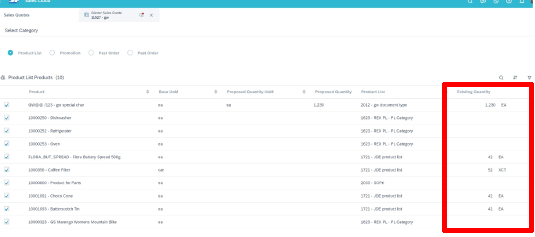
What’s new in Sales Orders
- Sales Order: Show stock overview
Same as in Sales quote
What’s new in Products
- Sales Order: Show stock overview
Same as in Sales quote and in Sales Order
- Product: Copy&Paste products to lists using External Product ID
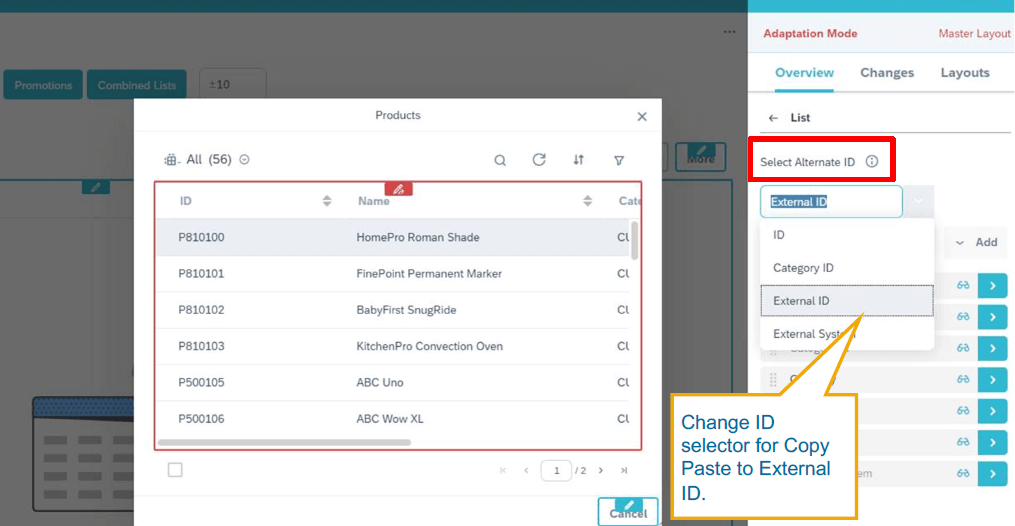
This update allows item entry using copy and paste feature for customers working mainly with the External Product ID.
- Enhanced OData service
OData service now allows you to filter and export data using External Product ID and External System in data workbench.
What’s new in Calendar, Visit & Activity Management
- Visits: Execution redesign enhancements
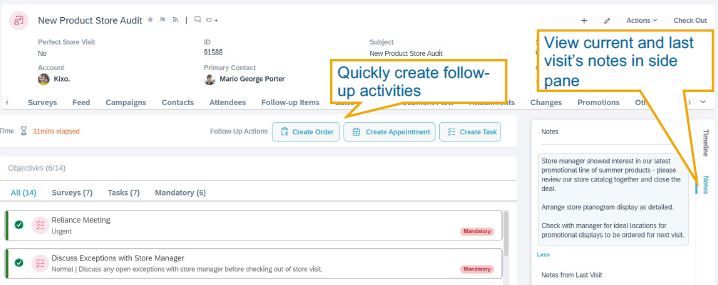
Improved visit execution experience, possibility to create notes and follow-up activities.
- Visits/Activities: Disable defaulting of primary contact as attendee
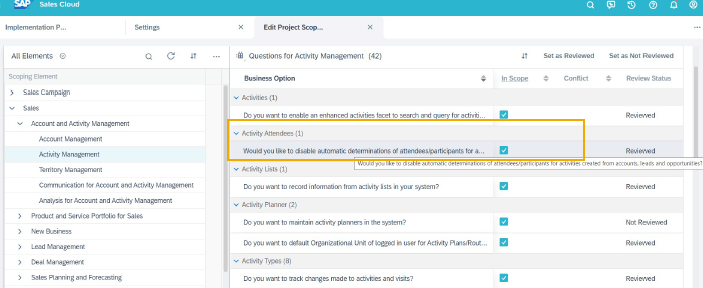
Improved usability
- Activities: Parent/Top-level accounts in activity tables
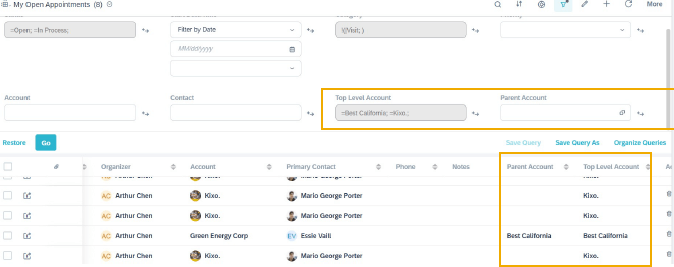
Improved transparency and usability
- Visits: Add multiple account-relevant contacts to visit
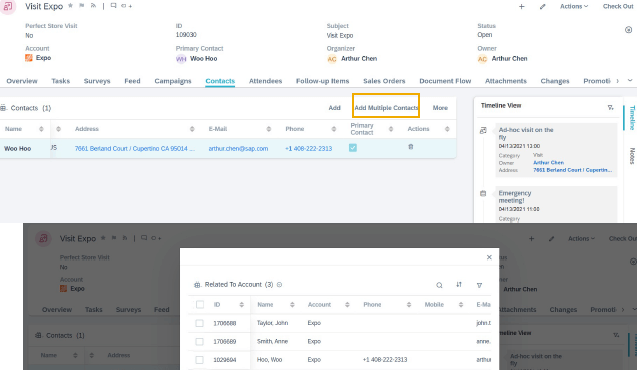
Now it is easier to add large number of contacts to a visit
- Visits: Archiving status
You can now display archiving status for visits within the visit worklist and also filter your visit display by archiving status.
- Visits: Workflow enhancements
It is possible to send e-mail workflow notifications to the e-mail address maintained for the account being visited.
What’s new in Perfect Store & Surveys
- Survey – Attach Pdf Summary to Follow-up Tasks
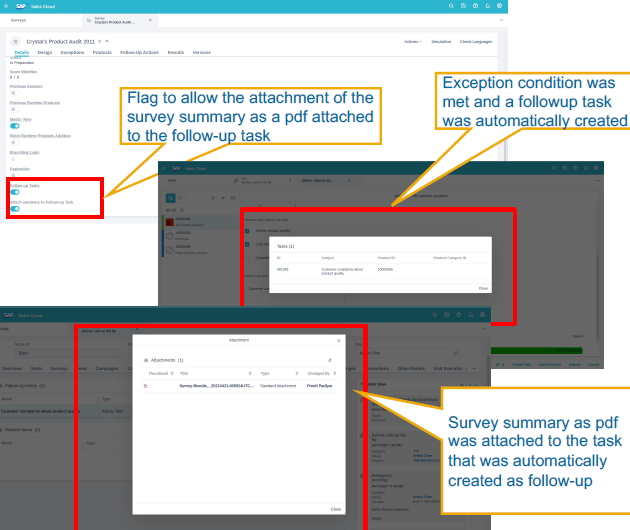
This function allows the field reps to check the audit details or responses of the survey preceding the task/s easily and provides context to the conditions that led to the task being
created.
- Enhancement to Calculated Fields in Survey: Free Numerals can be entered as Operands
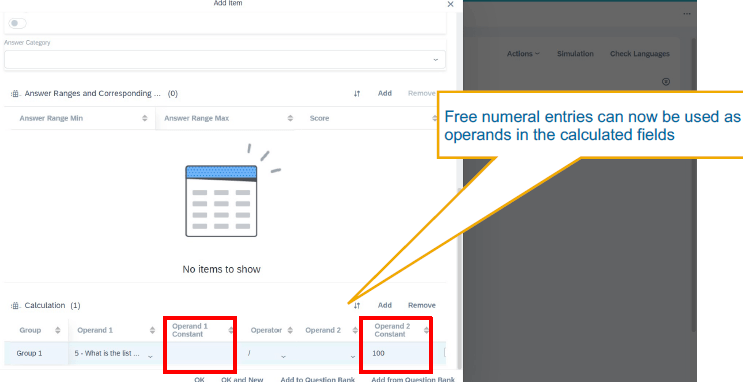
- Perfect Store – Corrective Actions : Data Source
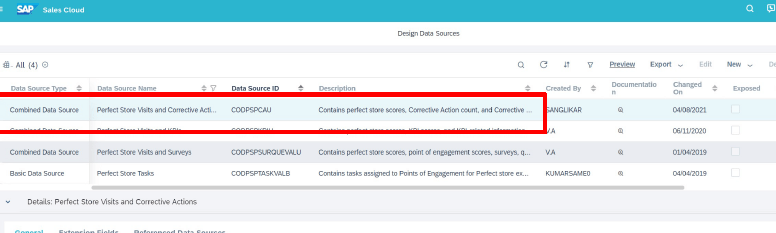
New Data source for reporting on corrective actions designed for and executed on during perfect store visits
What’s new in Intelligent Sales Execution
- Add additional filter fields
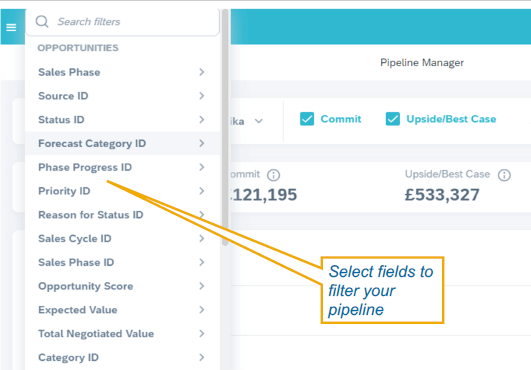
User can newly divide the pipeline using a variety of different fields at the opportunity level.
- Add additional filter fields via ISE admin
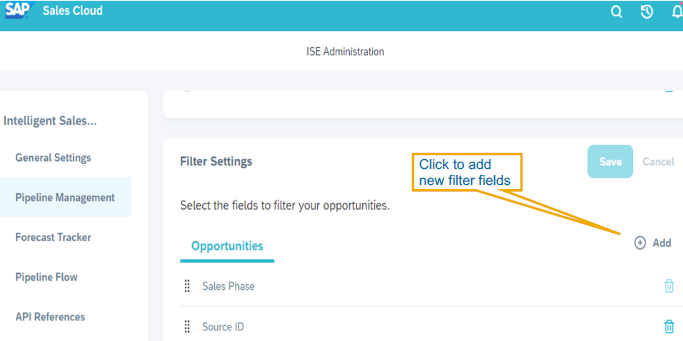
User can newly divide the pipeline using a variety of different fields at the opportunity level.
- Filter by product category
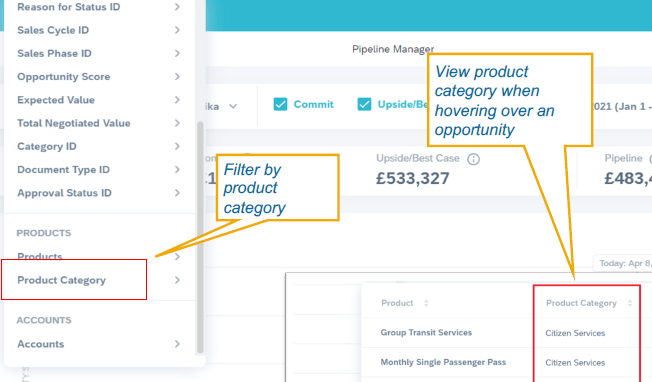
Provides a further dimension on which to divide the pipeline by product category
- Create a delegate for a Sales Unit
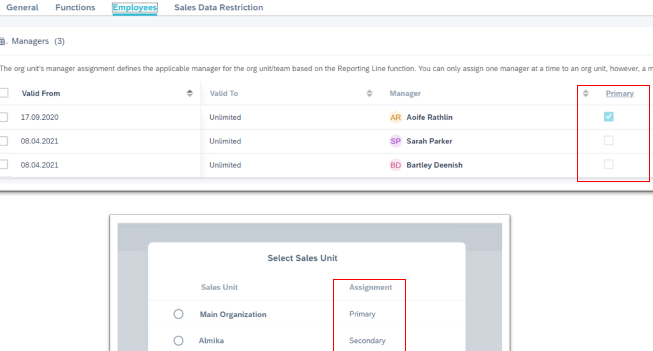
Now it’s possible to assign any given user as a proxy user for a sales unit. This means that the proxy user can review rollups and submit forecasts for that sales unit should the primary
manager not be available to do so.
- Trend Analytics
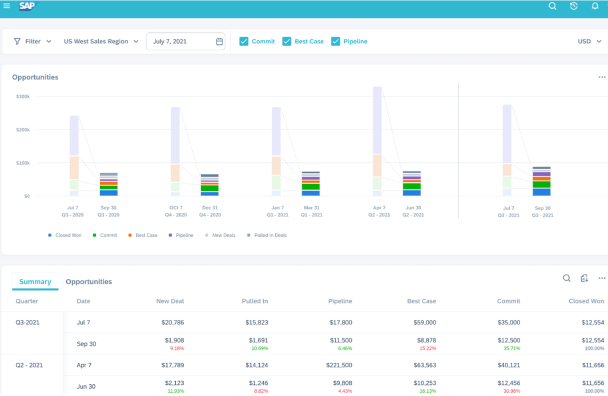
Easily see how pipeline is growing over the last 4 quarters. Are we generating more commit deals? More pipeline in general?
- Process Target Updates via Bulk Uploader
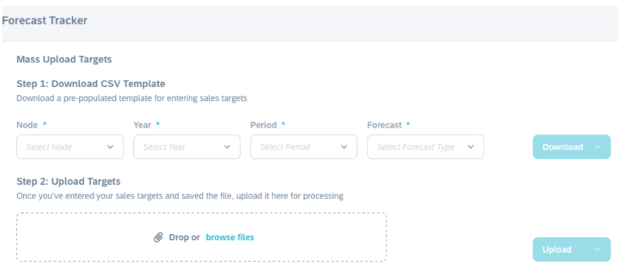
This tool allows to set targets in bulk via the bulk uploader rather than having to do so target by target in the UI.
What’s new in Relationship Intelligence
- Relationship Intelligence Quickviews
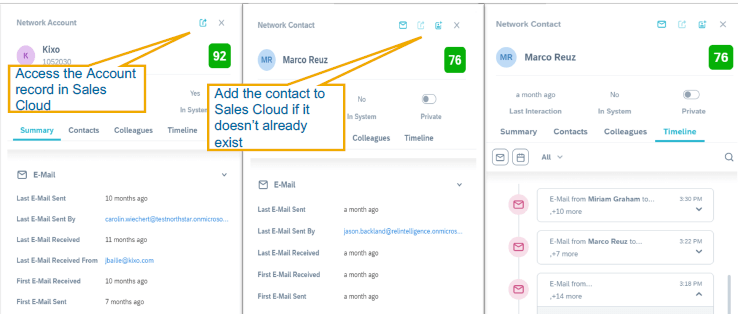
Explore the full extent of our company’s relationship to a contact or account within the context of the current screen
- Quick Add Contacts
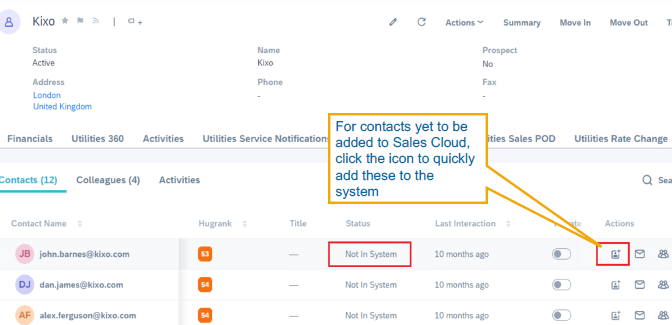
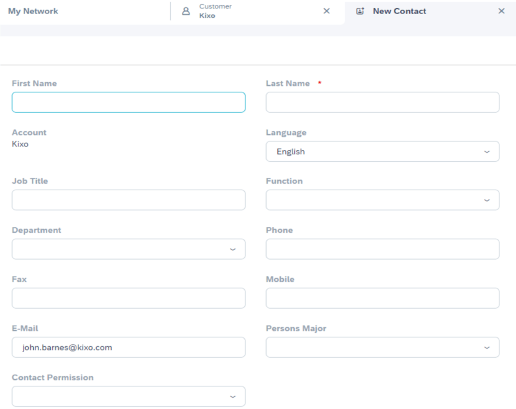
The benefit of this function is the possibility to add contacts to SAP Sales Cloud complete with a record of connected colleagues and a timeline of communication with this contact (all automatically generated)
- My Network
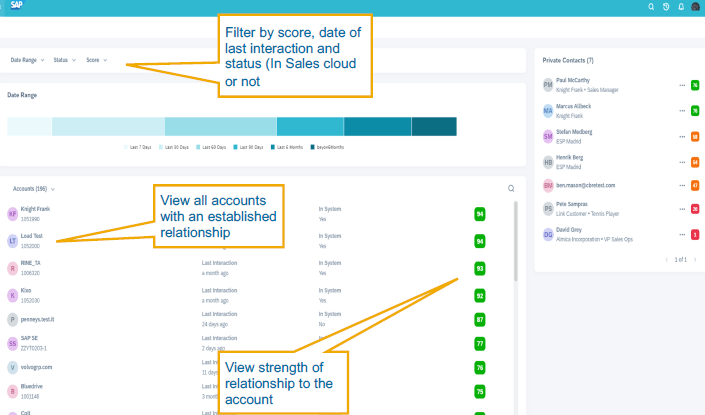
Users can access the full network of who know’s who in your organization regardless of whether that account or contact already exists in Sales Cloud.
Fedor Rososskiy, SAP Consultant


