 Contact us
Contact us What’s new in SAP Service Cloud 2005
This week a regular upgrade of the SAP Cloud for Customer system to the latest 2005 version will be launched. Test tenants for all customers will be upgraded during the weekend of 2. – 3 May, followed by production tenants 2 weeks later on 16. – 17 May. In this article, we will go through the most important changes of SAP Service Cloud, which make the work easier and quicker to end-users.
Release 2005 is bringing several innovations related to the SAP C4C user interface in general, as well as the SAP Service Cloud functionalities, here are the most interesting of them.
At first, the message for fans of Internet Explorer (although there probably aren’t many of them). In November 2020, support for Internet Explorer will end, mainly due to its obsolescence. On the other hand, the MS Edge browser will be supported from release 2005.
Monitoring of outgoing e-mails
Through this functionality available in the Administrator Workcenter, admins can track which emails were sent from the system and which ended in an error. As a result, they can take proactive action without having to wait for users to report an error, and the customer experience will improve, as the error will be discovered not after a few hours or days, but immediately.
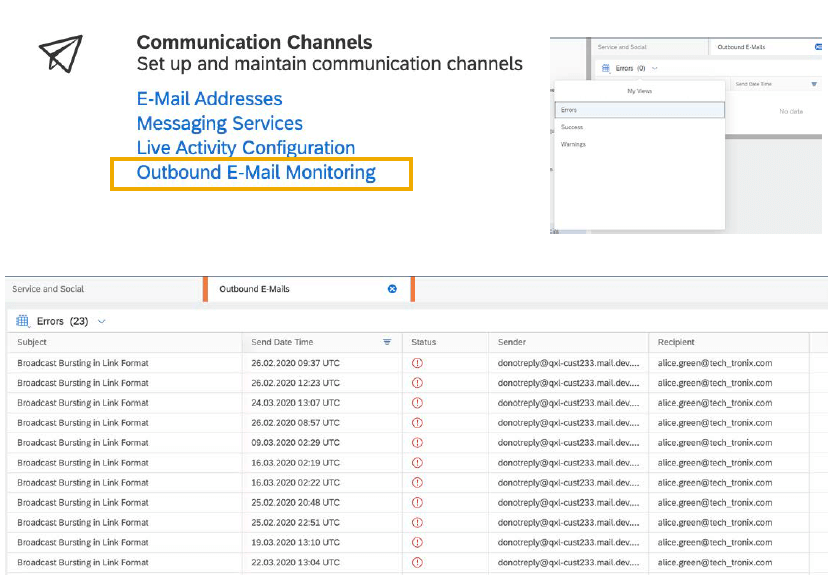
Automatic uploading of images inserted in the e-mail
Thanks to the customer’s suggestion for improvement, the service agent no longer has to click on the “Load inline images” button when replying to the e-mail in the system as it was before but will see the inserted images directly in the body of the e-mail.
This will give you a quick overview of the relevant content of the message immediately. In addition, the willingness to switch from a traditional e-mail client (e.g. MS Outlook) to using e-mails directly in the SAP Service Cloud will be improved, as differences are getting smaller. Of course, this functionality also applies to Unassigned e-mails.
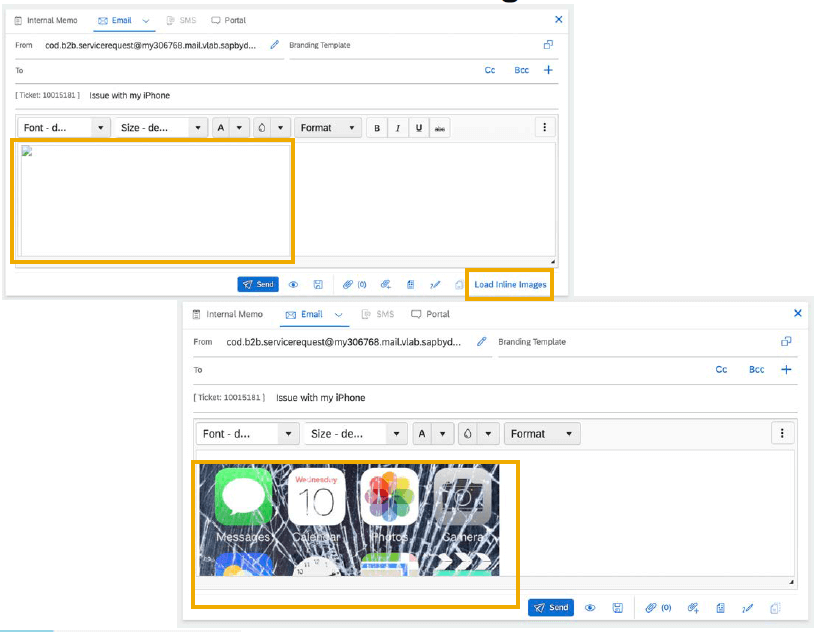
E-mail HTML templates
Users or administrators can use any tool to create flexible templates according to their business needs and then upload them as an HTML file to the system to create signature templates or response templates. Of course, support for placeholders is similar to that in text templates. This solves many formatting issues when using text response templates.
In addition, the user will be able to mark the templates as “Favourites” and filter only those, and the option to copy templates will also be added.
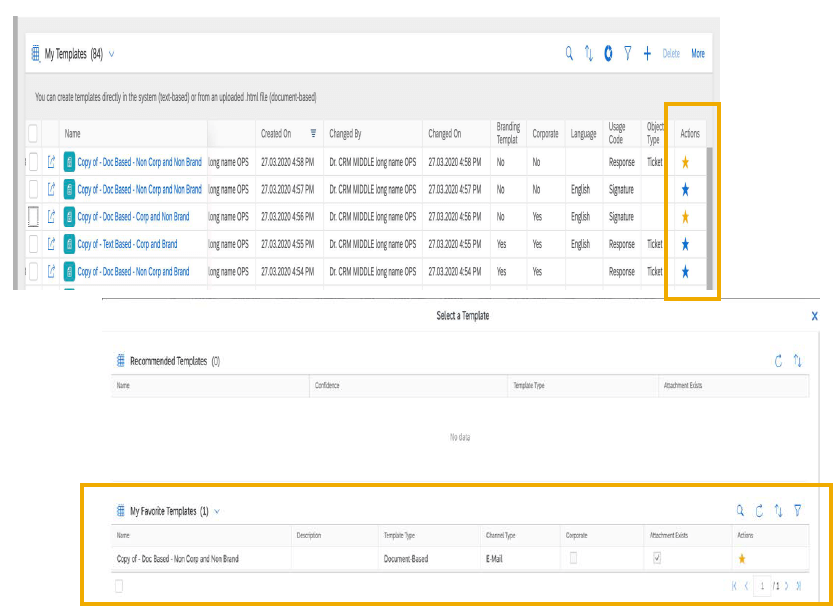
Ticket enhancements
From now on, it will be possible to create and also assign several registered products directly in the ticket – in the Products tab, which will significantly speed up the work for the end user, as he does not have to click between several views, he will be able to manage everything from one window.
Inline images do not only apply to e-mails, but also to tickets, as they will be supported in the Description field when creating tickets quickly. They will be also included in the PDF output of the ticket summary.
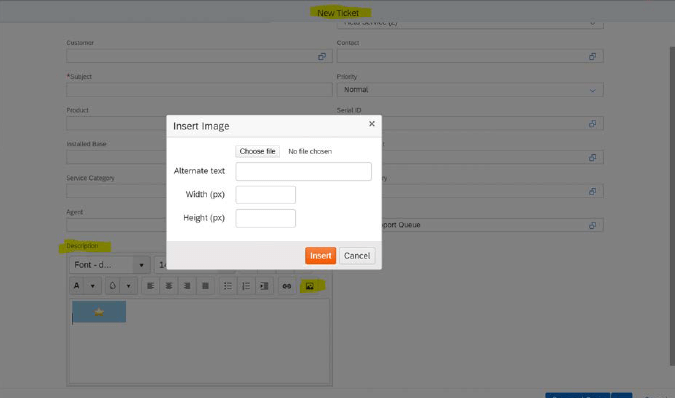
The filter will be set as the default query for tickets: “Tickets with my involvement”, which will filter tickets based on Involved Parties in the ticket. As a result, tickets will be more easily accessible to all participants.
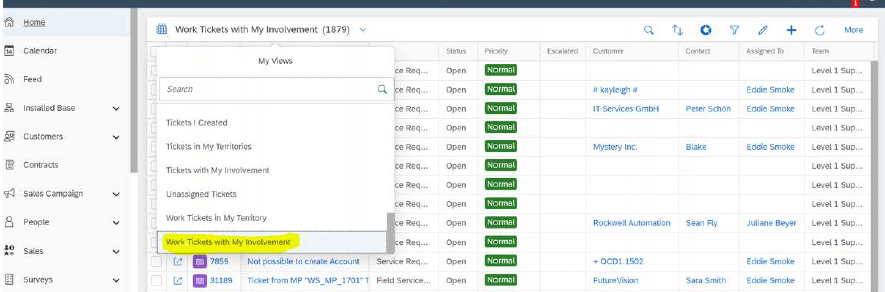
Creating a maintenance plan from a contract
With the new functionality, you will be able to create a maintenance plan directly on the contract, which speeds up its creation even with a relevant reference to the contract, as the plan is automatically linked to it. This option will be available for all contracts regardless of their status.
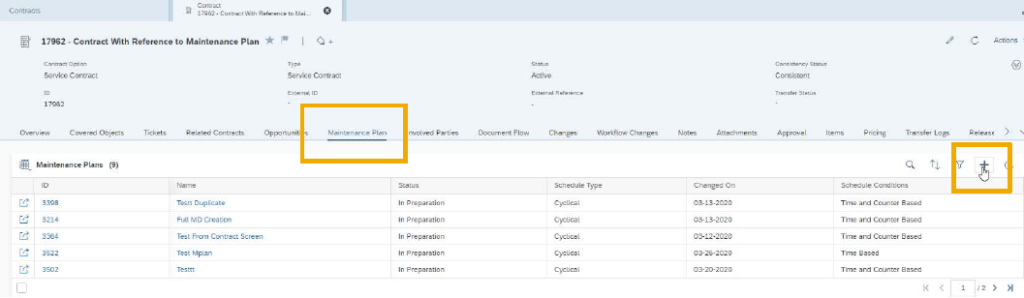
More enhancements in release 2005 are:
- Improved integration with SAP Field Service Management thus FSM becomes more and more an integral part of the customer support service cycle
- Supporting automatic creation of SMS tickets for B2B scenario
- Setting the default status “active” for the Installation Point via workflow
- Downloading multiple interaction attachments at once
Release 2005 news shows that SAP is listening to its customers, improving your Employee Experience and Customer Experience.
Do you want to know what the next release 2005 brought to Cloud for Customer but also to Marketing Cloud? You can read about it here:
SAP C4C Platform and Integration
If you are interested in the SAP Service Cloud news and would like to know more about it, contact us or subscribe. Anodius provides world-class certified services and consulting in all areas of SAP CX.
Dominik Filip, CX Consultant


