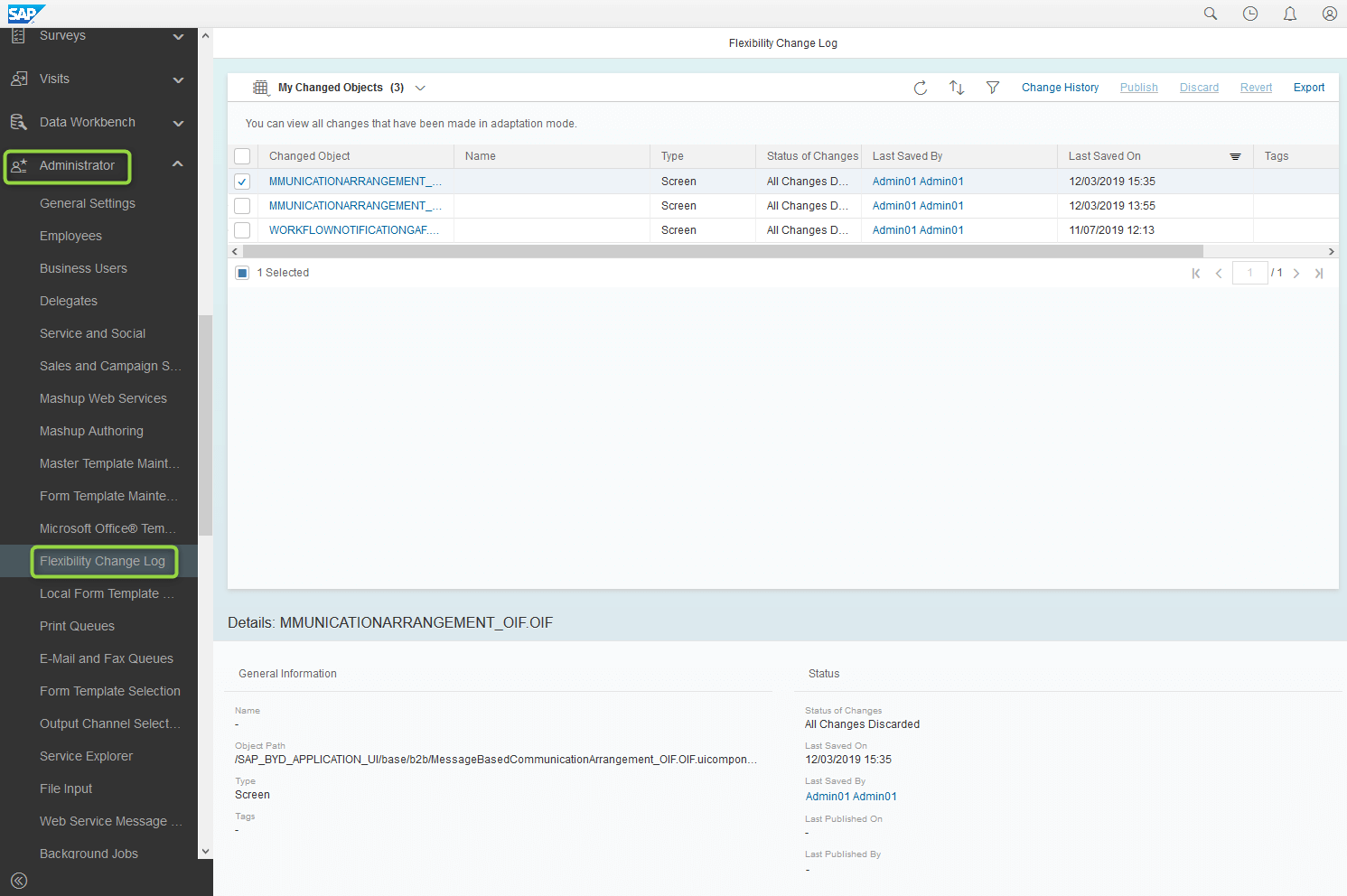Contact us
Contact us How to Find Out Who Changed an Object in SAP C4C?
Usually, you can display a history of changes for business objects and every business partner object in the Change Logs tab of this object. For example Contacts, Individual Customer. If you are unable to see the tabs, then you have to enable it using personalization; or have your administrator enable it for you.
If you can not see tab Changes in your object, go to your profile setting to change view layout.
Click here for more information about layout setting:
If you would like to see changes in configurations, go to Business configuration -> Implementation project and click on the hyperlink.
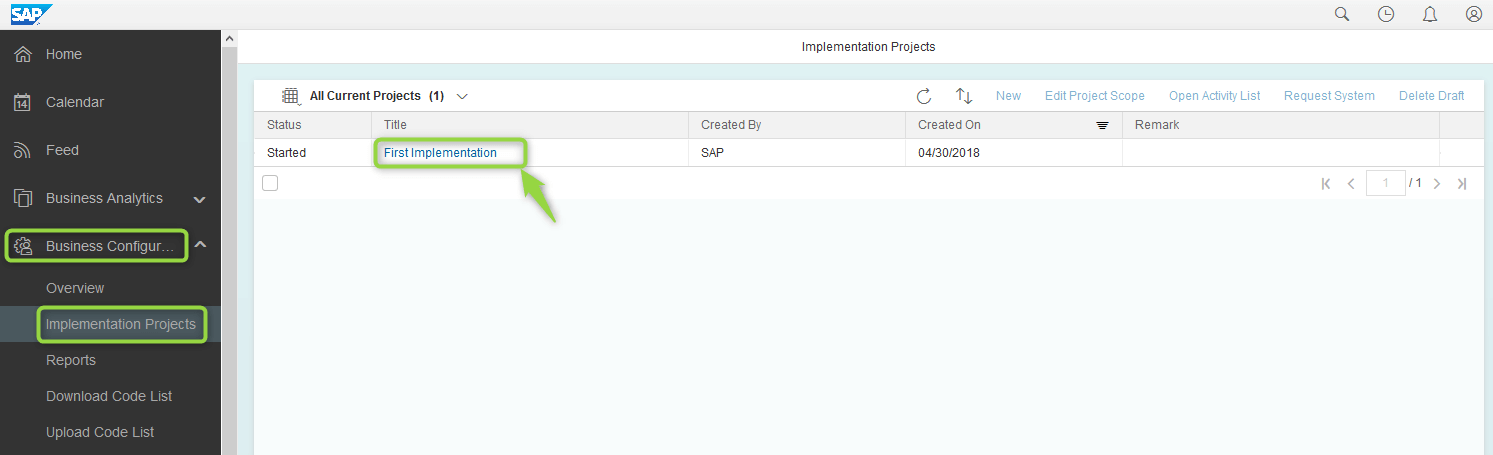
After, on the bottom bar, select View Project History.
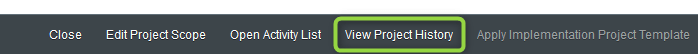
Your Configuration Change History opens in a new tab.
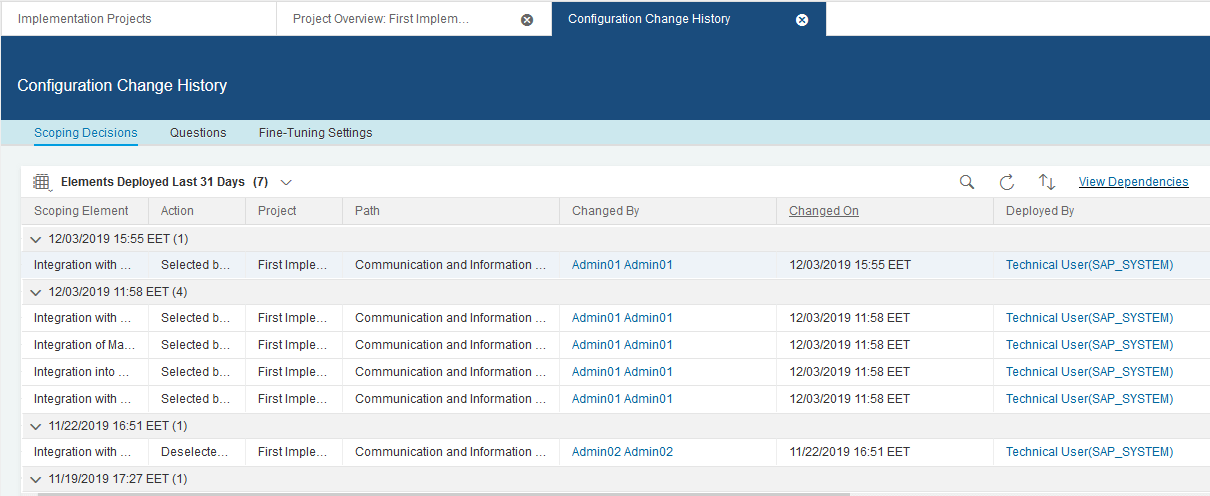
Go to Administrator – Business Flexibility – Flexibility Change Log to view the custom changes applied to the system.