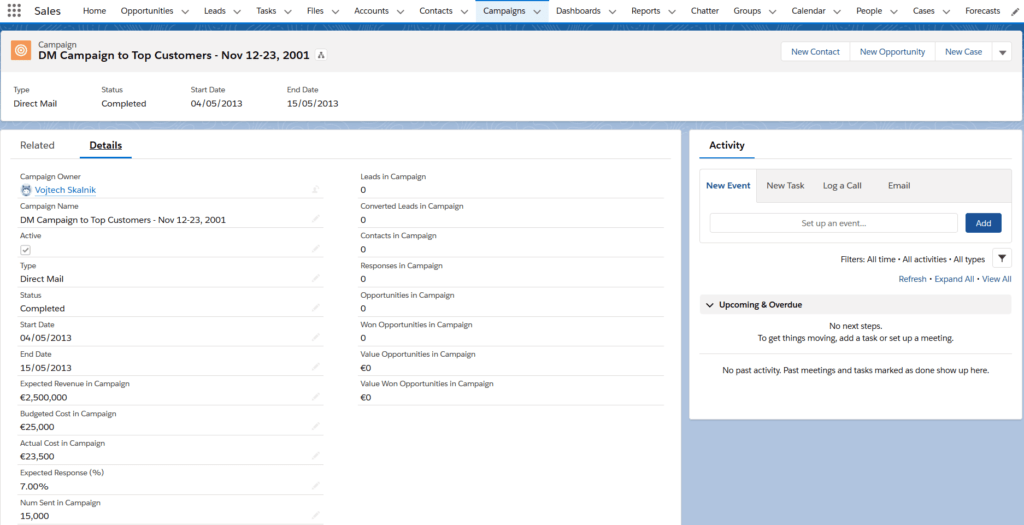Contact us
Contact us Salesforce – Sales Cloud and it’s Possibilities
Business teams, through the entire spectrum of companies usually have similar goals – enter into more deals, conclude particular cases more quickly and make the decision-making processes related to entering to deals more effective. It is just about making the Sales Department and particular salesmen working more effectively. That is what is Salesforce CRM system, in particular Sales Cloud module specialized in. And as Salesforce is world number one in CRM solutions, it is undoubtful that the system has its qualities.
This blog will present you the main areas and tools of the Sales Cloud module that facilitate the activities not only to the salesmen in the field but consequently to the Sales Department thus the entire company.
Account & Contacts
Through the advanced account and related contacts management in Sales Cloud, we have an almost perfect and complete view of customers. The accounts represent particular companies and contacts for particular persons. There are usually registered contacts that are essential for business communication with the customer. When working with the contacts, you can also establish the contact and then assign it to the existing account – the company that has already been established in the system.
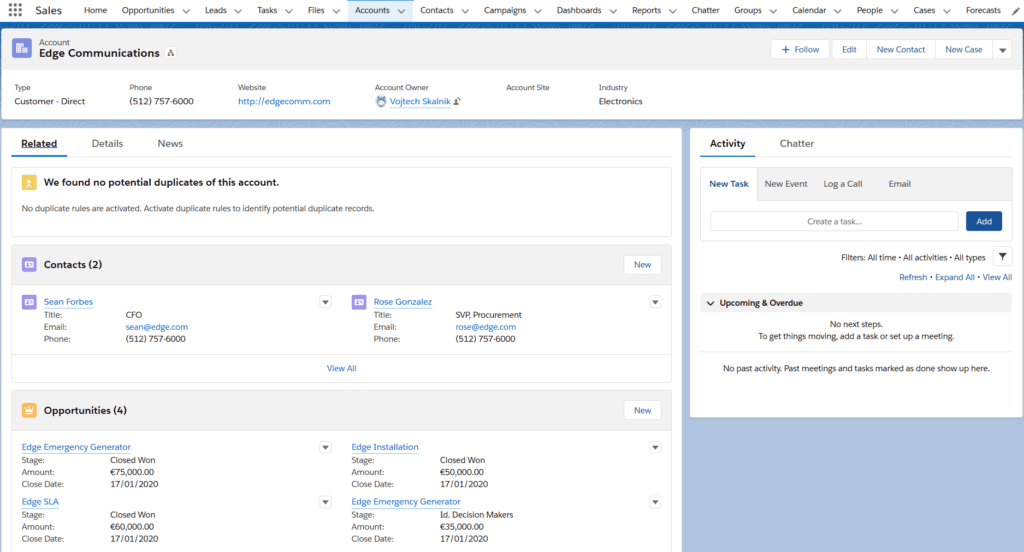
Campaigns
Sales Cloud offers also campaigns management which is a favorite tool for marketing and business activities. We may realize various types of campaigns from the default ones e.g. telemarketing, mail, conferences, webinar, and many others. Of course, you may create your own types of campaign and then register it and monitor more substantial parameters such as the campaign budget, current costs, expected revenues, target group feedback.
Leads
Leads are potential customers and working with them is essential for each and every Salesman. Sales Cloud thus provides enough possibilities to effectively manage Leads. We may observe the life cycle of Lead from the first contact and establishment of the record (Lead) until it has been “qualified” and its final phase – conversion into Opportunity. The opportunity itself is thus established, so are the Account and Contact. Within Lead, we record mostly contact data on a person who expressed their interest in our product/service. Then we assess how “serious” the interest is and further information or tasks/activities done in relation to the case.
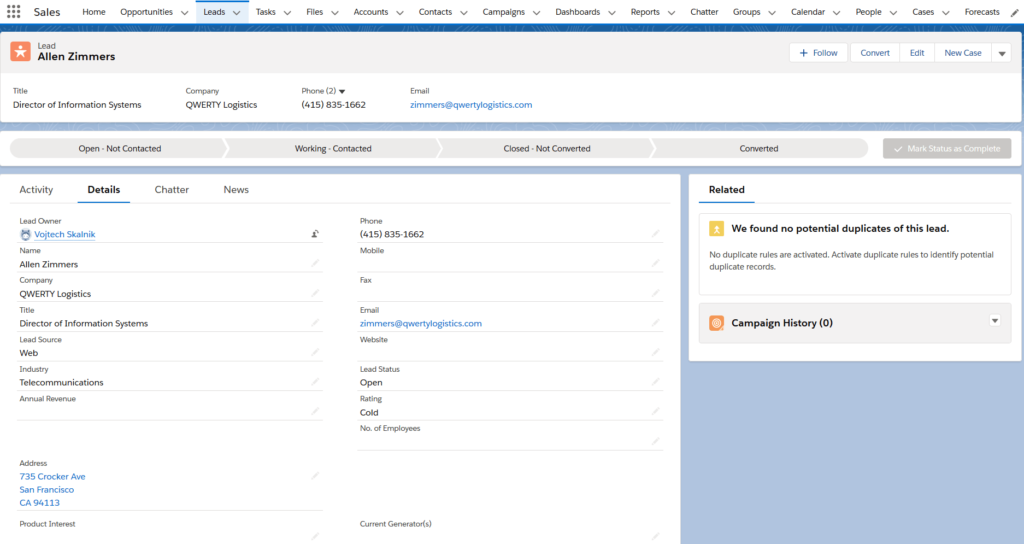
Opportunities
Opportunities are a product of Leads being converted. We use Opportunities to monitor everything necessary related to the potential business case. Expected revenues, probability of the contract being concluded, phases (particular phases may be defined or you may use the existing ones), particular products, offers sent. You can also record the information on competition for the particular business case in Opportunities.
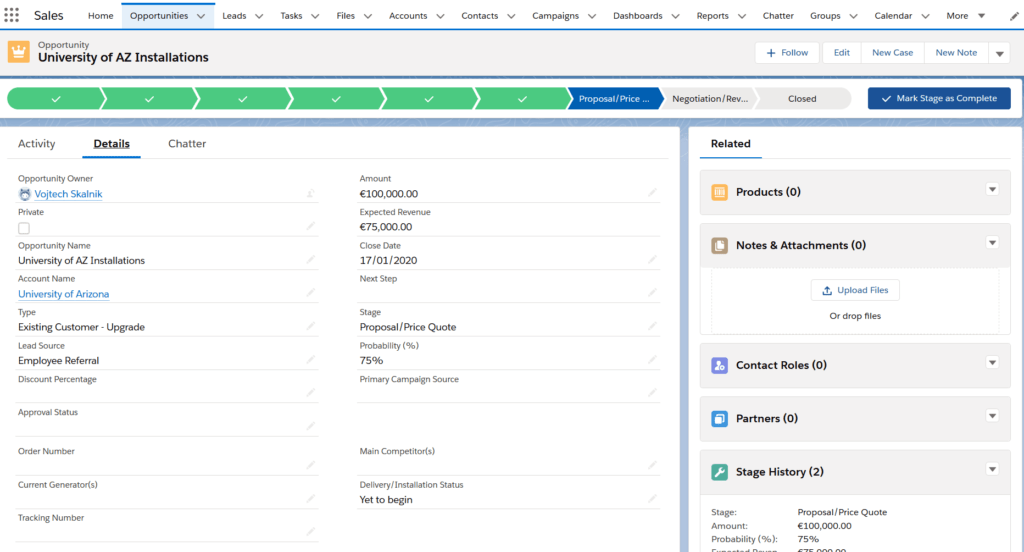
Case Management
You don´t need to get Service Cloud to be able to manage complaints/claims (Cases). Even in Sales Cloud, there is Case Management accessible; it contains most of the functionalities needed to solve the claim reports. For particular cases you may record any connection to the given product, reporting person and the customer, case resolution history, case severity, and other useful information.
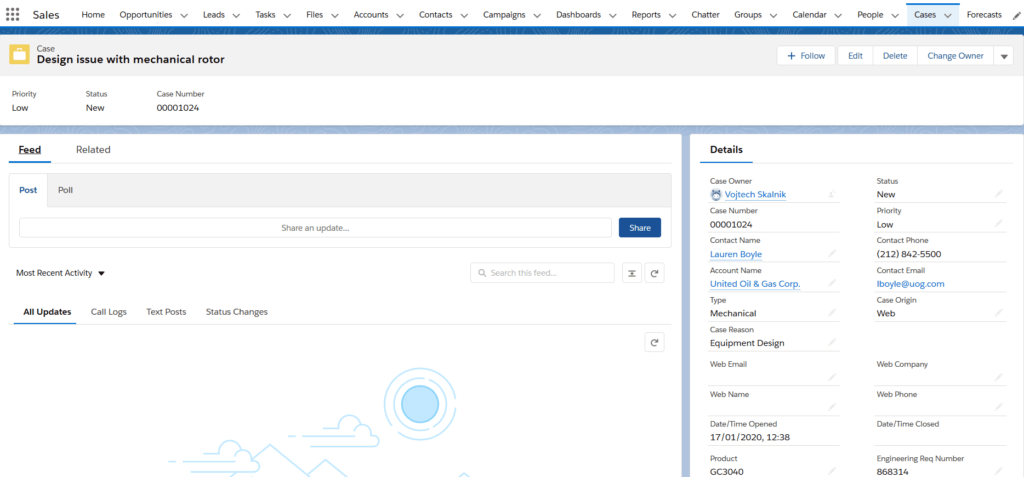
Reports & Dashboards
Reports and Dashboards are inevitable tools not only to control and manage. It is a matter of course that Sales Cloud offers a huge amount of possibilities and functionalities thanks to which we are able to create any reports and dashboards in various forms and graphic design. Establishing reports is easy and the users may establish their own reports using drag-and-drop, no need to employ the IT Department. Having the correct set and used reports and dashboards we have a perfect overview of the effectiveness of all our campaigns, business relationship, the success rate of the Salesmen, acquiring and converting leads, and many other activities.
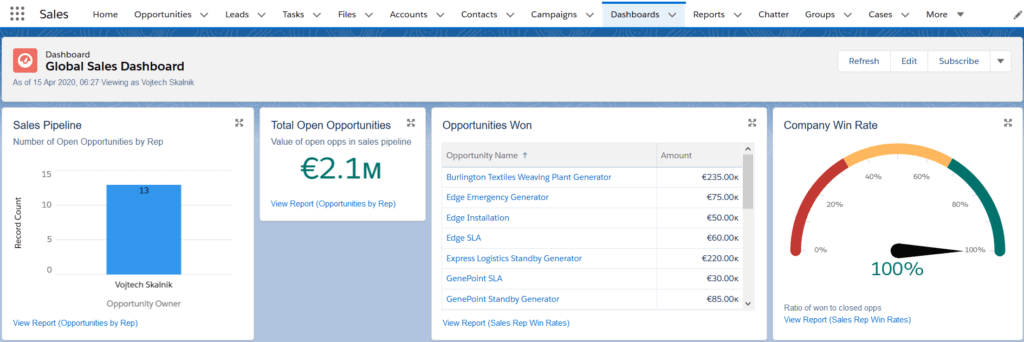
Chatter Communication Tool
You may use the Chatter communication tool integrated into the solution on the Salesforce.com platform. It is a social-network-style tool intended primarily for communication within the company. Beyond communication inside the company, you may for example share files in various formats, establish any thematic groups (public and private ones), and invite customers to the groups; that is people beyond the company with whom you may then communicate this way. What is interesting is that you may switch on “Follow” not only for persons but also for objects in the system, e.g.
Opportunity, Lead, Account, etc. Furthermore, by the notifications, it is possible to monitor e.g. how the selected Lead develops, or the posts and comments of the person (provided we have access to the group where the user posts). With Chatter, we can not only insert posts and documents but also, for example, create a poll/voting on any topic and let our co-workers express their opinion in this form.
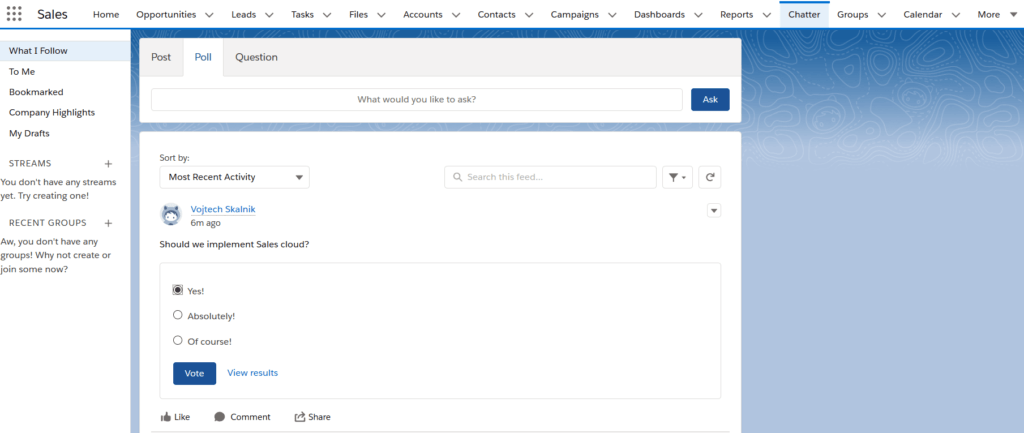
Mobility
Sales Cloud may be of course fully used on mobile devices, too. Users thus may work with the system on tablets and mobile phones, simply create records, leads, access any reposts and dashboards. Each and every Salesman needs those for effective field work, not being dependant on PC or a computer.
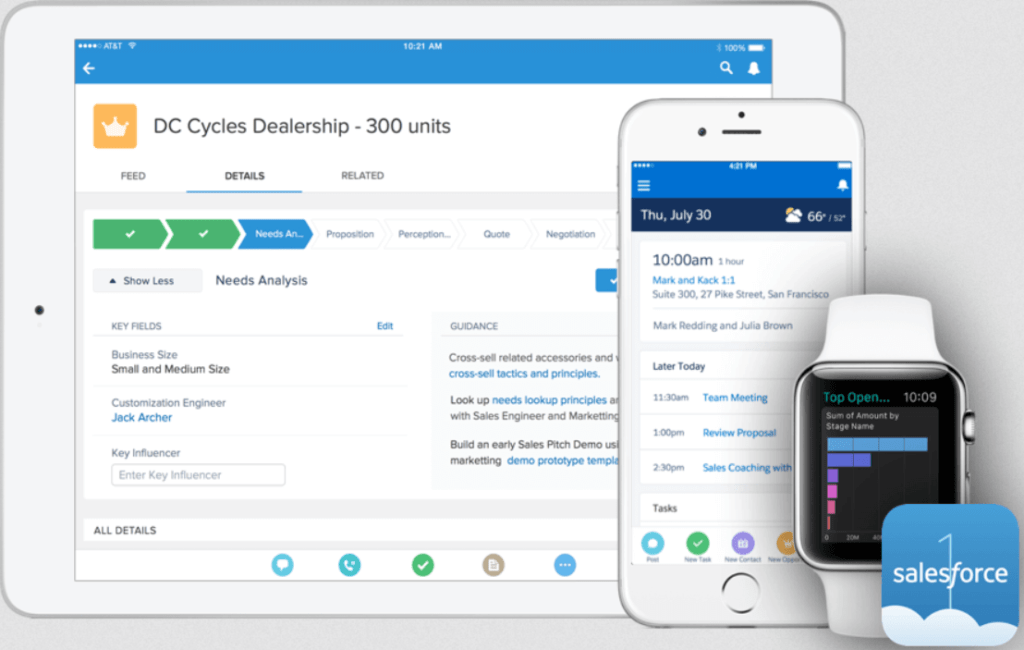
Connecting to Other Tools
For even higher work productivity you may easily connect Sales Cloud with multiple favorite apps such as Google mail, Office365, MS Outlook, DocuSign, Mailchimp, and many more.
Then we may enjoy the advantages such as bidirectional synch and management of contacts, events, tasks interconnecting Leads, Opportunities, and more objects through the particular tools.
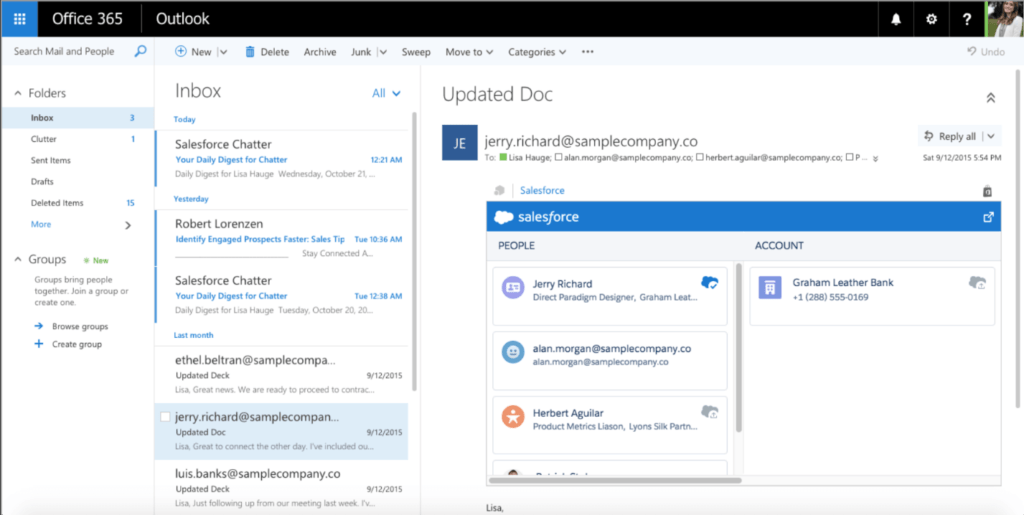
Process Automation
The solution is strong because we are able to achieve a certain rate of automation for many processes. We have available tools to create processes and workflows running automatically and only in the defined space, they may require access of the assigned employee. For example, the approval process may require action from the assigned manager who will be notified by a properly set notification.
The re-worked process automation is one of the fields that may contribute to making the Sales Department working more effectively The fact that Salesforce is a really strong player can be seen, among other things, in Gartner’s annual evaluation. The so-called “Gartner Magic Quadrant” captures the most important companies in many areas and Salesforce has been regularly evaluated as a leader in the field of “Sales Force Automation” for 13 years.
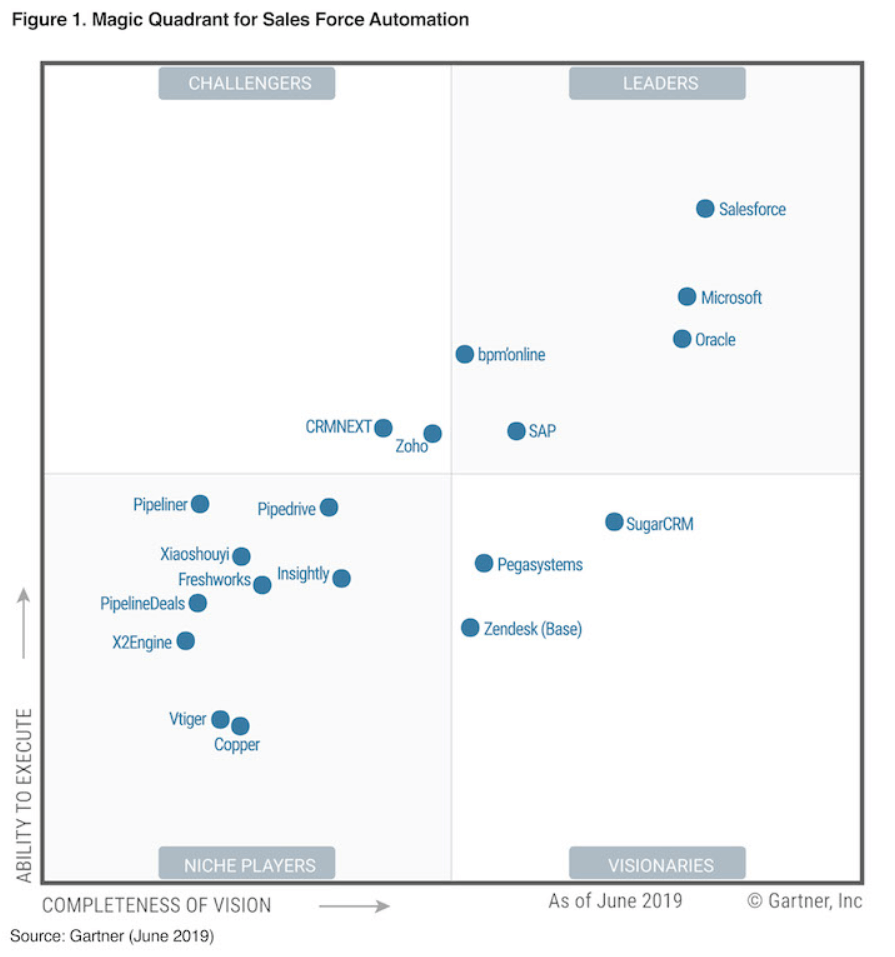
Benefits of Sales Cloud
However, this is not the complete list of the benefits of Sales Cloud. We only introduced the basic and main functionalities that have the greatest potential to be used to make the company operation and business activities more effective.
Even the description of basic parts of Sales Cloud indicates that its effective use will positively impact the business and thus the entire company. Let´s see some numbers that document the benefits of having Salesforce introduced to many companies. The following conclusions have arisen from the worldwide survey of Salesforce companies among customers (over 4,600 respondents, 15 different fields, companies of all sizes):
- business productivity increased by 38%
- the success rate of having the Opportunity to the conclusion of the deal improved by 26% on average
- Lead to Opportunity conversion rate improved by 32%
- total income of a company improved by 28% on average
The values obtained this way are remarkable and at least food for thought over the potential of the Sales Cloud.
If you want to get more information and details on Salesforce´s possibilities, information on implementation, or a sample of particular parts of the system, do not hesitate to contact us.
Vojtěch Skalník, CX Consultant