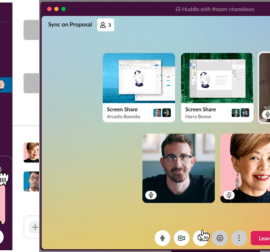Contact us
Contact us Salesforce Voice to Text and Contextual Analysis
Nowadays, there are many quality features that can help us with our workflows and make the most of the data generated by our efforts. The option of not taking notes and having a machine to record anything is becoming increasingly available. We can find them in our pockets or on our desks. Similarly, word processing tools can be found in an increasing number of applications and other products. The only limitation is (usually) the software we use. In this text, we’ll look at the capabilities that can be leveraged in Salesforce and how they can help our business.
I would like to show you the products available in this respect. One option is called Service Cloud Voice, which is available for Enterprise and Unlimited editions and is also available for Sales cloud. The second product, Einstein Conversation Insights, uses Einstein’s artificial intelligence to analyse and extract as much information as possible from the content of conversations. While both are very useful, they are available as an additional license for the Enterprise edition (more on availability in the resources) [1] [2].
Einstein Conversation Insights
Einstein Conversation Insights is a tool for Sales and Service Cloud users that can be added at an additional cost. Einstein Conversation Insights helps users view insights and trends from voice and video calls. Calls are analyzed based on specific keywords and/or phrases [2]. Voice and video call transcripts are also available from Spring ’22. The user can find data in the activity timeline of related records [3]. Keywords are stored in bookmarks so managers can replay records using timestamps. In addition to call data, call-to-listen ratios can also be found. Managers or reviewers can add feedback, view reports and dashboards on various findings [2].
Managers can set up personalized coaching instead of meeting with each user individually, and so time-stamped viewing can save a lot of time and effort in improving each user’s areas. This knowledge helps to mitigate errors and identify best practices [4].
On the Overview page, you can filter by sales representative and call date, view key mentions, or access the Recent Calls table [2].
You can access the transcripts on the Transcript tab in the related call records. You can synchronise the text with playback by clicking the Resync with playback button. Transcripts are automatically present in the Sales application, in the Service application you need to add the Transcript component to the page layout [5].
The key advantages are [4]:
- Train sales reps for peak performance – Gain insight into sales reps’ interactions with customers by zooming in on key moments in the call and checking for objection resolution.
- Enable best practices at scale – Accelerate adoption, scale and sustained success by sharing business insights with teams.
- Market Insights – Define a strategy based on trends in team conversations and use them to identify strategies to prepare teams to address important topics.
How Einstein Conversation Insights works [4]
Einstein Conversation Insights doesn’t record calls – AI processes the recordings and generates insights.
- Keyword Definition – Sales managers and other stakeholders can work with Salesforce to define keywords in three categories: competitors, products, and custom mentions. Einstein Conversation Insights will also track insights on next steps and pricing, which is done automatically and requires no additional configuration.
- Collect Conversations – Einstein Conversation Insights helps sales organizations collect conversations in one place within Salesforce Sales Engagement, within CRM. If you’re already recording sales calls, you can link those recordings to Salesforce to keep those conversations in one place.
- Processing of recordings – The compiled recordings are then processed by an artificial intelligence system for transcription and insight detection.
- Transcript Analysis – Einstein Conversation Insights will use AI to uncover key moments based on keywords and phrases defined by the Salesforce admin.
- Post-call access to reports and recordings – After analyzing the transcripts, Einstein Conversation Insights displays the relevant call recordings and provides reports via multiple dashboard views. If you want to view these dashboards and call recordings, your administrator must grant you the appropriate permissions for the feature.
Einstein Conversation Insights is so far only available for English and its accuracy is optimized for North American accents [4].
Cloud Voice Service
There is another option, Service Cloud Voice, which was tailored for the Service Cloud but is now also available in the Sales Cloud and Government Cloud. Service Cloud Voice leverages the intelligent telephony within Salesforce and enables seamless usage for users. Employees can interact with customers with an Amazon Connect-enabled softphone and real-time call transcription. There is also the option to use third-party telephony service providers that can be integrated into the Voice contact centre. This combines existing customization with seamless operation with the Voice application [1].
The benefits of Service Cloud Voice are manifold. Customer-facing people can easily handle calls, optimise them for busy hours or reduce average times. This allows companies to focus on proactivity and personalisation in their interactions with customers. Supervisors can also monitor current calls and conversations, identifying potential opportunities for development or assistance. In addition, IT infrastructure from multiple systems can be unified [1].
Another useful feature is the Service Cloud Voice Learning Map, which is a centralized resource for learning about Voice and how to use it. It also includes training, customisation and monitoring options.
Differences between Service Cloud Voice and Salesforce Call Center
Service Cloud Voice is natively built for the Service Cloud platform and does not require the third-party solution integration that is required in Salesforce Call Center. Instead of pop-ups in Salesforce Call Center, users have all the record data with suggested actions in Service Cloud Voice. Call control integrates with the Omni-Channel widget in Service Cloud Voice, as opposed to separate digital conversations in the footer console in Salesforce Call Center. The figure below shows a more detailed comparison [6].
Vojtech Landa, CRM Consultant
Sources
- https://help.salesforce.com/s/articleView?id=sf.voice_about.htm&type=5
- https://help.salesforce.com/s/articleView?id=sf.call_coaching.htm&type=5
- https://help.salesforce.com/s/articleView?id=release-notes.rn_sales_eci_top.htm&type=5&release=236
- https://trailhead.salesforce.com/content/learn/modules/einstein-call-coaching/discover-einstein-call-coaching
- https://help.salesforce.com/s/articleView?id=release-notes.rn_sales_eci_transcripts.htm&type=5&release=236