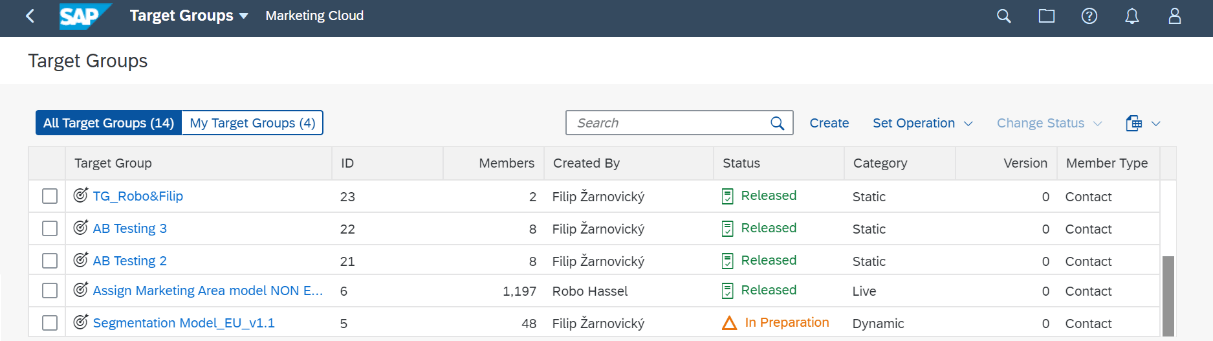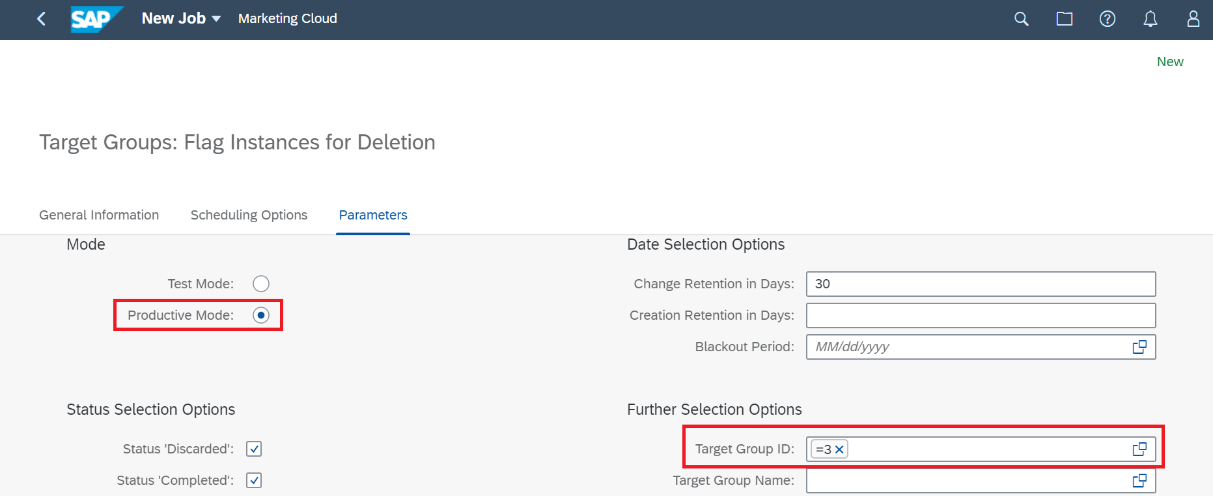Contact us
Contact us How to Delete a Target Group from SAP Marketing Cloud?
Deleting a Target Group from SAP Marketing Cloud
Written by: Robert Hassel, CX Consultant
- Your target group must have status Discarded or Completed.
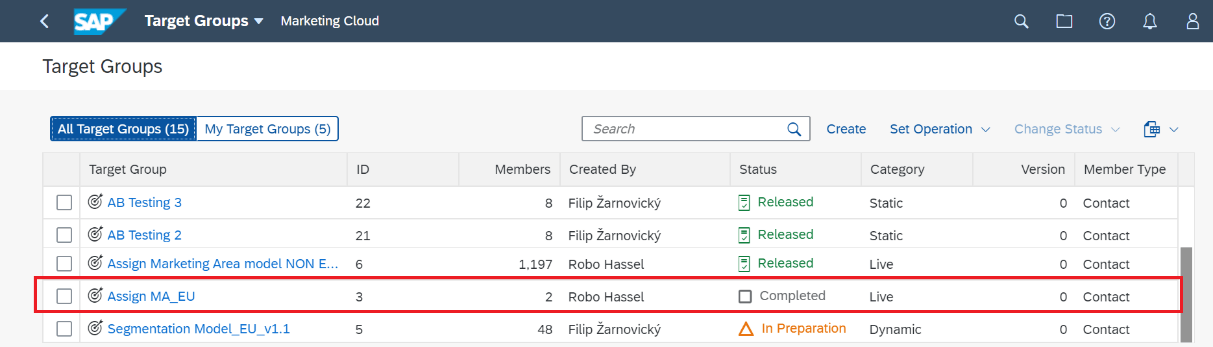
- Then go to Application Jobs and choose create New Job. Select Job Template: Target Groups: Flag Instances for Deletion.
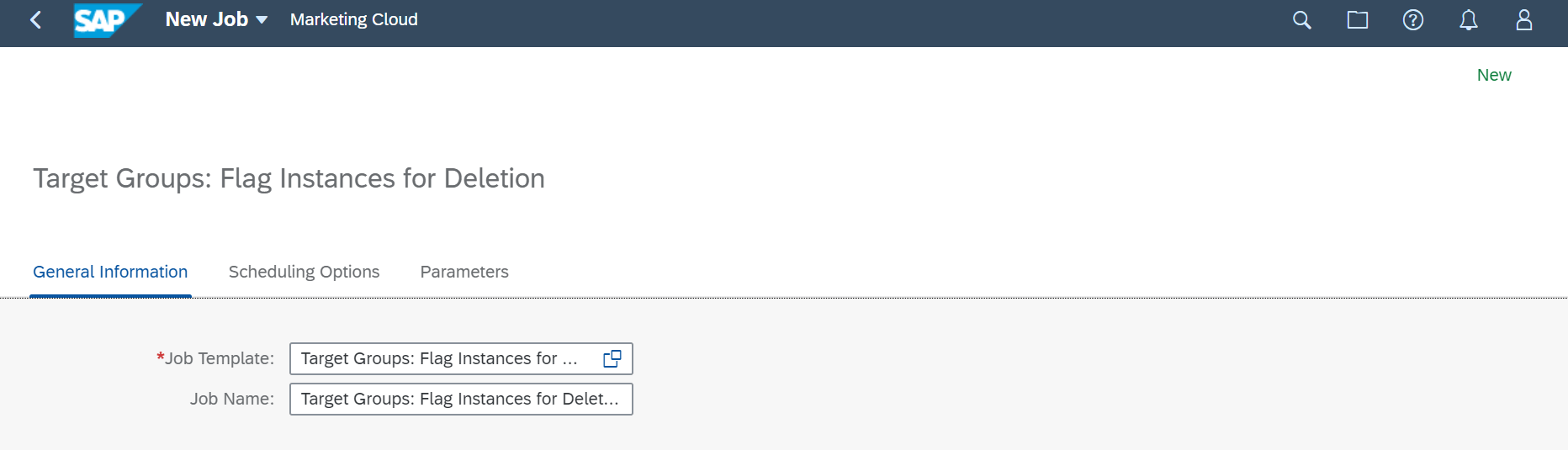
- In the parameter section select Productive Mode and enter your Target Group ID or Name, but I recommend using ID. After this, you can press the Schedule button.

- Now we create a New Job with Job Template: Target Groups: Delete Flagged Instances and repeat step 3. for this job.
- After these steps, we can see that our Target Group Assign MA_EU has been deleted.