 Contact us
Contact us Flow in Slack
Automating processes helps to relieve people of redundant work. It’s the same with Salesfore’s new feature for Slack – Flow in Slack. Flows in Salesforce help automate a variety of complex processes. Now we’ve added the ability to automate processes in Slack.
Flow in Slack includes two main tools that help automate the combined power of Flow and Slack – Screen Flows in Slack andSlack Actions. To use these functionalities, you need to install the Salesforce extension to Slack and the Slack extension to Salesforce. For further use of the Salesforce-Slack connection, check out the blog and the news coming in 2022. And now we’ll take a look at Screen Flows and Slack Actions.
Screen Flows in Slack
Connecting with users in the system where they are most located is very important. Slack is one of the most common platforms where companies have their conversations. The use of Screen Flows in Slack is therefore beneficial. This makes it easier for admins to get users to complete Salesforce tasks directly in Slack. Admins then collect data from users and update the data in Salesforce in parallel.
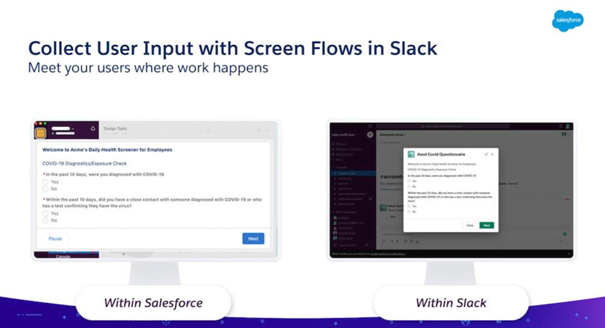
Slack Actions
The addition of Slack Actions expands the usage options in Flow to make user collaboration with the admin in Slack easier. Slack Actions are available when creating flows. This makes it possible to make automated changes directly in Slack. Sending updates to users, proactively communicating important messages to users, and messaging across teams are all strengths of this link – for example, sending alerts to teams when a client’s request status changes.
The new Slack Actions add the following actions to flow creation:
- Automatic channel creation – create a channel when the opportunality changes and invite all interested people to collaborate on the next steps.
- Automatic messaging – send a message depending on the type of account and pin that message so that a new or existing user is sure to see it.
- Automatic channel archiving – checks the status of a Slack channel and automatically archives any open channel when the opportunity status changes to closed.
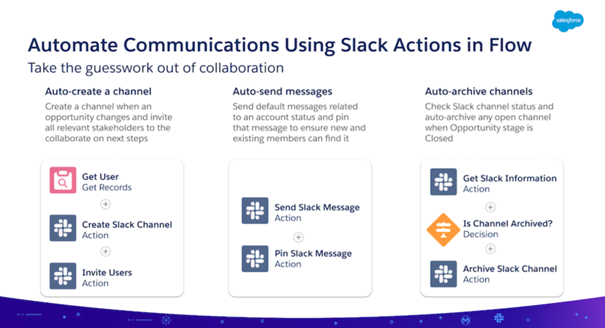
Summary
You can see that Salesforce is still working on extending the functionality for Slack. Screen Flows for Slack and Slack Actions are proof that the Slack and Salesforce connection seeks to facilitate communication between users, both standard and admin. Automatically sending messages, filling out questionnaires or creating channels with subscribers is a positive step in advance.
Sources
- [1] https://admin.salesforce.com/blog/2022/introducing-flow-in-slack
- [2] https://unofficialsf.com/integrate-slack-using-flow-actions/
Ján Petráš, CRM Consultant


