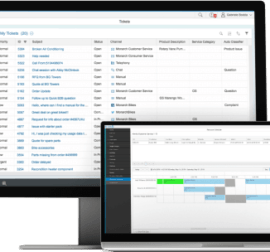Contact us
Contact us To Generate Quality Leads Through the Service Cloud
DID YOU KNOW that you can generate quality leads through the Customer Service Department? Customer Service and lead creation? Does it go along?
In my previous article 5 of New Year’s resolutions to kick off a sales team, you could learn that one of the sales manager’s goals should be to deepen cooperation with other departments.
It’s quite possible that your business and customer service work independently of each other. Frankly, this approach is not very effective in terms of managing customer experience or generating new sales opportunities. Businessmen often perceive customer support as “those that only deal with claims and complaints”, which is of course a misconception. The truth is that customer service can be a great tool for generating leads.
If I, as a businessman would like to ensure a sufficient supply of quality leads for conversion, I am a great friend with colleagues from Customer Service. In selected B2B segments, customer support can create up to 40% of all business leads. And this is certainly worth considering, as it is often more than Marketing generates.
If Customer Service is all about claims, these can be turned into a great business opportunity with a simple “sales initiative” as the customer contacted your business on their own initiative:
- You got effortlessly his data (name, email, phone number, or social network profile)
- You know what the problem he has, what worries him, what his unsatisfied need is
- So you already have a Sales Qualified Lead on the tray
How can this work in practice? I will show you the technical part of the whole solution that will make your cooperation easier – SAP Cloud for Customer (SAP C4C).
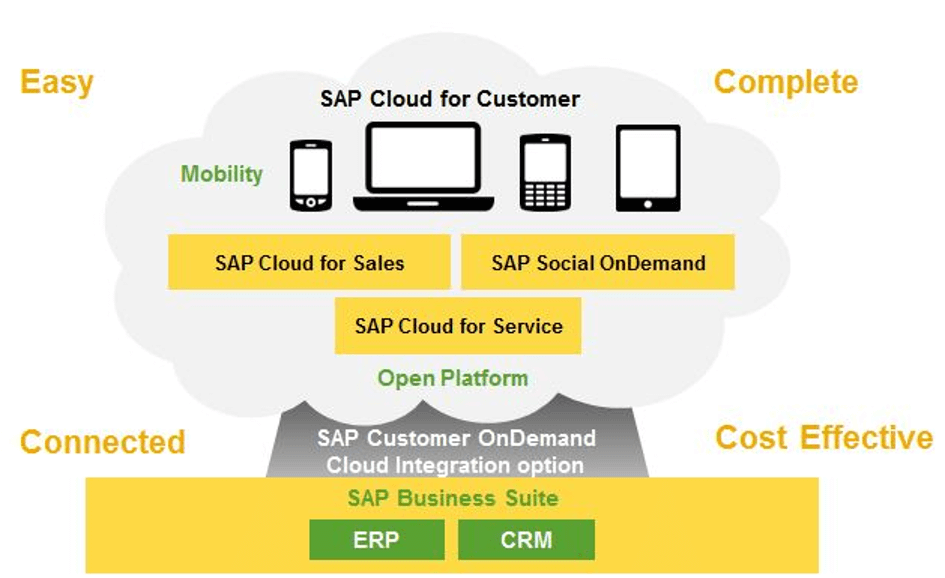
SAP C4C directly encourages the sales and customer service departments to collaborate, as the Enterprise Edition consists of SAP Sales Cloud and SAP Service Cloud. These work in a single user interface and have common master data, so there is no need for a lengthy setup of interconnections and seamless integration of both systems takes place.
There are many ways to create a ticket in the SAP Service Cloud, from automatically created from received emails, from phone calls, from social networking interactions to manual creation by system users. Each of these tickets can be converted into a sales document from the lead, through the sales opportunity to the order, through a direct connection to the SAP Sales Cloud. It all depends on the internal process settings in the company.
Let us now show the possibility that customer services only generate leads and the rest of the sales cycle will be in responsibility of the Sales Department.
A simple example from practice
Customer Service received an email interested in buying an XY gaming computer that your business doesn’t offer. Thanks to the system setup, a potential customer with contact details were automatically created and a ticket was assigned to a specific service agent. This identifies the sales potential and creates a lead directly from the ticket as follows:
1. Click to Related Items
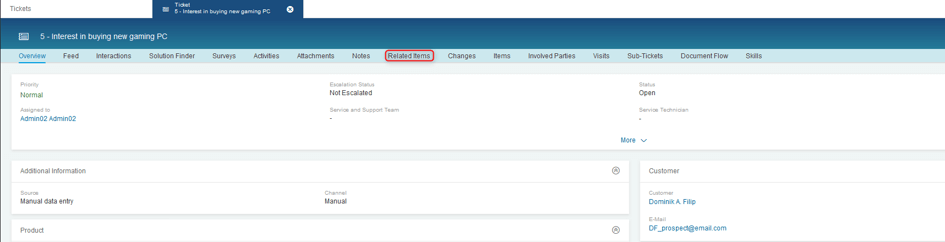
2. Click to More – Create Lead in the Follow-Up Items section
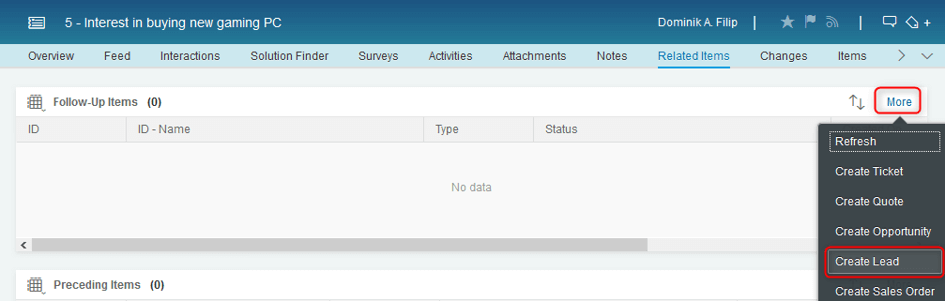
3. The system takes the information from the ticket, the service agent fills in the data according to the agreement with the sales department (in our case e.g. Source and Note) and Saves a lead.
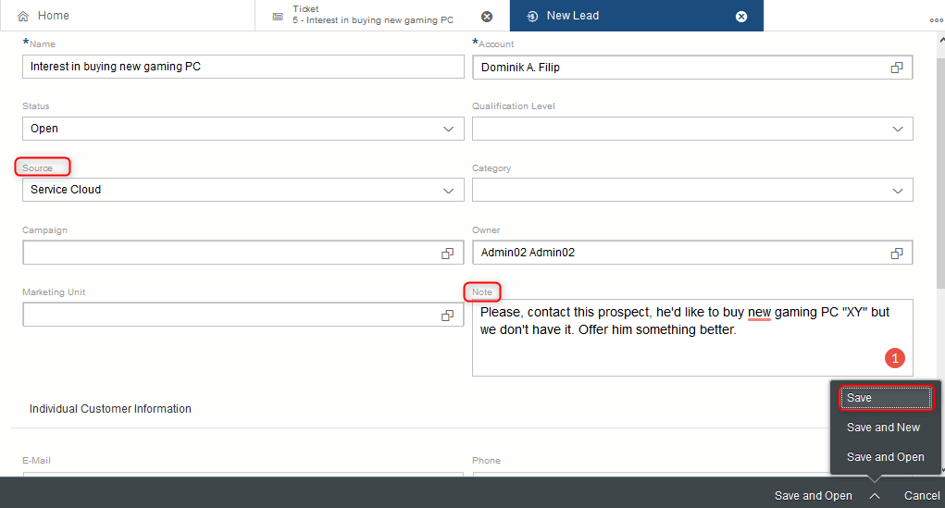
This ends the role of the Customer Service department. Thanks to defined workflow rules, a lead is assigned to a specific sales representative (e.g. based on a specified Source). The sales representative will receive a notification and it is only up to him to turn the lead into a real product purchase.
Quick and easy, just a few extra clicks. At the same time, the service agent could easily reply to the interested person that they did not have the product on offer, which is, unfortunately, a common practice. The business opportunity would be lost and moreover, the customer could say goodbye forever due to a bad customer experience (badCX).
Are you interested in this SAP C4C benefit and want to know more Do you want to know how you can use its full potential and significantly improve your sales performance? Just order your sample and free consultation via the contact form.
Dominik Filip, CX Consultant