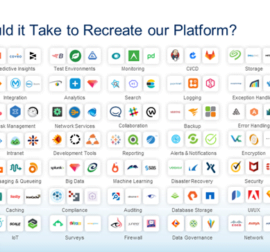Contact us
Contact us Salesforce Engage – How to bring MCAE (Pardot) and Sales Cloud closer together
Sales and marketing teams are not always on the same page when it comes to interacting with potential customers. Salesforce and MCAE (Pardot) are powerful platforms (you can read about the current state of MCAE/Pardot here) and are even more powerful when they are connected. While a standard link is a useful solution, it could be better in terms of sales and marketing team collaboration. In 2015, Salesforce introduced a tool – Salesforce Engage – to improve user and customer experience [1].
Salesforce Engage is a paid add-on for MCAE (Pardot) that helps Salesforce users get relevant insights on leads from the Sales Cloud. Sales reps can also leverage content from the marketing team, which increases their potential for closing deals [2]. The add-on offers information that helps target the most qualified Prospects and allows salespeople to monitor the effectiveness of their message [1].
There are several features that Salesforce Engage offers.
Engage Campaigns
Engage Campaigns are designed to help users send emails, designed by the marketing team, to their Leads and Contacts. This feature is capable of sending 1:1 emails and also 1:many emails. Users are able to get the most out of MCAE (Pardot) content thanks to Engage Campaign components [3].
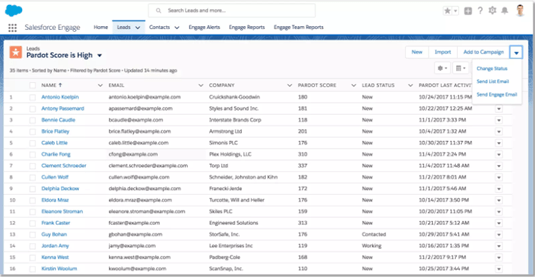
Engage Alerts
Engage Alerts are a very useful way to visualize the activity of Leads and Contacts. This feature can show real-time interactions up to 4 days back. These alerts are also available in a mobile version [3].
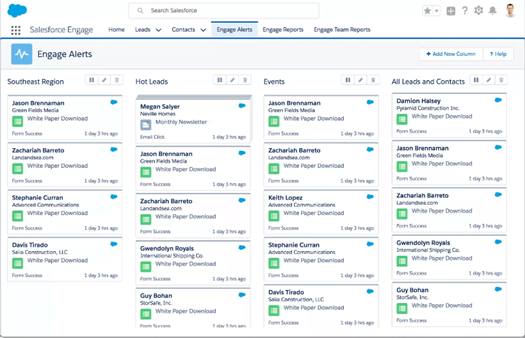
Click on the individual Prospectus tabs to view them in detail. It offers basic information including MCAE (Pardot) score and engagement history [3].
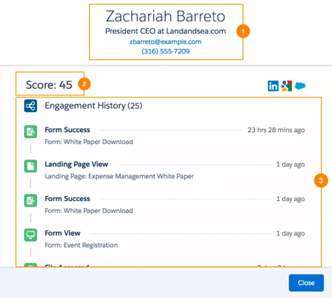
The Engage Alerts also include the ability to filter by Leads and Contacts Criteria (1), Activity Criteria (2) and Geographic Criteria (3). Using the predefined options, you can come up with different filters [3].
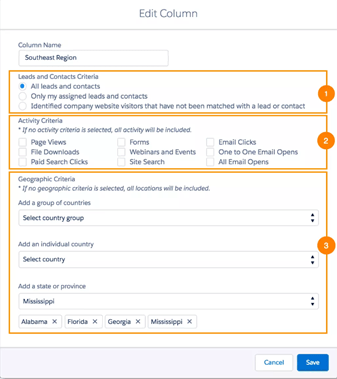
Engage Reports
Engage Reports offer information about the performance of Engage Campaigns. Users can select their preferred report from All Emails, Templated Emails or Non-Templated Emails. The reports show the effectiveness of emails (1) and can also be set to reflect a specific range of data (2) [3].
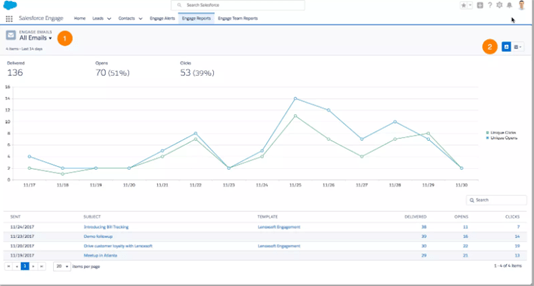
Engage Team Reports are used to view the overall usage and impact of Engage emails within a team. The information includes summary statistics about the emails (1), the ability to view details about each sales rep’s metrics (2), and the most successful templates by overall open or click-through rate (3) [3].
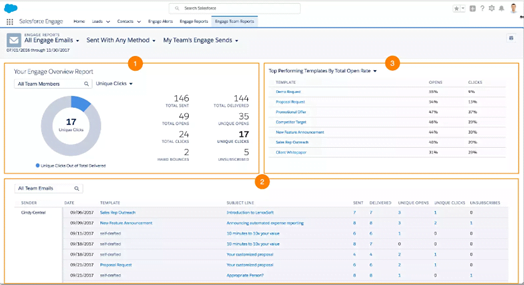
Engage for Gmail and Outlook
Engage for Gmail and Outlook is a feature that allows integration into the native email environment (Gmail or Outlook) [3].
Salesforce Engage for Gmail is an extension that offers 1:1 pre-made or created emails from your Gmail account. Emails are tracked and offer options to add to or remove from lists using the Add to Nurture button on the sidebar [3].
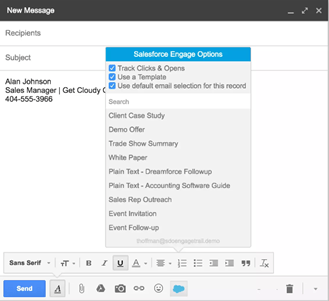
If there is a match between an MCAE (Pardot) Prospect and a Lead or Contact, users will be able to see information in the sidebar, including: name, title, address, phone; scores and grades; resolution – Lead or Contact; and recent marketing actions of the Prospect [3].
Engage for Outlook is a similar extension, but from the Microsoft Outlook extension family. Users will also be able to send trackable (opened and sent emails) 1:1 emails and view Prospect engagement history from Outlook [3].
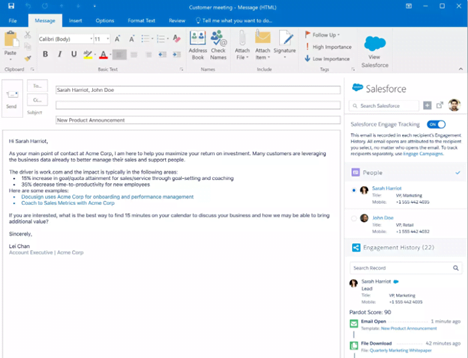
Summary
Salesforce Engage is an MCAE (Pardot) product that connects marketing and sales teams by enabling salespeople to access relevant marketing information from MCAE (Pardot) [4].
These are 10 features that come in handy when considering this product [4].
- Easy Prospectus filtering
- Engage Campaigns – personalized email campaigns for retailers.
- Consistent branding – marketing can prepare templates and content
- Inbox extension for Gmail and Outlook
- Overview of Prospectus activity
- Engage Alerts – real-time information on Prospect behaviour
- Organized user interface – Alerts are organized based on tabs with filtering options
- Mobile access
- Clear reporting
- Simple training
You and your company decide if this is the right choice for you.
Sources
- https://www.theskyplanner.com/salesforce-engage/
- https://marcloudconsulting.com/pardot-implementation/salesforce-engage
- https://trailhead.salesforce.com/content/learn/modules/salesforce-engage-basics/explore-salesforce-engage-features
- https://www.salesforceben.com/the-drip/engage-10-points/
Vojtech Landa, CRM Consultant