 Contact us
Contact us Salesforce Integrations: How to Connect and Optimize Your Business Applications
Are you tired of manually transferring data between your business applications? Do you wish there was a way to streamline your processes and increase efficiency? Look no further than Salesforce integrations.
In today’s fast-paced business landscape, maximizing efficiency and staying ahead of the competition are paramount. That’s why Salesforce integration solutions have become a game-changer for businesses. By seamlessly connecting and optimizing your various applications, you can revolutionize your operations and unlock the full potential of your business.
This article explores the importance of Salesforce integrations and how they can streamline your business processes. From improving data accuracy to enhancing collaboration and gaining real-time insights, the benefits are immense. We provide a comprehensive overview of Salesforce integrations, offering practical insights and tips to help you harness its transformative power.
Whether you’re a business owner, sales manager, or IT professional, this article equips you with the knowledge to leverage Salesforce integrations and take your business to new heights. It’s time to unlock the full potential of your business applications with Salesforce connectivity. Let’s dive in and discover the limitless possibilities that await.
The Power of Salesforce Integrations
Discover the game-changing benefits of integrating your business applications with Salesforce. By harnessing the power of seamless connectivity, you can transform your operations into a unified and unstoppable force.
Picture a business ecosystem where every application seamlessly communicates with one another, breaking down data silos and eliminating manual tasks. With Salesforce integrations, you can achieve precisely that. Say goodbye to tedious data entry and hello to streamlined processes that fuel efficiency and productivity.
Integrating other business applications with Salesforce brings forth many benefits that can revolutionize your operations and drive success. Here are some key advantages:
- Streamlined Processes: Integration eliminates data silos and manual tasks by enabling seamless communication between applications. This streamlines your processes, increases efficiency, and saves valuable time and effort.
- Improved Data Accuracy: With integrations, data flows seamlessly between applications, reducing the risk of errors and duplicate entries. This improves data accuracy, enabling you to make informed decisions based on reliable and up-to-date information.
- Enhanced Collaboration: Integrating applications fosters collaboration between teams. For example, integrating sales and marketing applications allows for the seamless transfer of leads, ensuring alignment and driving targeted campaigns. Collaboration becomes effortless, leading to improved productivity and better outcomes.
- Real-Time Insights: Integrating analytics tools with Salesforce unlocks powerful real-time insights. You can better understand sales performance, customer behavior, and market trends, empowering you to make data-driven decisions and optimize your strategies accordingly.
- Increased Customer Satisfaction: By integrating customer service applications, you can achieve a unified view of customer interactions and history. This enables you to provide personalized and efficient support, resolving issues promptly and enhancing overall customer satisfaction.
- Scalability and Adaptability: Integrations offer scalability and adaptability as your business grows and evolves. With the ability to add or modify integrations, you can seamlessly incorporate new applications or adjust existing ones to meet changing business needs.
Salesforce integrations allow different applications to work together within the Salesforce platform, creating a unified ecosystem. This unified system provides a holistic view of your business operations, empowering you with comprehensive insights and enhancing team collaboration.
Planning Your Salesforce Integration Strategy
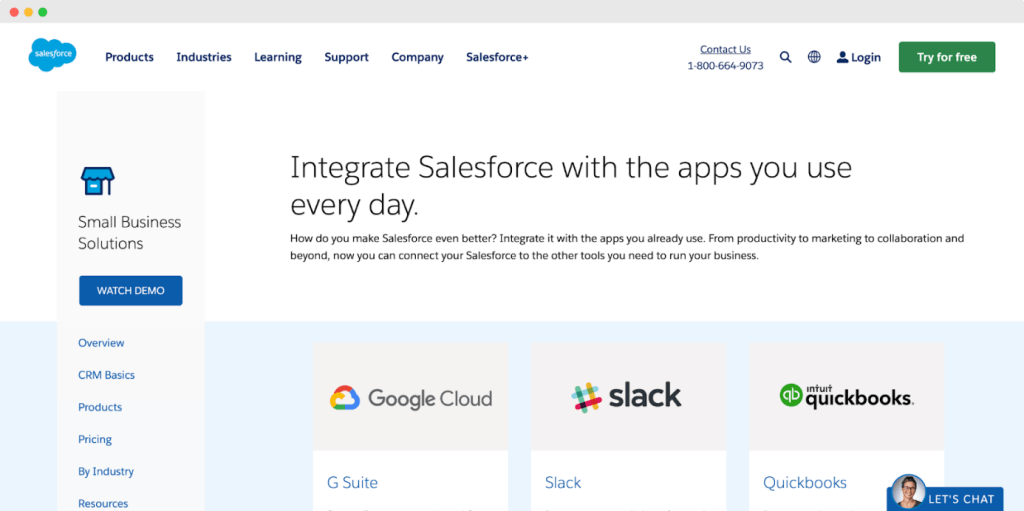
Image source: Salesforce
When planning your Salesforce integration strategy, the first crucial step is identifying your business needs and defining clear goals for your integration. This involves understanding the specific operational challenges your organization aims to resolve through Salesforce integrations and the potential value or benefit it could bring.
Do you want to enhance customer service, optimize sales and marketing, or improve data management? You must answer these questions to align your integration strategy with your business objectives. Furthermore, delineating success metrics for your integration can provide tangible benchmarks against which progress can be measured and evaluated. After setting your objectives, evaluate your existing systems comprehensively to identify potential integration opportunities. This involves mapping out your current technology stack, understanding the data flow, and recognizing the gaps that Salesforce integration could fill.
During this process, crucial considerations such as data synchronization, user access, and security should not be overlooked.
For instance, data synchronization needs should be defined – whether it’s real-time, near real-time, or batch synchronization. As for user access and security, determine who will have access to what data and ensure appropriate security measures are in place to safeguard sensitive information. A comprehensive integration strategy should balance operational efficiency, data integrity, and security to harness the full potential of Salesforce integrations.
Steps to Successful Salesforce Integrations
Are you struggling to integrate Salesforce with your other business systems? Integrating Salesforce with other external systems can be complex, but it’s essential to streamline your business operations and maximize productivity.
Luckily, there are steps you can take to ensure a successful Salesforce integration.
- Understand Salesforce APIs
APIs or Application Programming Interfaces are the key to successful integrations. Take time to understand the various Salesforce APIs, such as REST, SOAP, and Bulk API, and how they can be used in different scenarios. For example, Bulk API is used for large data loads, REST API can be used for mobile applications, and SOAP API for integrating Salesforce with other platforms. Choose the API that best fits your purpose based on your integration needs. - Develop a Systematic Integration Process
After selecting the right API, outline a clear and systematic process for your integration. This involves detailing the sequence of actions, mapping data fields between Salesforce and the system to be integrated, and defining the conditions under which data transfer should occur. This process should be designed with your identified business needs and goals. - Thoroughly Test Integrations
Before deploying the integration fully, execute a comprehensive testing plan. This includes testing individual components (unit testing), the whole system (system testing), and checking the system under load (performance testing). By doing this, you can identify any potential issues or failures that may occur and fix them before the integration goes live. - Monitor Performance
After deployment, actively monitor the performance of your integrations. Use Salesforce’s built-in monitoring tools or third-party applications to track your integrations’ efficiency, speed, and reliability. Monitoring should also involve watching for error messages or data synchronization failures. - Update and Optimize Regularly
Finally, ensure your integrations remain relevant and efficient by regularly updating and optimizing them based on changing business needs and user feedback. Be responsive to feedback from end-users who interact with the integrated system daily. This could involve changing the synced data fields, adjusting sync frequency, or integrating additional systems based on new requirements.
14 Best Salesforce Integrations
There are over 250 Salesforce app integrations, but which is the best? We are here to help you figure it out.
Marketing and Sales
1. Mailchimp
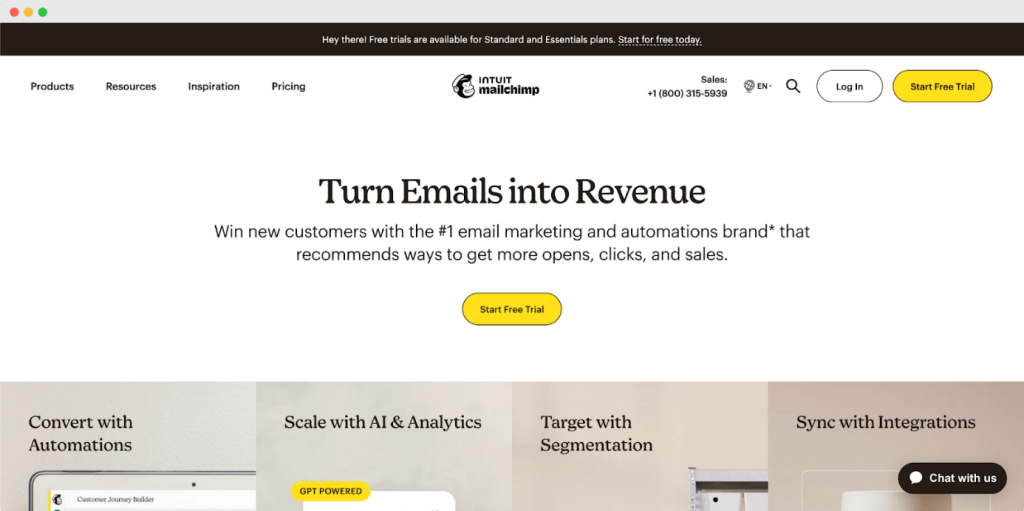
Image source: Mailchimp
Mailchimp is a widely-used email marketing platform that helps businesses effectively manage and automate their email campaigns. With its user-friendly interface and powerful features, Mailchimp enables businesses to create, send, and track engaging email campaigns to reach their target audience.
Mailchimp offers seamless integration with Salesforce, a leading customer relationship management (CRM) platform. This integration allows businesses to leverage the strengths of both systems and enhance their marketing and sales efforts. By connecting Mailchimp with Salesforce, organizations can streamline their data management processes and gain valuable insights into customer interactions.
The Mailchimp-Salesforce integration enables the synchronization of contact data, allowing businesses to maintain a unified and up-to-date customer database. When a new contact is added or updated in Salesforce, it automatically reflects in Mailchimp, ensuring accurate and consistent customer information across both platforms.
2. Pardot
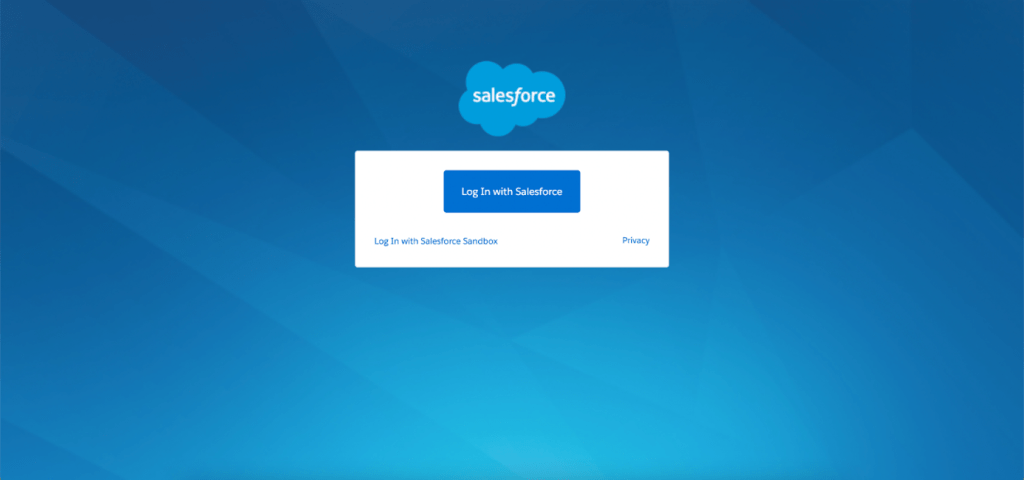
Image source: Pardot
Salesforce’s own B2B marketing automation tool offers native integration and allows for seamless transfer of leads between marketing and sales.
The integration between Pardot and Salesforce allows these two systems to share key data points, aligning marketing efforts with sales activities. This integration also allows for personalized customer engagement, as Pardot can use real-time data from Salesforce to tailor marketing content based on a customer’s interaction history.
The Pardot-Salesforce integration, when properly executed, can improve the efficiency of sales and marketing operations, enhance lead quality and conversion rates, and provide insightful analytics for continuous improvement. It embodies the idea of unified customer relationship management, linking marketing efforts seamlessly with sales activities.
3. HubSpot
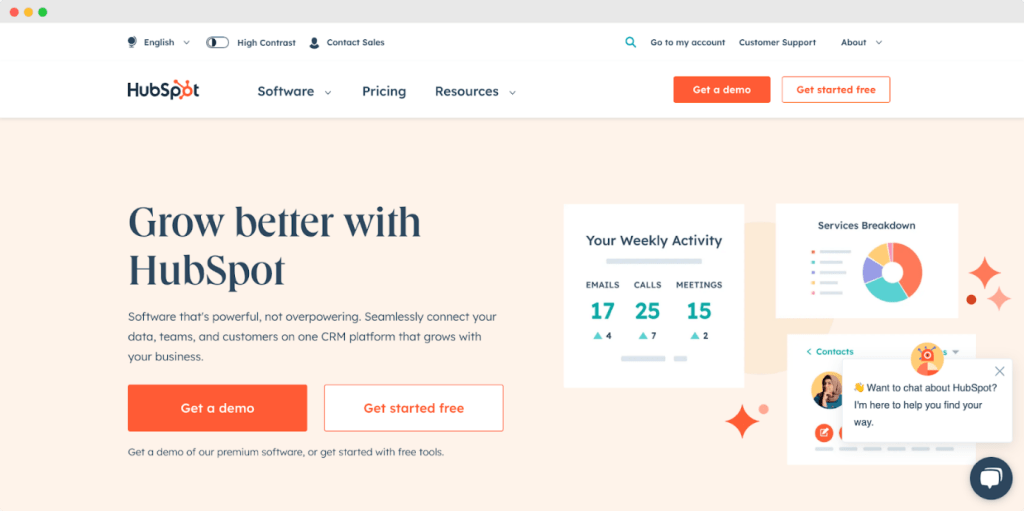
Image source: HubSpot
HubSpot is an inbound marketing, sales, and customer service platform designed to help businesses attract, engage, and delight customers.
The HubSpot and Salesforce integration allows for a bi-directional sync, updating data across both platforms. This enables collaboration between sales and marketing teams. Features include lead and contact syncing, record creation, sales activity syncing, and combined analytics.
Enables syncing of contacts, leads, and opportunities between Salesforce and HubSpot’s marketing platform. It makes sales reps more effective at lead nurturing and conversion tracking.
Customer Service
4. Zendesk
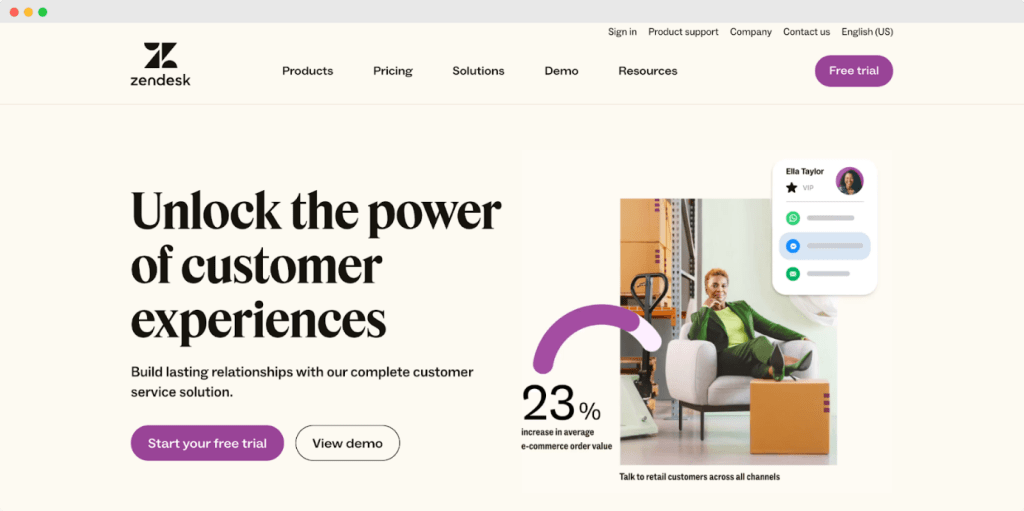
Image source: Zendesk
Zendesk is a customer service software platform designed to foster customer relationships. It features a range of tools for tracking, prioritizing, and solving customer support tickets.
Integrating Zendesk with Salesforce can bring customer service data directly into your CRM, offering a holistic view of customer interactions and creating a centralized user experience.
The Zendesk-Salesforce integration combines customer support and relationship management by syncing data between the two platforms. With this integration, businesses can view and manage customer support data from within Salesforce and access CRM data from within Zendesk.
Communication
5. Slack
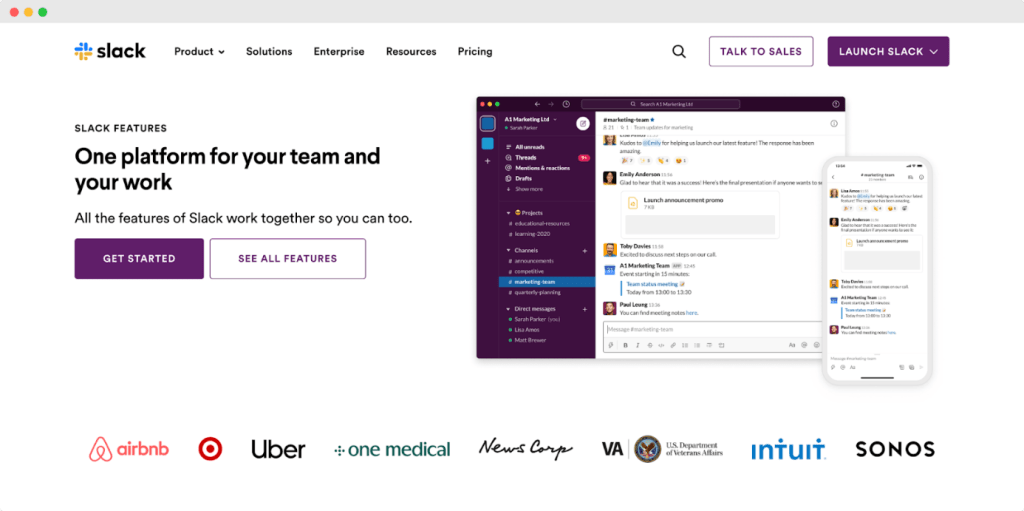
Image source: Slack
Slack, a popular collaboration and communication tool, and Salesforce, a leading customer relationship management (CRM) platform, integrate to provide a powerful solution that bridges communication gaps and promotes organizational productivity.
Salesforce’s acquisition of Slack in early 2021 signaled even tighter integration between these platforms, facilitating internal communication and collaboration. The Slack-Salesforce integration allows for key Salesforce data and activities to be pushed into Slack channels or direct messages, keeping teams informed in real-time.
6. Outlook/Gmail
Both Outlook and Gmail, two major email platforms, have powerful integrations with Salesforce, aiming to bridge the gap between your email inbox and the Salesforce CRM.
The key benefit of these integrations is that they bring Salesforce functionalities into your email campaign, allowing you to manage your Salesforce data and activities without leaving your inbox. This provides a seamless workflow and saves valuable time switching between platforms. The integration ensures your CRM data is updated with your email activities, providing a complete view of customer interactions.
Data and Analytics
7. Tableau
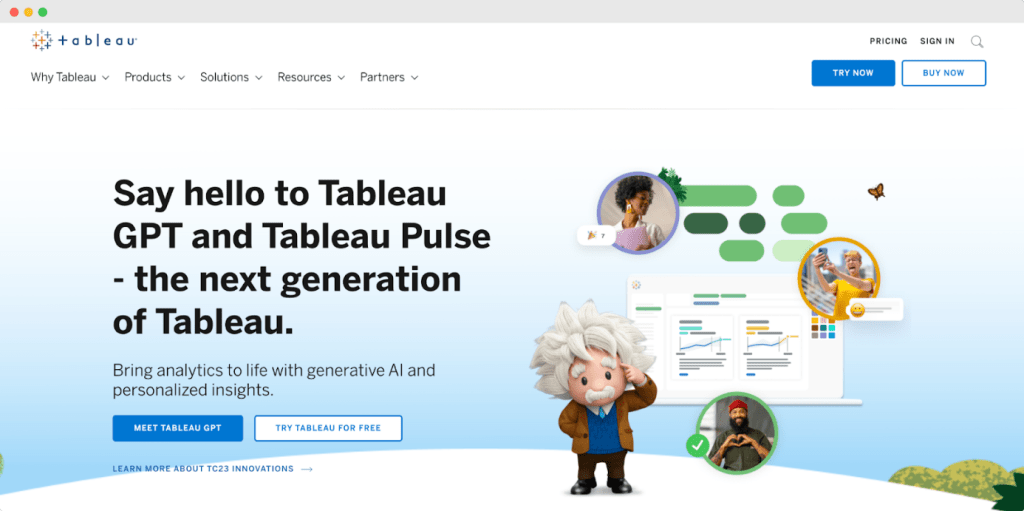
Image source: Tableau
Tableau, a leading platform for data visualization and business intelligence, was acquired by Salesforce in 2019. Integrating these two powerful platforms provides a comprehensive tool for businesses to make data-driven decisions.
Salesforce stores a wealth of customer data, and with Tableau, you can visualize this data in a more digestible and actionable format. The Salesforce-Tableau integration lets you directly connect to your Salesforce data from Tableau, enabling you to create interactive, real-time dashboards and reports.
8. Google Analytics
The direct integration of Salesforce with Google Analytics, a comprehensive web analytics service, provides businesses with a holistic view of the customer journey, combining online behavior data with customer relationship management (CRM) data.
Connecting Google Analytics with Salesforce can offer a comprehensive view of customer behavior, from first website visit through to sales conversions.
A special mention to the Google Drive, Google Docs, and Google Sheets Salesforce integrations, which create a truly connected customer experience.
Project Management
9. Asana
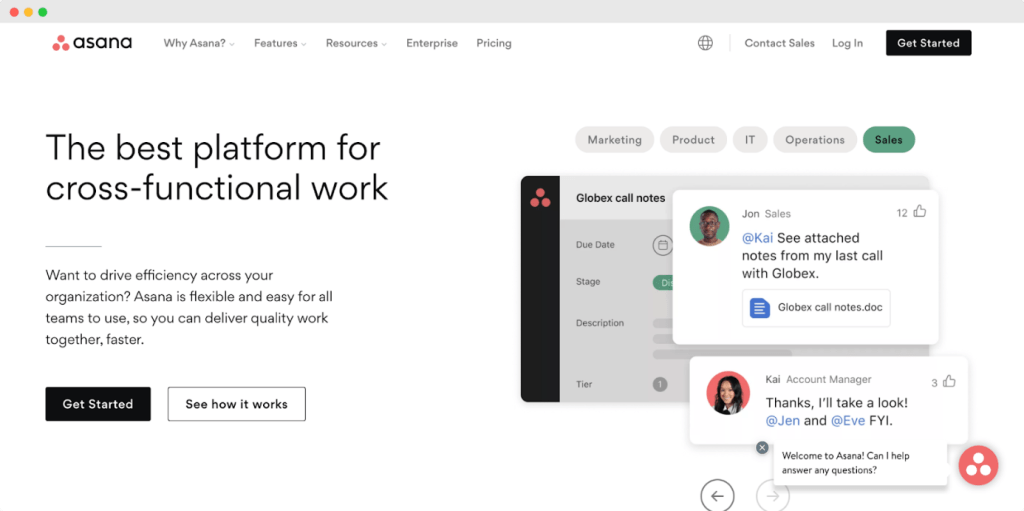
Image source: Asana
Asana, a popular project management tool, integrates with Salesforce to create a seamless workflow between task and customer relationship management. This keeps teams aligned by ensuring that relevant tasks and projects are created and updated in response to Salesforce events.
In addition, the third-party integration provides visibility into Asana projects from within Salesforce. Teams can view and update the status of linked Asana tasks directly in Salesforce, allowing for real-time progress tracking.
Finance
10. QuickBooks
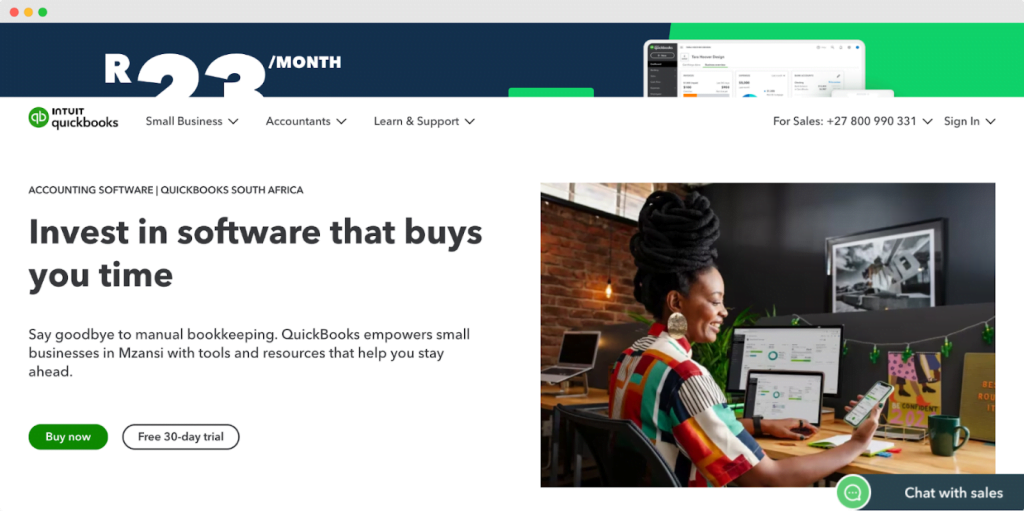
The Salesforce and QuickBooks integration offers a remarkable solution for businesses to enhance their financial accuracy, sales effectiveness, and overall efficiency. This powerful collaboration between the world’s #1 CRM platform, Salesforce, and QuickBooks, a top-tier accounting software, provides an easy flow of vital information between sales and accounting teams.
When you integrate QuickBooks with Salesforce, it unlocks real-time access to crucial financial data directly in Salesforce. This empowers your sales team with current financial insights about customers, contributing significantly to making highly informed sales decisions.
11. Certinia
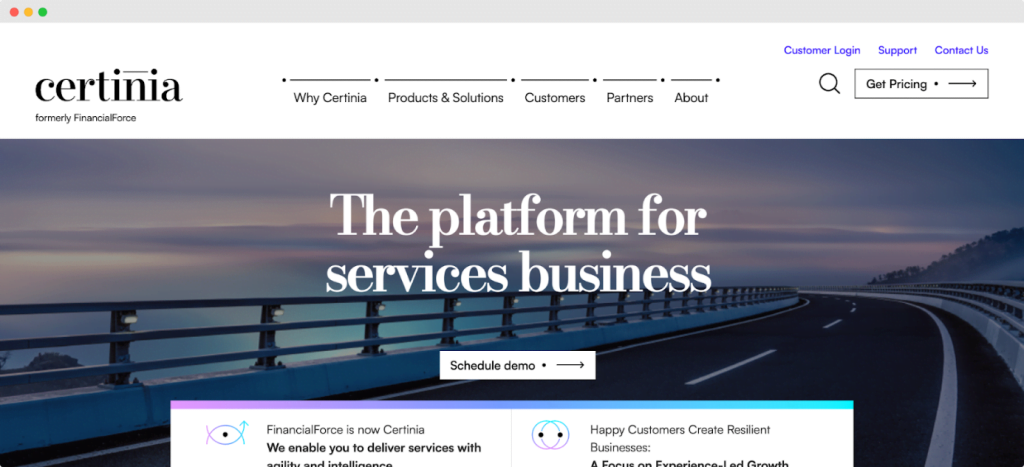
Image source: Certinia
Certinia (formerly FinancialForce) is a comprehensive cloud-based Enterprise Resource Planning (ERP) system built on the Salesforce platform. Its deep integration with Salesforce gives businesses a unified view of their customer data across sales, finance, and service functions.
With Certinia, data flows seamlessly between the Salesforce CRM and Certinia‘s financial management and professional services automation applications.
This means that when a salesperson closes a deal in Salesforce, it can trigger a cascade of automated actions in Certinia, like generating invoices, initiating project setup, or recognizing revenue. It eliminates data silos, streamlines manual processes, and reduces the likelihood of manual errors.
Moreover, the integration allows for real-time visibility into key business metrics. Certinia’s financial data, combined with Salesforce’s sales and service data, gives a 360-degree view of customers.
DevOps and Development
12. GitHub
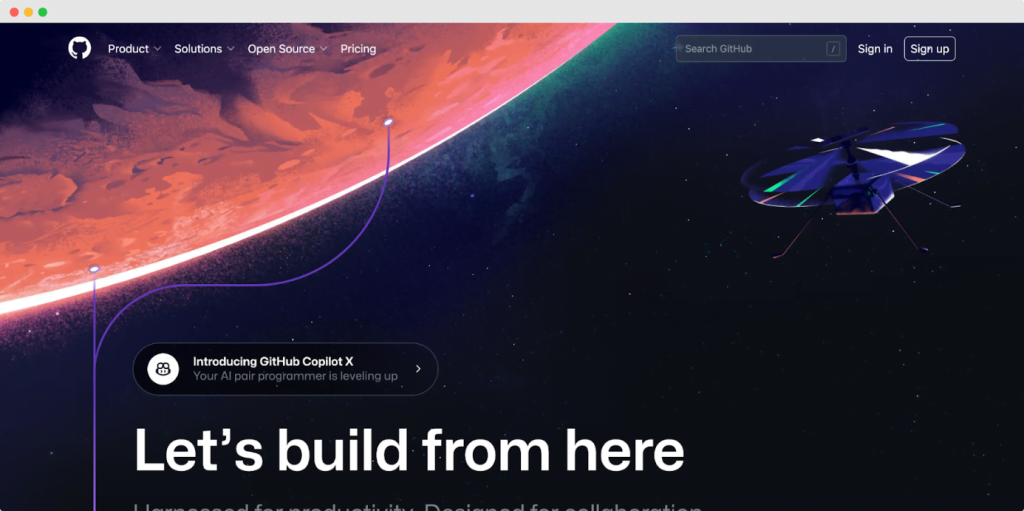
Image source: GitHub
GitHub is a widely-used platform for version control and collaboration, enabling individuals and teams to collaborate on projects. It’s essentially a cloud-based repository hosting service, where developers can store their projects and network with like-minded people.
GitHub facilitates the management of changes to documents, computer programs, large websites, and other collections of information among its users.
The Salesforce and GitHub integration is a powerful tool for software development teams, especially those building applications on or integrations with Salesforce. This integration allows developers to link their Salesforce development with GitHub repositories. They can store code, track changes, collaborate with team members, and manage versions effectively.
13. Copado
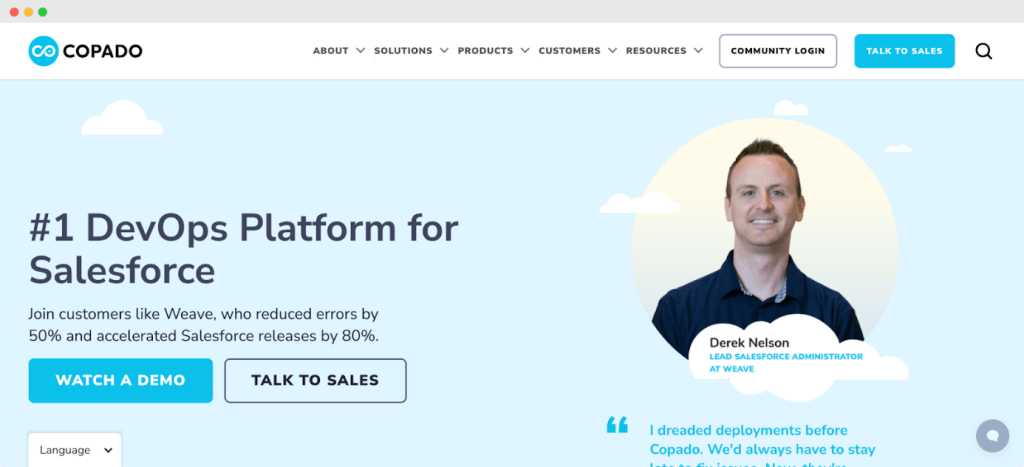
Image source: Copado
Copado is a leading DevOps platform for Salesforce.
Copado streamlines the development and deployment process, allowing for increased speed, reliability, and visibility. It provides tools for version control, automated testing, continuous integration, and continuous delivery.
The Copado-Salesforce integration creates an end-to-end DevOps solution, offering a variety of benefits. First, Copado enables better version control by connecting directly with version control systems (like GitHub or Bitbucket) and tracking changes within Salesforce. This makes it easier to manage and collaborate on projects and also helps avoid conflicts and issues when merging different pieces of work.
14. Hutte
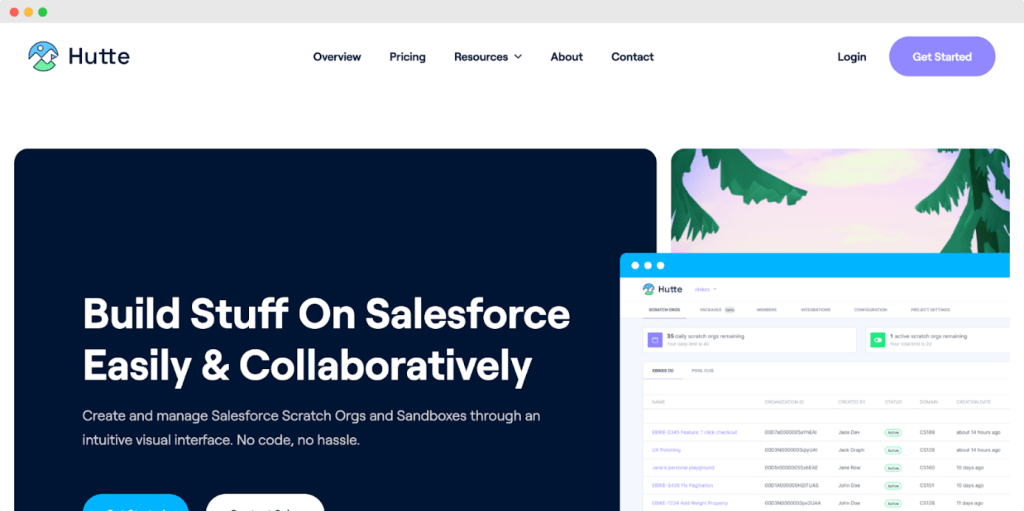
If your company is ready to embrace SFDX and Git-based development, you should definitely use Hutte.
Hutte, a no-code platform, streamlines Salesforce DevOps, enhancing efficiency without requiring knowledge of command-line tools or Git. By offering pre-prepared development environments, or ‘scratch orgs’, Hutte makes the process effortless.
Geared towards teams employing Git-based development and second-generation packages (2GP), Hutte’s intuitive and cooperative visual interface simplifies creating and managing Salesforce scratch orgs and sandboxes.
Bonus Tool
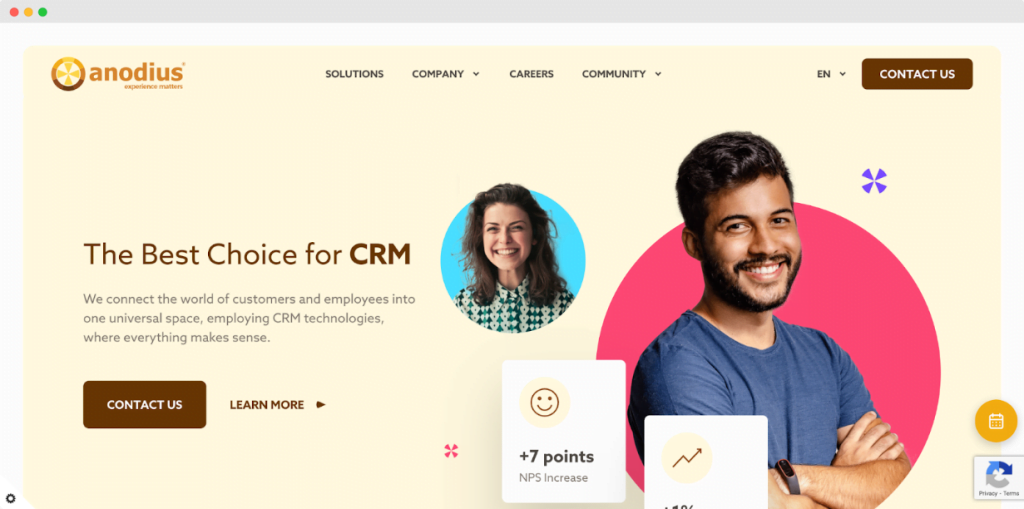
Image source: Anodius
Anodius is a leading technology consulting firm specializing in Salesforce integration and implementation. With a strong track record in delivering innovative solutions, Anodius helps businesses leverage the full potential of Salesforce to enhance their sales, marketing, and customer service processes.
Anodius possesses the capability to assist in both establishing connections through preexisting connectors and developing new ones. Their expertise in creating a connector for SFDC for Konica Minolta is a testament to their proficiency in this domain.
Conclusion
Salesforce integrations provide an immense opportunity to enhance your business operations by creating a seamless flow of data and functionality between your diverse applications.
We’ve delved into several actionable insights on effectively connecting and optimizing your business applications with Salesforce, covering everything from understanding your business needs and assessing potential integration opportunities to developing a systematic integration process and continuously optimizing based on business needs and user feedback.
A crucial takeaway is the value of leveraging DevOps tools like Copado, which can significantly expedite and streamline your Salesforce integrations. DevOps practices lead to a more reliable, efficient, and faster development and deployment process, making it an invaluable approach in the world of Salesforce integrations.
To truly harness the power of Salesforce, exploiting the potential of integrations with other business applications is critical. Whether linking Salesforce with your email client, project management tool, financial software, or data visualization tool, these integrations can drive improved business efficiency, a more holistic view of your customer data, and ultimately, sustained business growth. Be proactive and strategic in leveraging Salesforce integrations—your business operations and bottom line will thank you.


