 Contact us
Contact us What is HTML (X) Editor
What is HTML (X) Editor? How can it be used? What do I get? We will provide answers not only for these questions here.
Let’s begin with what HTMLX Editor actually is (meaning in the sense of the overall concept). One can easily say that it is a possibility to get a development environment for creating output HTML (X) files within SAP.
In a deeper perspective, this is a sophisticated form creation tool that you can use either within SAP or from SAP to third-party systems. Forms created can then be sent as emails, SMS, attachments, etc.
When creating HTML (X), it is, of course, necessary to follow the basic rules for HTML (X) and follow the instructions of the user manual, which is fully integrated into the editor. Texts are then saved as SO10 texts and can be edited, expanded, deleted or added to transports in the SE10 transaction using a simple report
The editor itself is divided into 5 tabs:
- EDITOR – contains HTML (X) code (possibly modified ABAP or javascript);
- VIEW – shows how the code looks from the editor if we render it;
- CSS – contains the code of a special CSS file created for that form;
- Defaultný CSS – contains the default CSS file used across multiple forms;
- HTML X – contains generated HTMLX header and footer text, which just take over and use where needed.
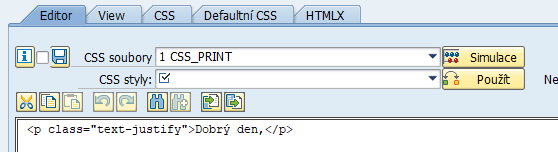
Basic functionality
Font settings (bold, italic, underlined):
![]()
Alignment (left, center, right, block):
![]()
Numeric and non-numeric lists (using numbers, alphabetical, Roman numerals, points, etc.):
![]()
Other settings – offset, width, unpaired tags:
![]()
![]()
Adding images (from a repository set up) and tables and fill data:![]()
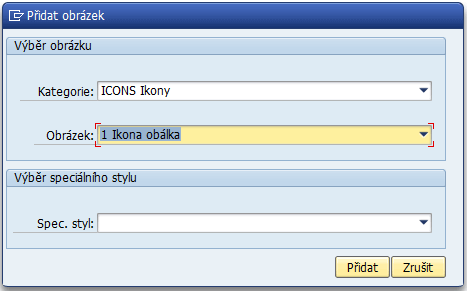
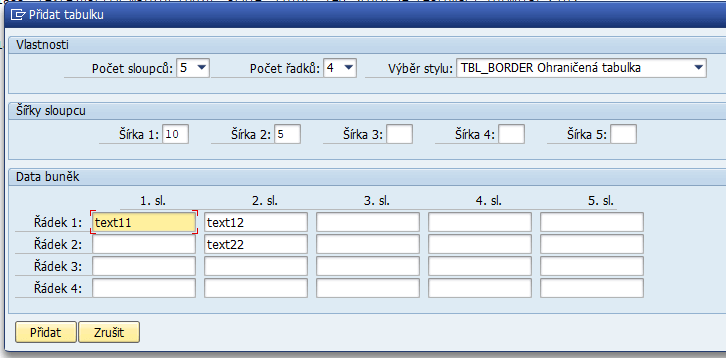
Inserting variables (ABAP) and simple IF/ELSE conditions by comparing the contents of the variables and plain text (all processed in the background):
![]()
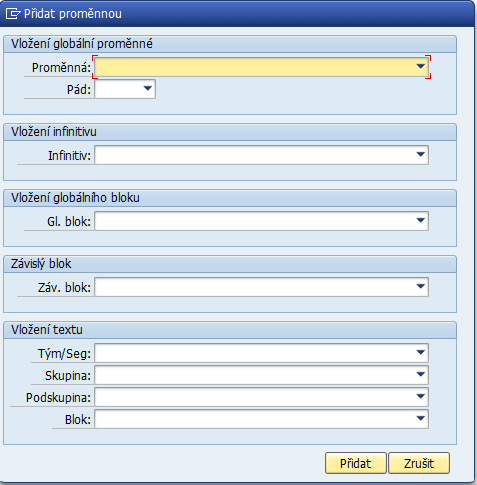
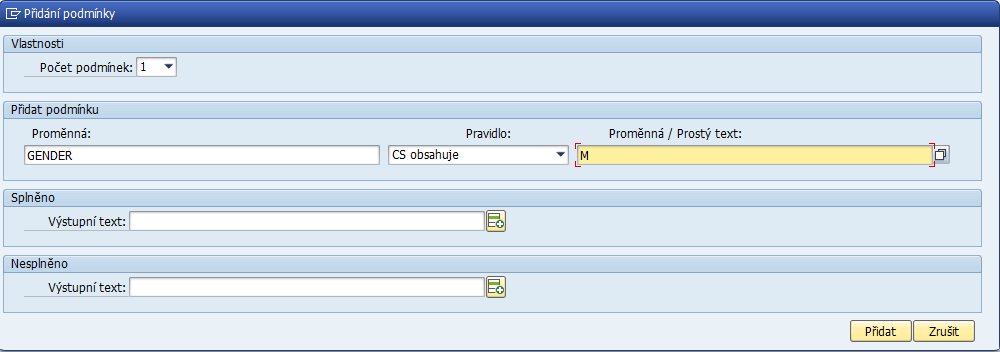
Inserting CSS styles from a linked CSS file and simulating HTML (X) outputs filling variables:
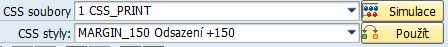
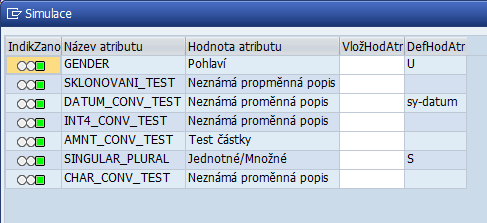
Syntax checks: HTMLX, ABAP i CSS![]()
Navigation pane for easy checking that all tags are properly populated
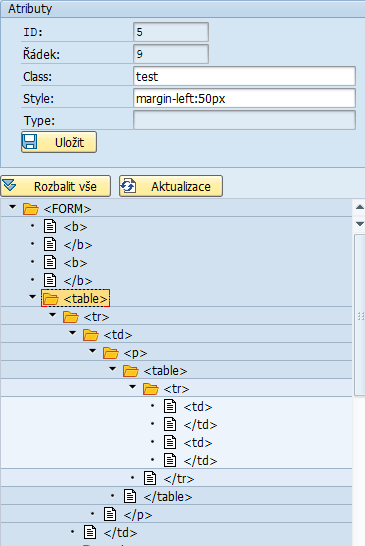
In addition, you can create a special CSS that is used only with the form, as well as default CSS that can be used across all or selected forms. Additional functionality includes recursive retrieval of embedded texts and variables (you can compose multiple-text and plural forms).
Then it is possible to display all output options in case of IF/ELSE conditions or the marking of variables in the output to see if the given variable is displayed or not and thus easily found the error you made directly in the HTML (X) code or the ABAP condition.
A special report is then created to browse the forms for their filtering, import/export already mentioned, backup files, and including into transport within SE10 transactions. Each created file then has the status reports in the report whether a backup is created or whether the text is found in the transport and, where applicable, in which.
The report also allows you to call the editor in the different view modes (in terms of permissions):
- Standard (all 5 tabs can be used) – suitable for developers and for users who create forms;
- Displaying (only the VIEW tab is active) -only for end-user preview;
- CSS (only the Default CSS tab is active) – suitable for editing default CSS files.
HTML (X) editor benefits summary
- + Simple user interface+ open for custom development (as is customary in SAP), so you can complete your own functionality;
- + Full HTML (X) use;
- + Using variables together with their mapping into forms;
- + ABAP basic IF/ELSE commands are integrated with special notations;
- + Uses directly in SAP and works both under ISU and CRM systems;
- + Recursive compilation of forms with unlimited embedding;
- + Export/import linked directly to SE10 and to the application server;
- + Bookmark with output, so you can look directly in the editor to see how the output will look like in email, SMS, etc.;
- + You can create both a default and a special CSS file linked directly to the form;
- + Report going through all created forms.
Anodius, as a certified partner of SAP and Salesforce, offers full lifecycle services of on-premise and cloud CRM systems. Do not hesitate to contact us with any questions. We’d like to answer them.
Michal Suchánek, Senior ABAP Developer


