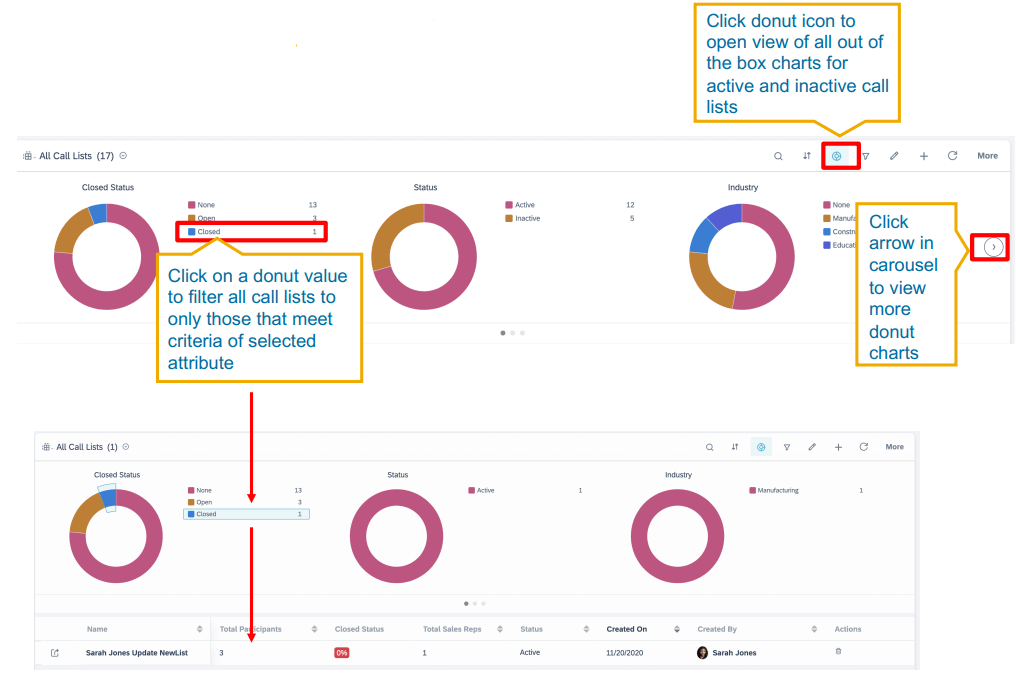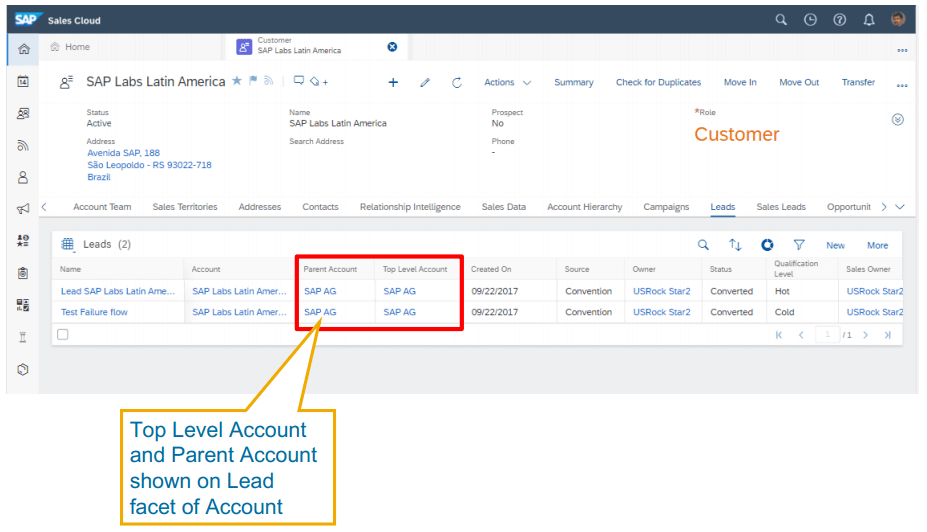Contact us
Contact us What’s new in SAP Sales Cloud 2102?
Within the continual update cycle, SAP comes with new functionalities for SAP Cloud for Customer product, 2102 release. What exactly is included and when this release will be introduced? Testing tenants will be updated on 6. – 7.2.2021 and deployed into the production during the third February weekend (20. – 21.2.2021). The official documentation of this news will be made available from 5.2.2021 on the following link.
News in Sales Acceleration
Create and assign a call transcript to the telephone directories.
Call transcripts can be assigned to the telephone directories so filling in colleagues communicating with customers are able to use them. Your Sellers and Service Agents may thus fully engage with the customer and catch all the relevant information at the same time.
These call transcripts build on the object called “Questionnaire”, which is why you need to set the respective authorizations for users to use them).
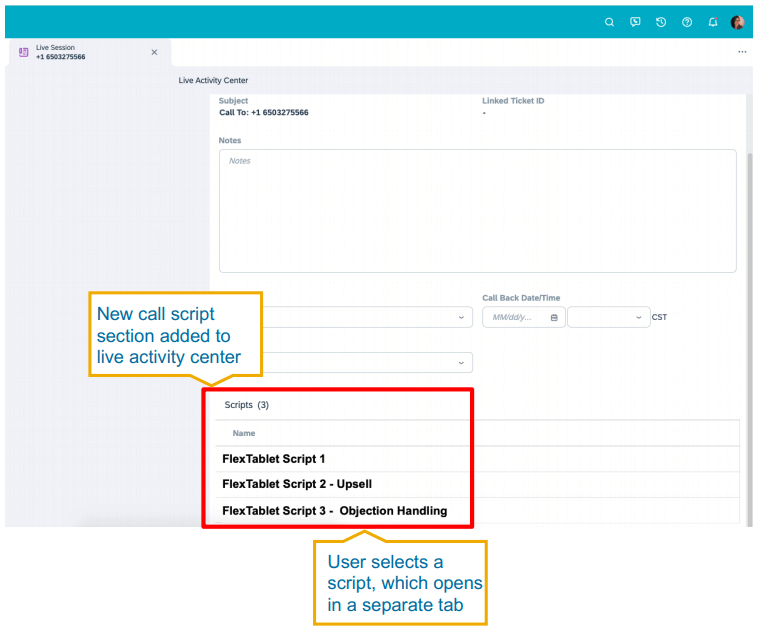
Note:
The Agent has to always enter and save the data on the Live Activity Center screen to create a call record (this step must not be omitted even if the call transcriptions are used for recording the answers).
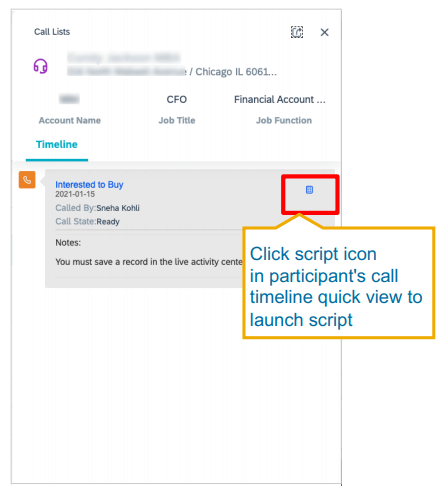
A new source for custom reports was added. It consists of the recorded answers when calling using the telephone directories, so they may be evaluated and taken into account for strategic business decisions.
New Participant Type – Individual Customer
The telephone directories users are now able to add the individual customer there. (The participant type has to be set to “Consumer” in order to be able to add any individual customers because the system does not support the possibility to combine tips or contacts of individual customers into one telephone directory. Then you can search these individual customers, tips, prospective customers, or contacts.
Benefit:
B2B scenarios can be operated thanks to this new option.
Telephone Directory – Quick View Actions
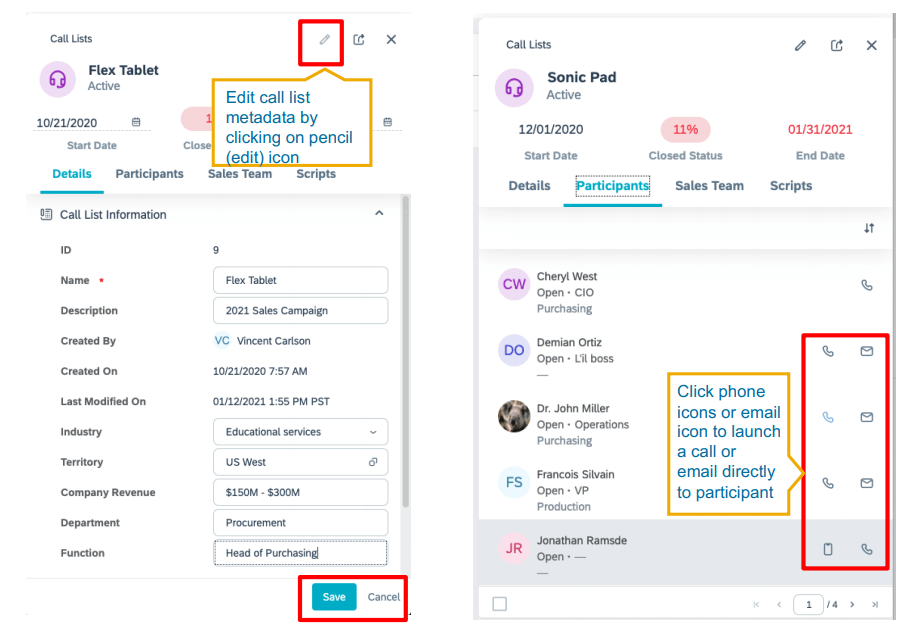
New Column for Viewing the Participant Type 
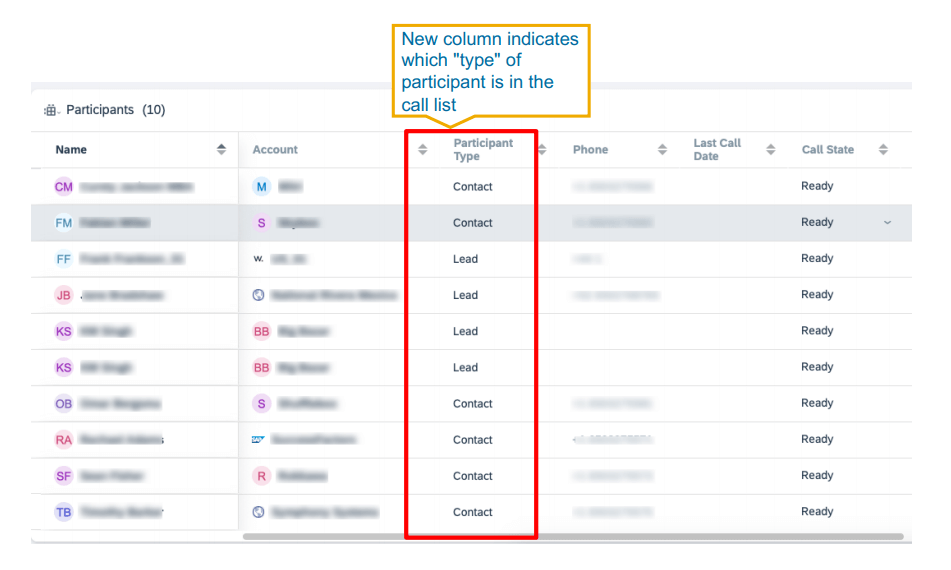
The new column for viewing the participant type in the telephone directories – for a quick overview of the directory participant composition.
Tips, contacts, and prospects may be joined into one telephone directory by selecting “Business” in the action guide. However, an individual customer may not be added to such a combined directory.
Overview of the Addressed Contacts in the Telephone Directory in Percentage
Welcomed enhancement, which may seem like a minor one, however, it will save you some time.
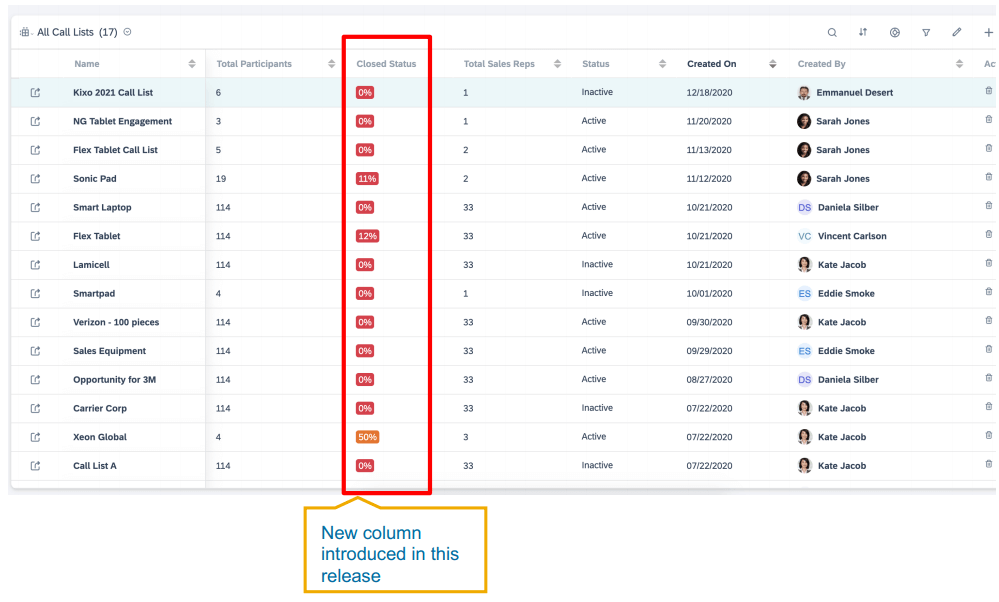
The aim is to get 100% for each telephone directory within its termination date, which means that all participants have been contacted (called). The percentage is also distinguished by colors – red color indicates less than 33 %, orange color 34 % – 66 % of participants with the closed status and green color more than 67 %. (These colors are neither dependant nor affected by the termination date of the telephone directory.)
Charts for the Telephone Directories

The enhanced User interface of the Call History Timeline
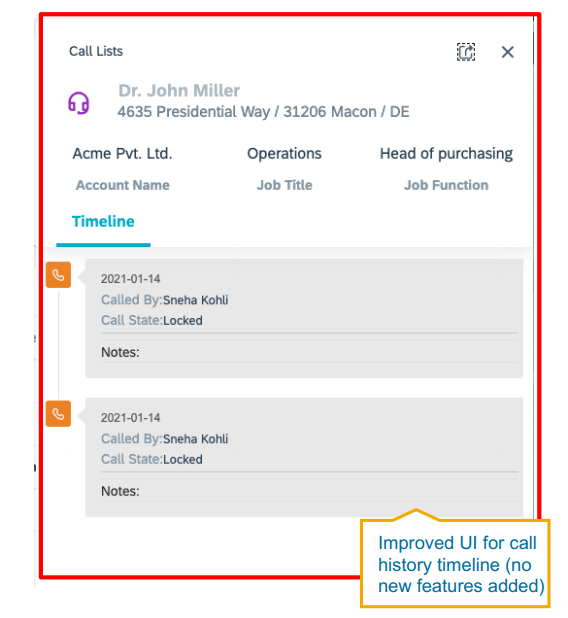
Assign the Sales Representatives according to their Organization or Department
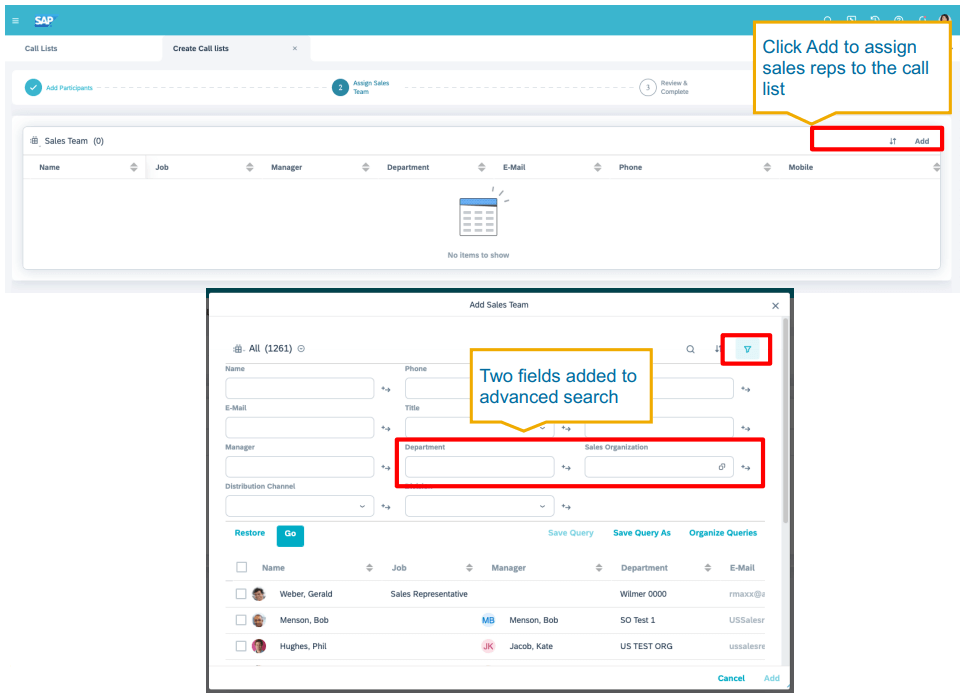
Added Support for OData and Data Workbench Services
The telephone directories can be now created from the third parties data sources, in other words, it is possible to integrate large volumes of external telephone directories or subscriber data into SAP C4C in bulk.
News for ISE – Intelligent Sales Execution
Note:
It is planned, that this functionality will be available as a standalone complement to SAP Sales and Service Cloud because it is not in line with EUDP Access Restriction.
Therefore, ISE is currently only available in a test environment, for customers who have not selected the EU access restriction in their current SAP C4C procurement agreement. Activation of this functionality must be requested by contacting technical support to create an incident, provided that you have purchased at least an Enterprise Edition license.
Add Your Own Display Fields
A new option to change the order of the fields coming from the opportunity object to display in the active opportunities table located in the Forecast Tracker. This change is applicable for standard and custom fields.
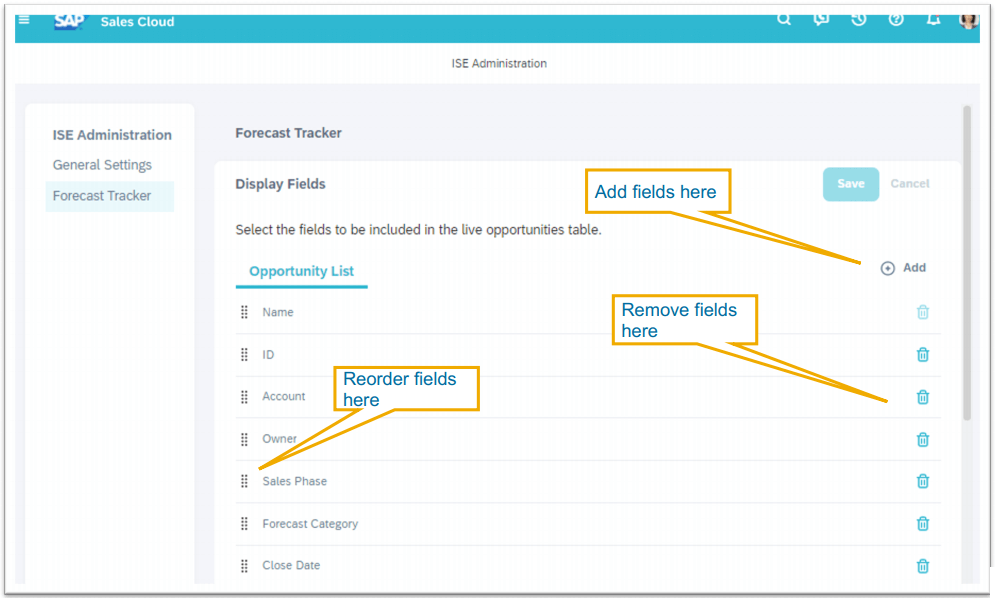
Enhanced User Interface Filter
For more clear tracking of the segmented pipeline.
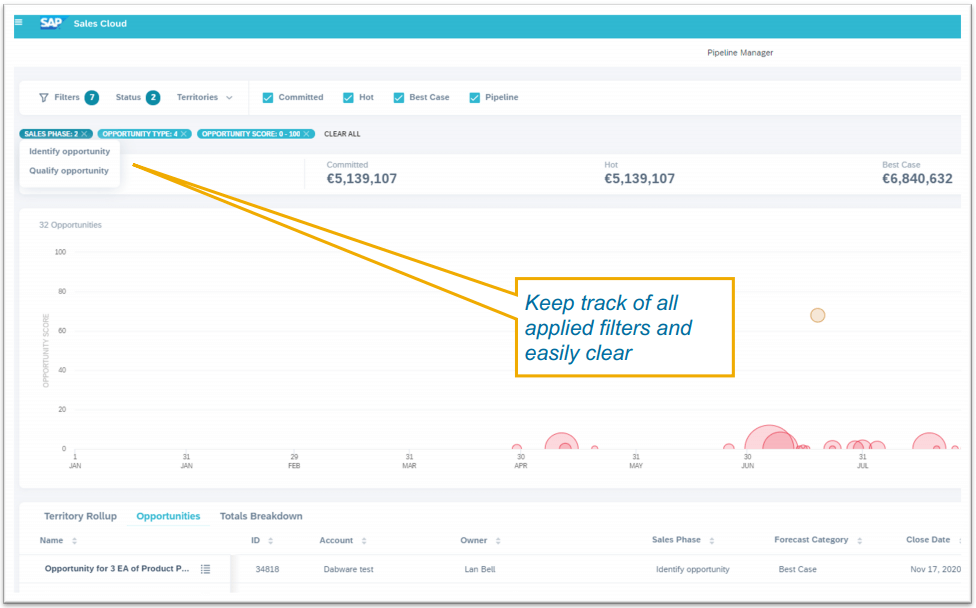
Shares for Sales Unit Hierarchy
Now, it is possible to use the distribution of yields also with the sales units hierarchy. But beware, the sales unit must be assigned to each member to which such a share is to be allocated. With this innovation, you are now able to accurately reflect shared opportunities across the entire pipeline and predict summaries regardless of whether they use a hierarchy of sales units or territories.
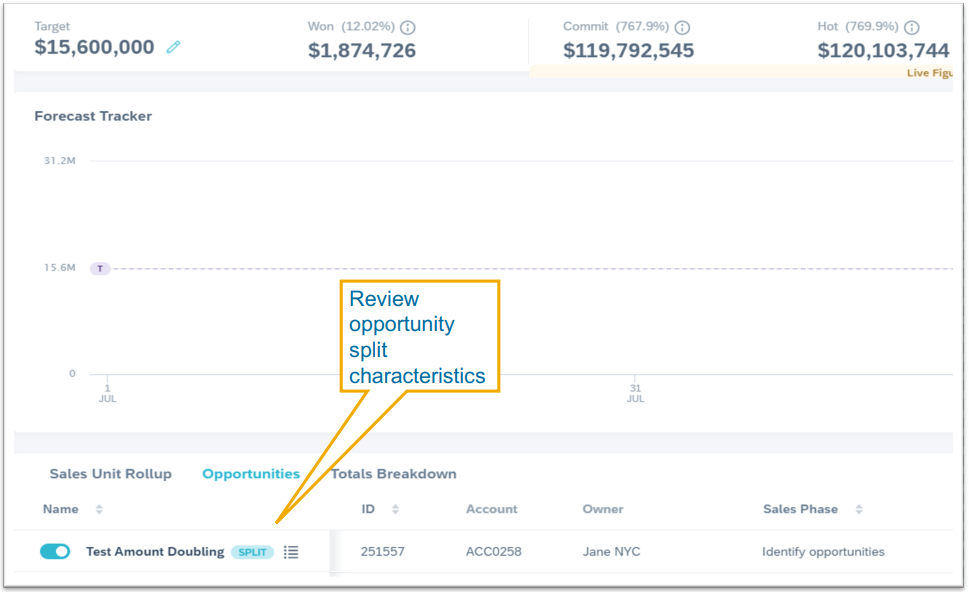
Data Export
Do you need to share all pipeline summary data? Simply send it to other teams. They do not even have to have access to ISE (Intelligent Sales Execution) and yet they can work with this data.
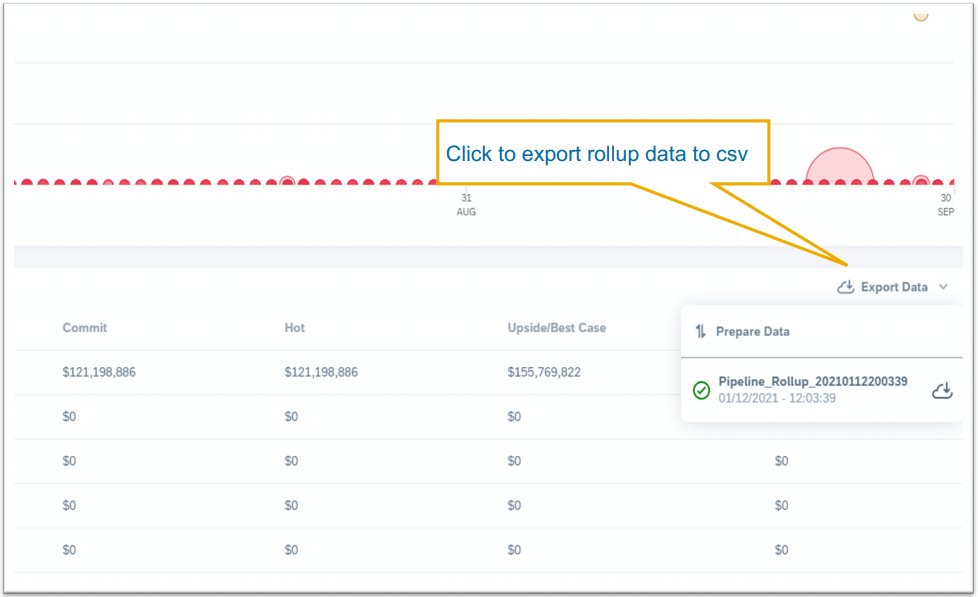
Multiple Prognosis Configuration
It defines the types for sending prognosis using the fields offering the selection from multiple options in the opportunity object.
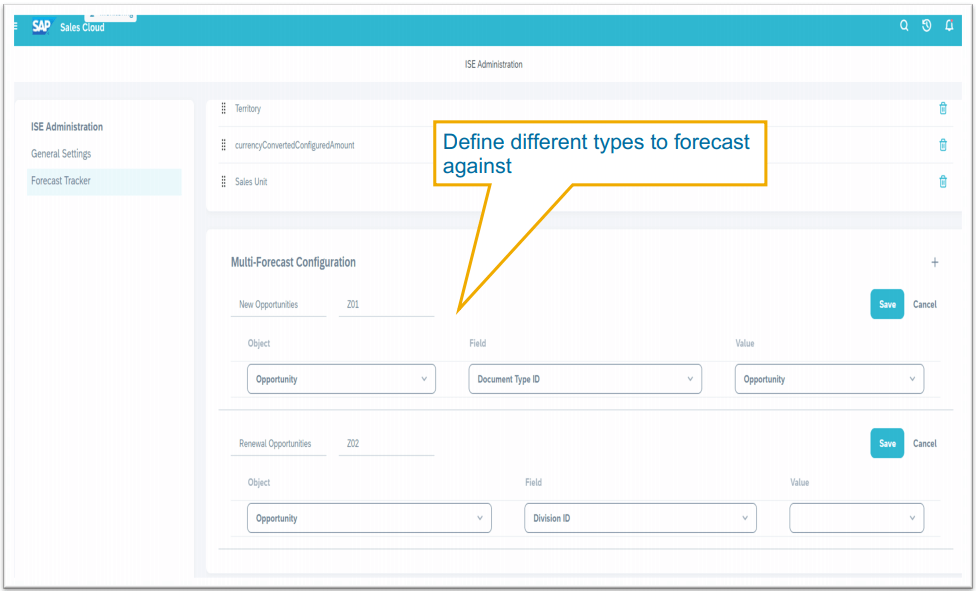
Relationship Intelligence (BETA)
Another Add-on, as this function is not and will not be in line with the EUDP access restrictions and that is why it will not be introduced into each Sale and Service Cloud. Like Intelligent Sales Execution (ISE), this add-on is not available in the Private Edition. As can be seen from the above, in order to use the add-on, you will need to request it using the incident provided that your system is suitable. Relationship Intelligence is only available as part of the Cloud for Customer Enterprise Intelligence license.
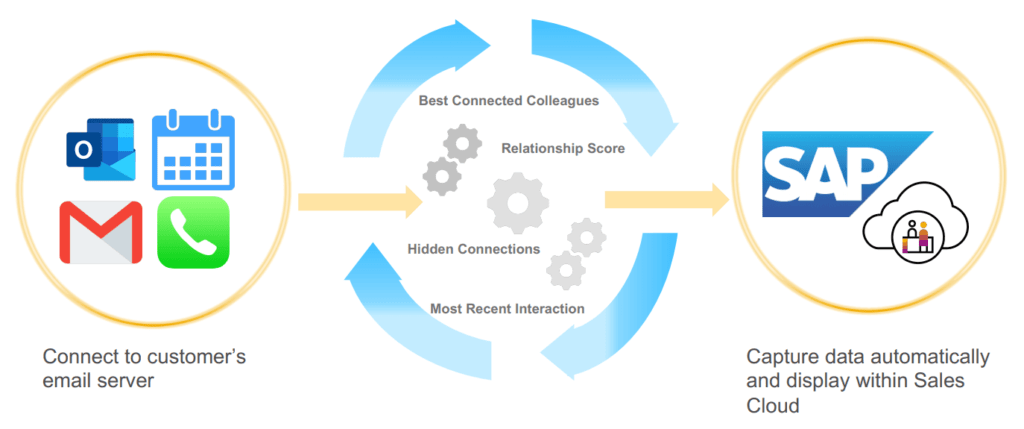
What this add-on brings in terms of functionality:
- Automatic creation of contacts based on e-mail and calendar interactions (through a direct connection to the e-mail server)
- Discover the relationships within the company and use this knowledge for your benefit
- Evaluate the relationships:
- Colleague to be addressed
- A colleague and the company
- Company and companies
- Generate the time schedules for activities for accounts and contacts to have an overview of the entire communication (e-mail, calendar, etc.)
Displaying the Account
Reveal any hidden relationships for more personal welcoming and more successful beginnings. Identify deep relationships with contacts that are yet not part of your Cloud for Customer solution.
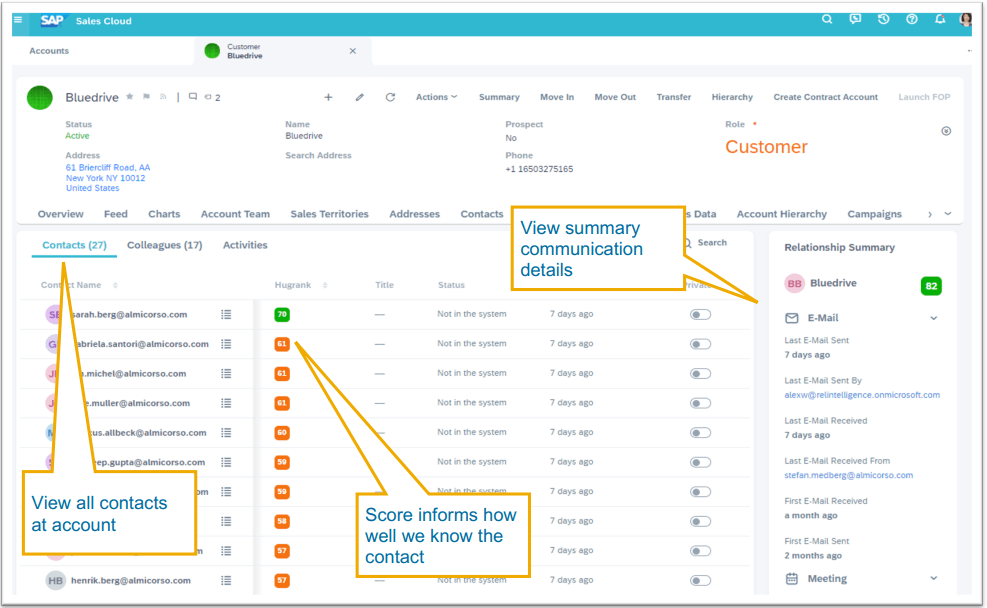
Email communication overview/summary – access to a complete directory of all emails and meetings in one place without unnecessary information (only the data in the header will be displayed).
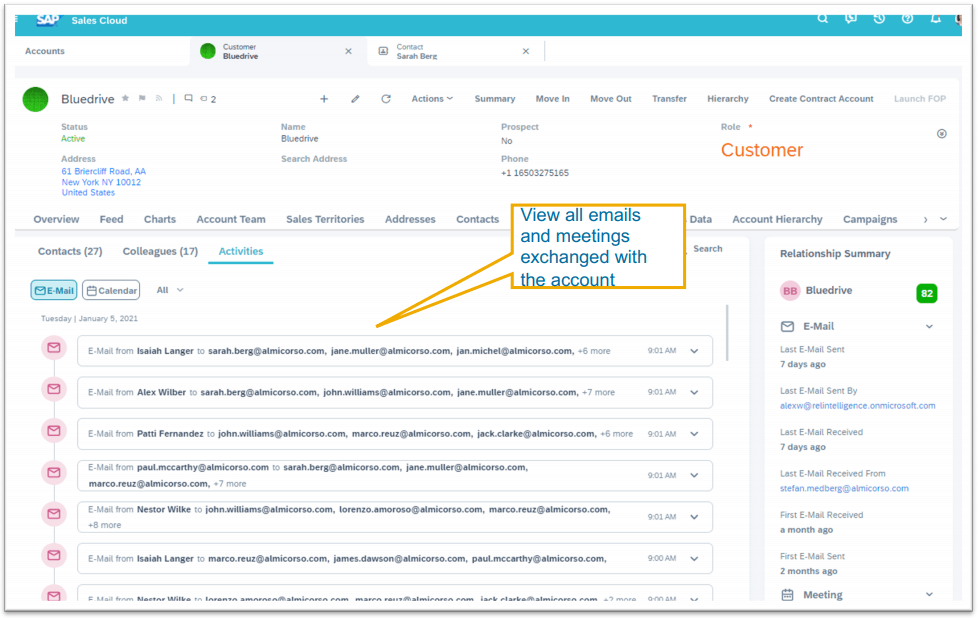
News in Sales Smart Components (Machine Learning, hereinafter “ML”)
Note:
Sales Smart Components requires the SAP Sales Enterprise license and to have this functionality available, it must be requested by contacting technical support to create an incident.
Considering all possibilities of tips conversion when scoring them (ML)
So far the machine learning models considered only the potential customers converted into the opportunities not those converted into the accounts and contacts. This led to less accurate scoring results, as opposed to accuracy when all available data were included. With this update, which extends this model to cover all opportunities, your Sales Representatives can be more confident in placing their trust in the score generated in this way.
Adding More Tips and Opportunities (ML) to Text Intelligence
For example, meeting recommendations are automatically generated from text notes thanks to this function.
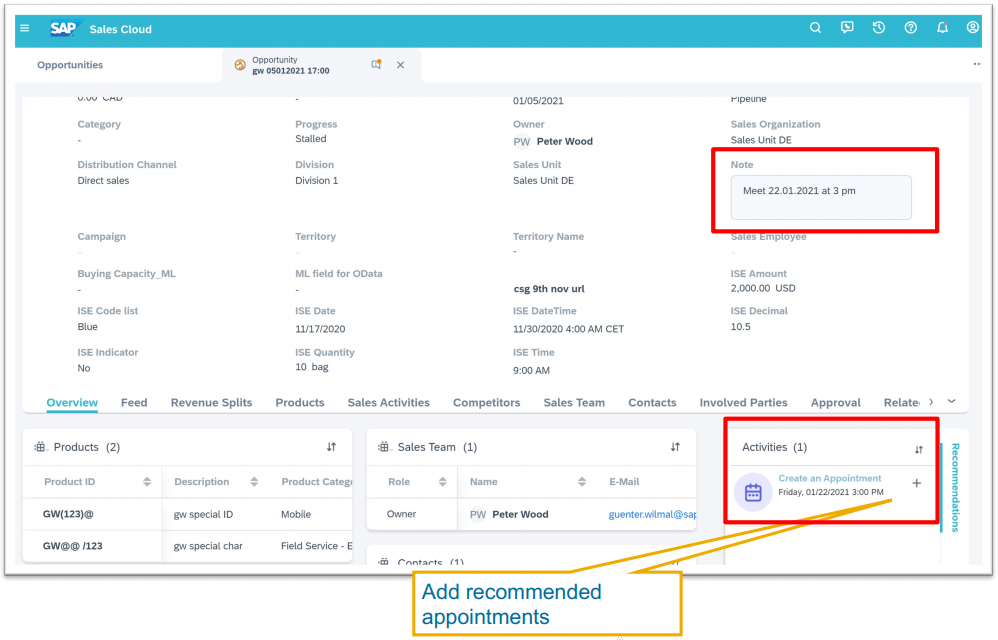
News for Tips
Web to Lead (Qualtrics integration)
Creating new potential customers from Qualtrics Actions (Qualtrics survey/web form embedded directly on the web page).
This setup is far from as complicated as you might think, thanks to the pre-built integration of iFlow and SAP Plugin into the Qualtrics marketplace, which awaits configuration and installation.
Enterprise Search Extension
The Account and Contact fields were added to Lead Enterprise Search.
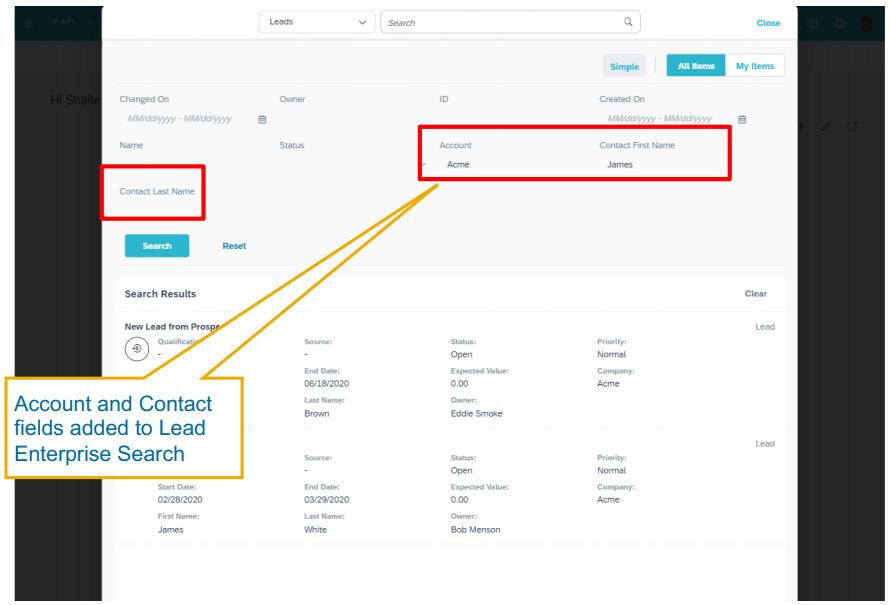
Highest Level Account and Parent Account for Account Details Tips

News for Opportunities
Change in behavior:
When creating an opportunity from a purchase contract, the items are copied, but the notes and prices are not.
When creating a subsequent opportunity offer, items in the “Lost” state are not copied to the subsequent C4C offer.
Address validation has been added with the option to select one of the proposed options for document addresses as well. This function applies mainly to the creation of business partner addresses and requires activation in scoping together with the SAP DQM (Data Quality Management) license.
Optional addition of a mobile number (hidden field) to the Participants, viewing Contact in the Participants part.
Participants and sales team aspect.
Distribution of yield among partners contains a sales unit hidden option (hidden field) to support also the organizational facility to report based on the organizational units.
The competing product view now also shows the list price of the competing product (hidden field).
News in Sales Offers
Integration with multiple tenants CPQ (Configure Price Quote).
One of the cases, when you can use this option, is the integration of particular CPQ solutions of multiple business departments into one C4C system. The tenant, in this case, is triggered on the basis of either the expansion fields, the sales areas or the type of offer document.
Draft product based on the type of offer document
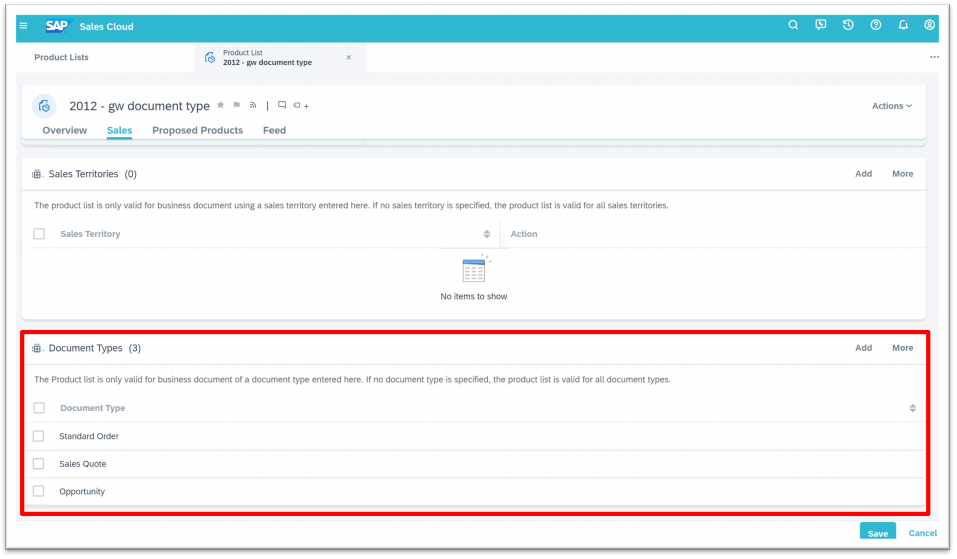
Further Enhancements Related to the Sales Offer
Change in behavior:
Items to be removed in the opportunity will not be copied into the following offer.
Paging product directory selection (limited to 500 product designs for one offline product directory).
New functions:
Possibility to set the main offer indicator related to the opportunity through the working procedure principle.
Optional – add the external sales order ID to the referenced sales order list in the sales process document area.
Possibility to sort the list of tasks to be performed in connection with the offer, according to the required date.
Add information about the direction of email communication (hidden field) to the email communication overview on the business offer page.
The reason for the order is now part of the output report of the sales offer.
News for the Order and Offline Assessment
Propose the Products for the Offer, based on the Document Type
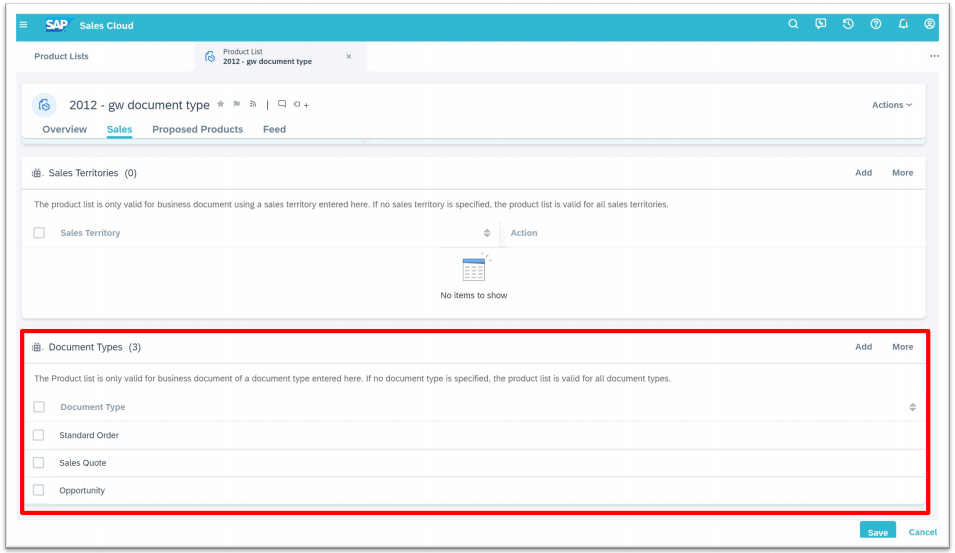
Re-determination of the Participants using the User Action
Two actions are available to determine the participants:
- Reassess completely – redefines the parties based on the current master data and destination configuration (also applies to sales and area data)
Note: Manually entered data is not protected from change or deletion when you select this option.
- Reassess while maintaining the manual changes – redefines the parties, based on the current master data and destination configuration (also applies to sales and area data). In this case, the manually entered data is protected when re-determining the participants.
News for the Mobile App and Offline Mode
Voice Assistant (BETA)
This function is planned as a separate add-on for SAP Sales and Service cloud after its release, as Voice Assistant does not comply with EUDP access restrictions, similar to the other add-ons that are part of this update for BETA testing, while its activation needs to be requested through technical support by setting up an incident.
Voice Assistant is also not available if you use the Private Edition version. 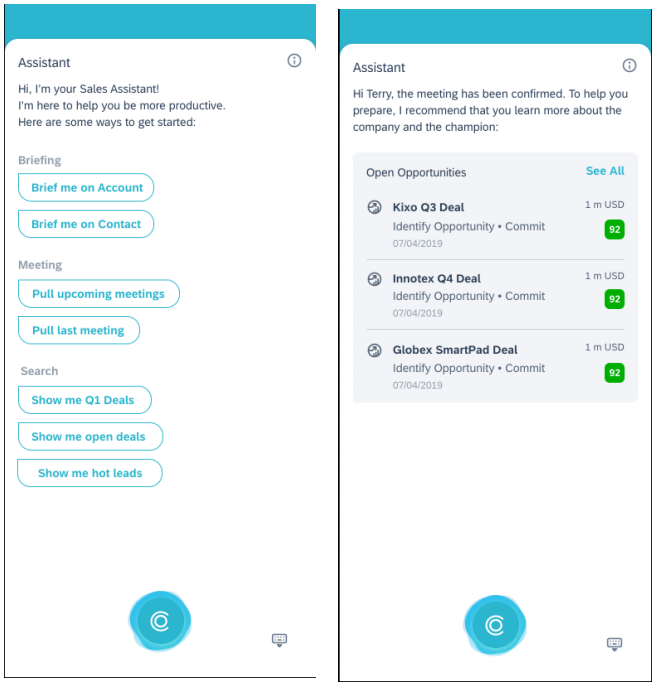
Main advantages:
Execute important potential customers/opportunities faster with simple voice commands. It’s almost the same experience as asking your colleague. Here are some examples of the commands:
“Show me opportunities closing this quarter”, “Show me hot leads” or catch and check the key takeaways from the main mobile scenario – meeting, for example using “Show me last meeting details”. Certainly, you think ZOOM and Microsoft Teams nowadays, but you still need to prepare for them and capture all the insights best in one place, so it will be much faster, more efficient, and more reliable than trying to remember all the important information or subsequent recording of the meeting.
A possibility of quicker response for key tips and opportunities using simple voice commands which provide a response similar to asking your colleague, but much faster and more accurately. Note: This function is not yet available in Slovak or Czech language within the BETA version. Here are some examples of the commands: “Show me opportunities closing this quarter”, “Show me hot leads” or showing essential information captured at the last meeting using the command: “Show me last meeting details”.
News for Calendar, Visits, and Activities Management:
Synchronize recurring activity
Once again, it is possible to synchronize recurring activities from Outlook to C4C, for better data consistency and activity management (up to 6 months of recurring visits and meetings). Note: Its activation needs to be requested through technical support by setting up an incident.
Colour categorization of activities/visits
For easier and faster tasks management
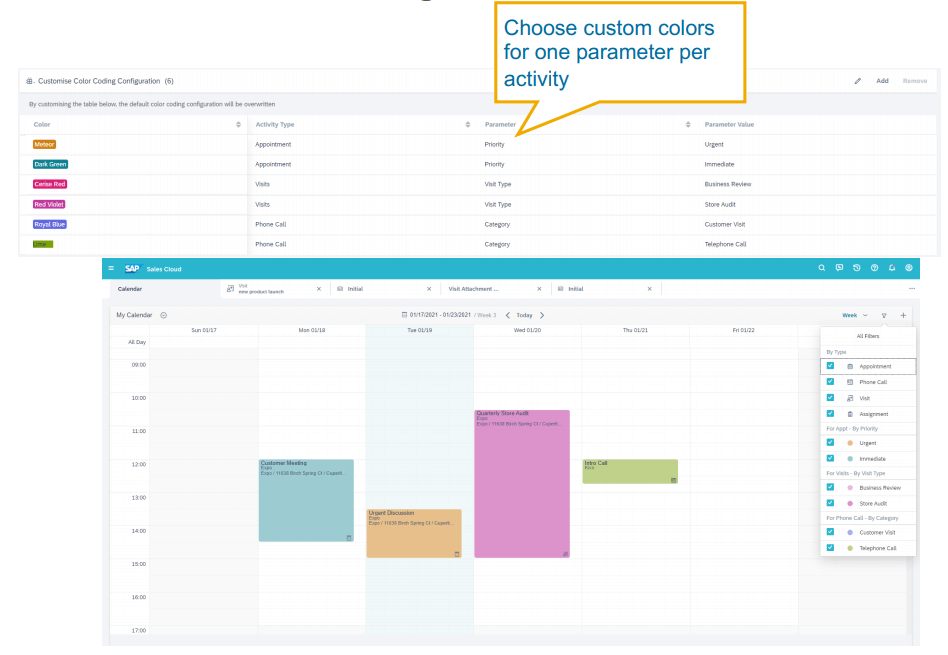
Add a visit for multiple contacts
A new button for adding multiple contacts to a visit on one step.
Visits / Activities: Removing Activities
Ability to remove visits and activities directly from the detail view, so you will not have to return to the directory view to perform these tasks.
Customization
From now on, you can add account hierarchy fields when viewing sales or service record activities (e.g. tips, opportunities, etc.).
Do you want to know what the next release 2102 brought to Cloud for Customer but also to other fields? You can read about it here:
SAP C4C Platform and Integration
If you are interested in the SAP C4C news and would like to know more about it, contact us or subscribe. Anodius provides world-class certified services and consulting in all areas of SAP CX.
Tomáš Potzy, CX Consultant