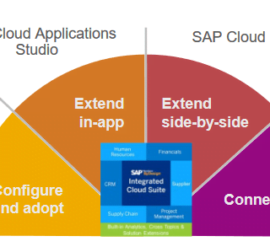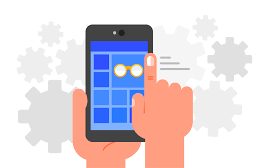Contact us
Contact us What’s New in SAP Service Cloud 1911?
As every year, November is the time when SAP traditionally releases new version of SAP Cloud for Customer as the last release of this year’s quarterly release cycle. The most important date is the date of production tenants upgrade which was set to 16th – 17th November 2019. There are many useful improvements in this release and in this blog we will take a look at some of the most interesting ones.
Sunset of HTML5 UI in 1911 Release
As announced many times, with the production upgrade to 1911 version, HTML5 UI is not available anymore. Fiori Client is the only interface available for all users from now on.
Inline Edit in Datasets (Desktop Only)
Users can now edit information within specific cells of the datasheet and don’t need to go in a details view. The administrator just needs to toggle the button for “Enable Inline Editing in Browser” and “Enable Editing in Dataset” settings. This change will surely save time and unnecessary clicks.
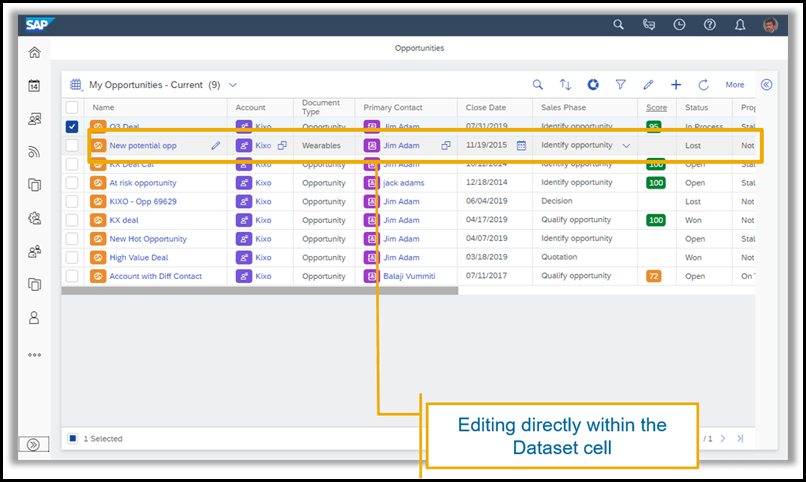
Transport Management instead of Content Transfer
Adaptation content will be transported across tenants using Transport Management feature instead of Content Transfer which is longer available. Transport Management has wider functionality and is more flexible.
Mass Data Maintenance Sunset
Mass Data Maintenance is no longer available in this release. For data migration and data management activities is recommended to use Data Workbench.
Creating Ticket for Multiple Registered Products
While creating a new ticket, you can now select multiple registered products. Alternatively you can go to the Registered products work center to select more registered products of the same customer / contact (Active status) and then create a ticket for these selected products.
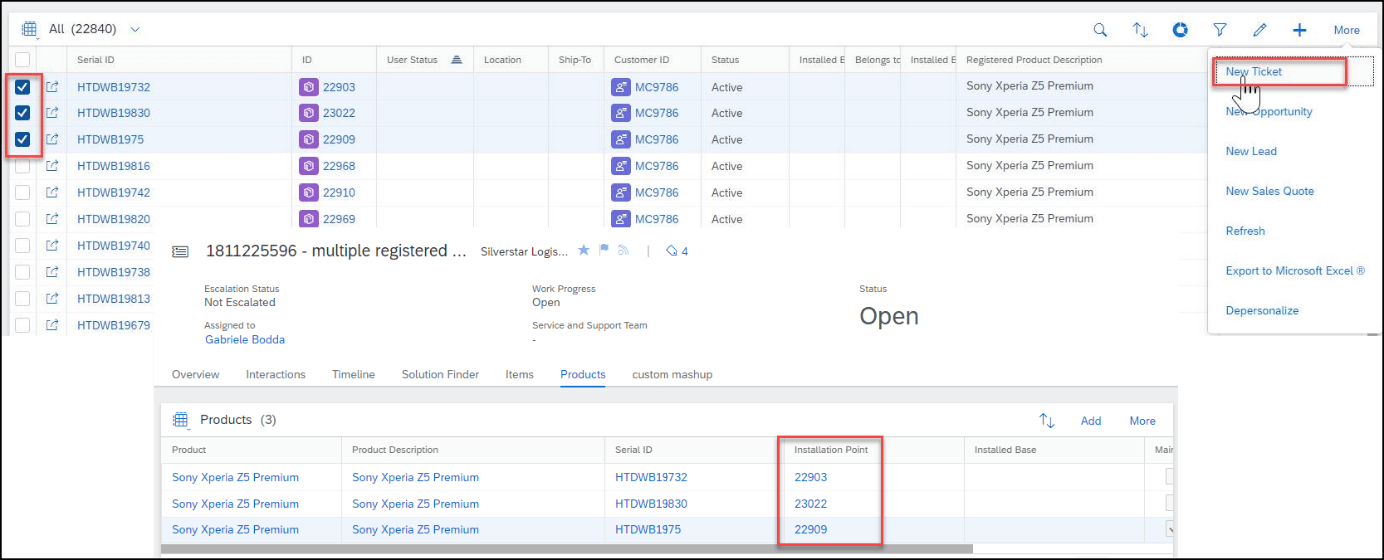
Possibility to insert Ticket Items from Excel File
You can now copy a list of ticket items from an Excel file and insert to a ticket. That can be very useful in case you often add many items to tickets, like service parts.
Ticket Lists Inline Editing
Ticket priority and subject text can be edited in the ticket list and you don’t have to opet detail of the ticket. On top of that more tickets can be selected via the checkbox in the ticket list and then change priority or status of multiple tickets by choosing an action from the More menu.
Link Existing Sales Order to a Ticket
Existing Sales orders can be connected – linked to a ticket. Before the actual change, only new Sales orders created from the ticket were linked.
Access Logging for Ticket Subject and Type
Logging can be enabled whenever anyone views the ticket subject or the type field. Any instance where the ticket type or the subject can be seen is logged. When the logging is activated size of the logging files should be taken into consideration as they will be exponentionally larger.
Create Ticket for Direct Message Only
You have the flexibility to choose whether to track public messages via ticket or not.
In previous release, tickets are created for both public messages and direct messages. With this feature, you can choose to create tickets only for direct messages. It saves your time to manually close the tickets created from public messages when you don’t want to track public messages via tickets.
To enable this feature, administrators go to Administrator – Service and Social – Social Media Channels and open the channel from the list. Then enable the Create Ticket for Direct Message Only option. Administrator can also enable this feature when creating a new social media channel.
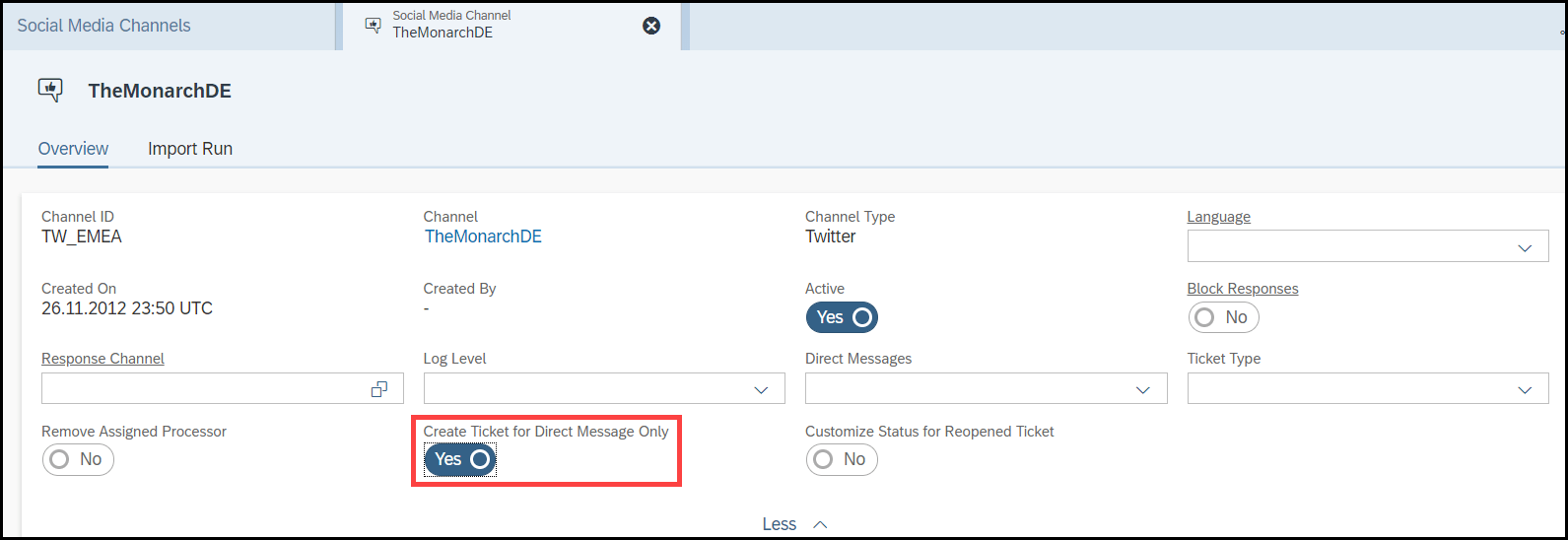
Customize Status for Reopened Ticket
All social tickets that are reopened by customers’ comments or direct messages are set to the In Process status by default. Now there is a possibility to set another status for those reopened tickets.
(Keep in mind that follow-up workflow rules based on the custom status can not be applied)
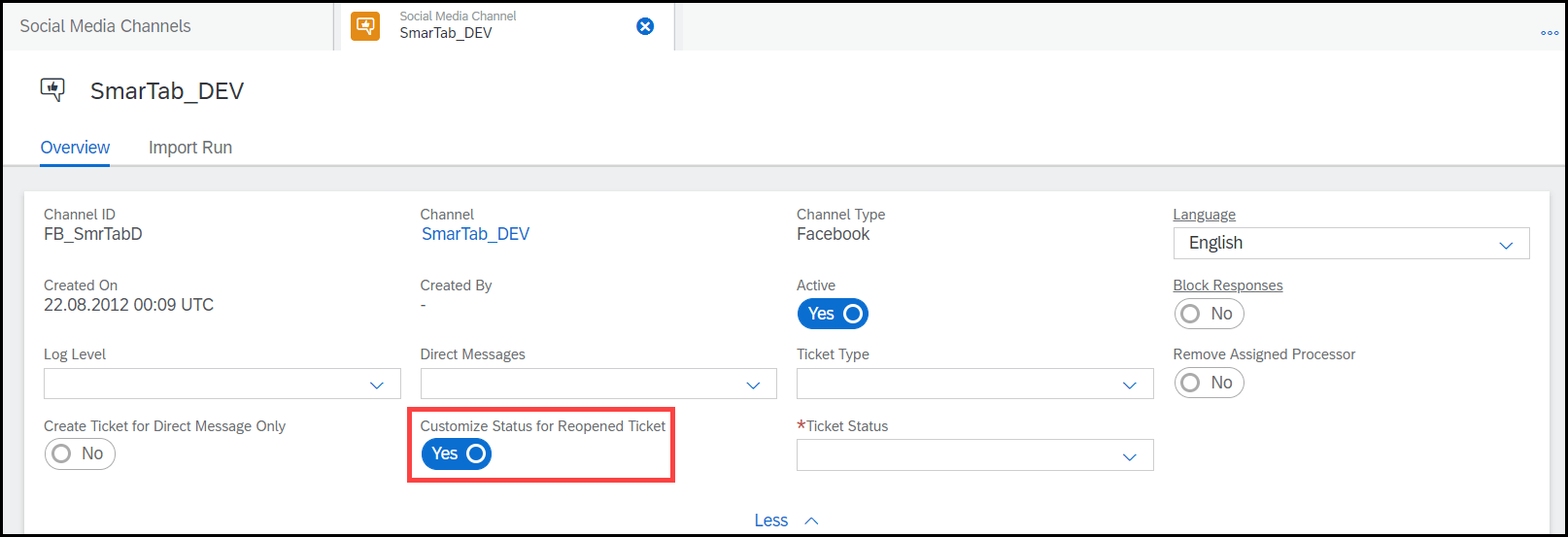
Response Templates available for Other Objects
Service e-mail response templates can be now used with more objects than just tickets.
Objects you can use templates for:
- Accounts
- Contacts
- Individual Customers
- Leads
- Opportunities
- Sales Orders
- Sales Quotes
Placeholders in Signature Templates
Placeholders for first name, last name, and nickname can be added to the signature templates.
The placeholders are: #UserFirstName, #UserLastname, #UserNickName.
Update Location of Items simultaneously with Update Customer of Items in Installed Base
The item location (in the Active / Preparation status) can be updated simultaneously when updating the customer of the item for Installed Base. You can now decide if the item location of an installed base will be changed in case the customer of the item is changed.
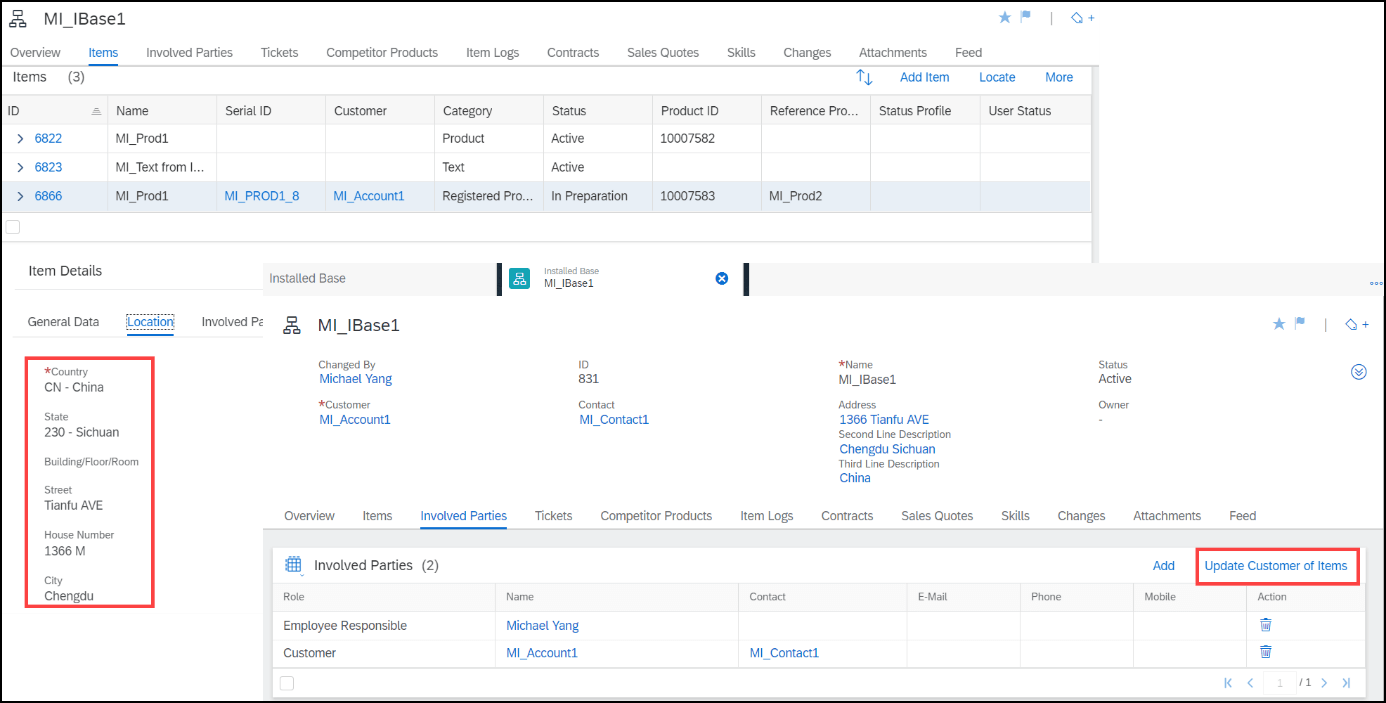
Installation Points and Installed Base export to Excel
The Export to Excel function has been added to Installation Points and Installed Base work center views.
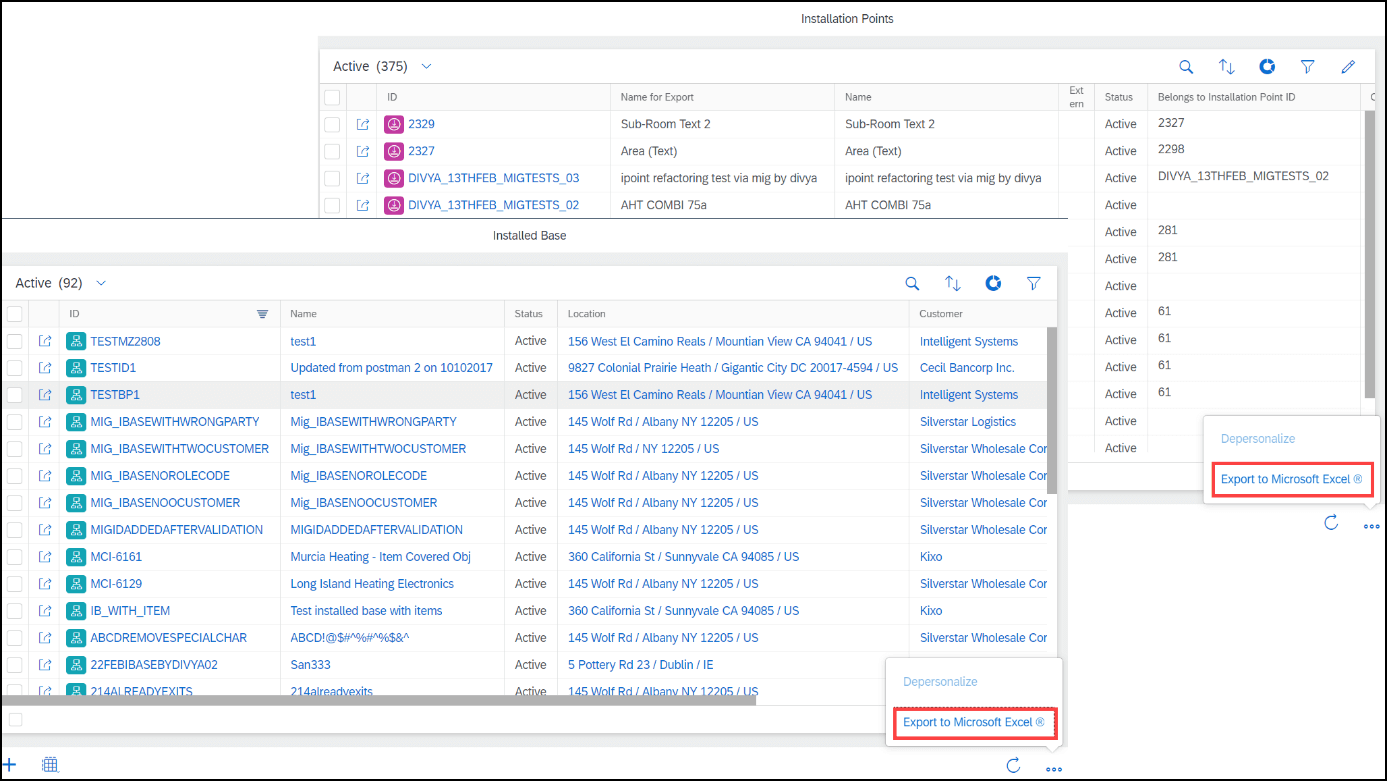
The Product field edit
The Product field of a registered product can be now edited.
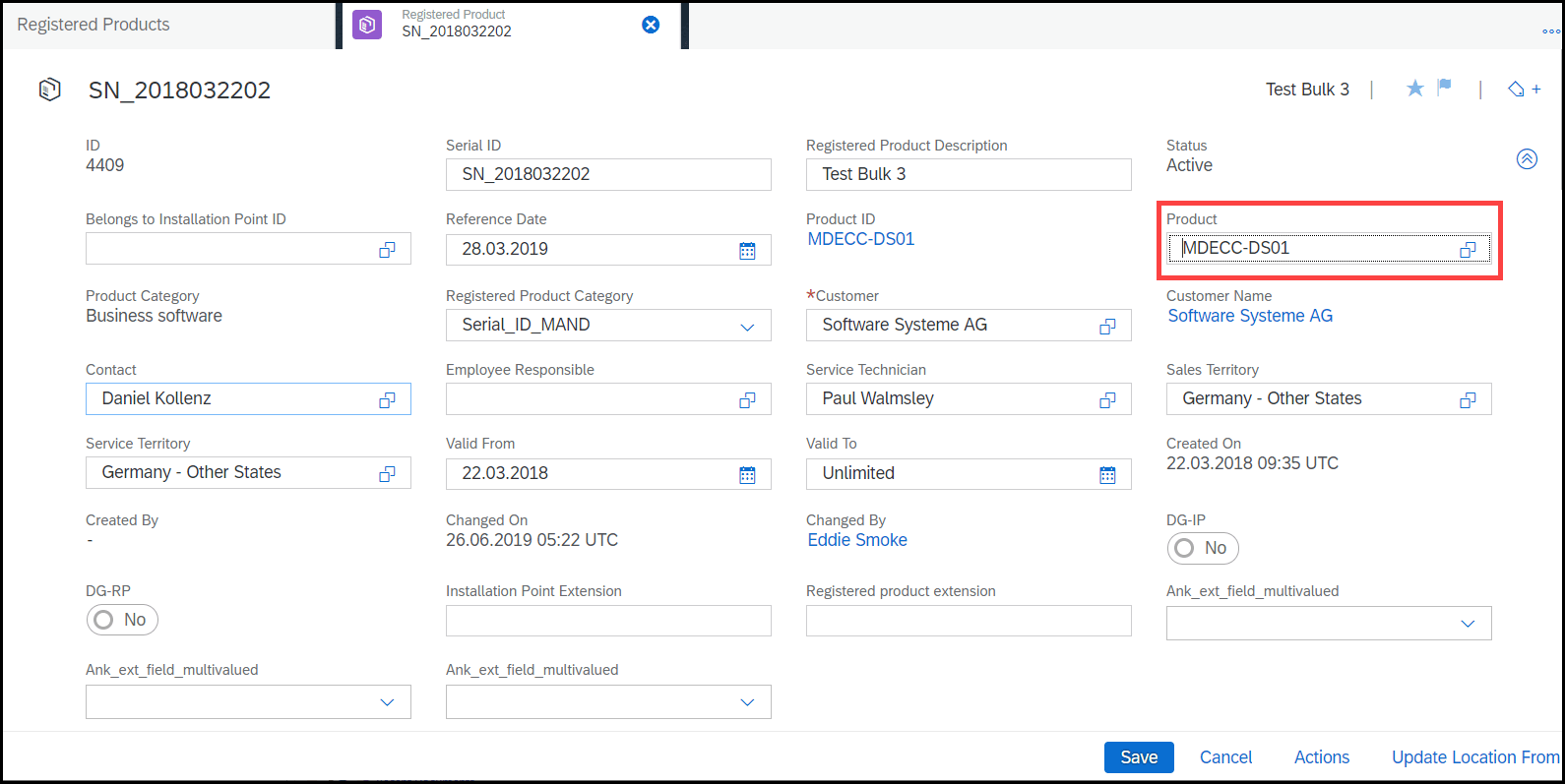
Approved Time Entries in Time Report
Replicated approved time entries from FSM can be added to time report for further processing.
When the T&M Journals are approved in FSM and replicated to C4C, the time entries status is unchanged. The time entries can be imported to the corresponding C4C time report for further approval and releasing to ERP.
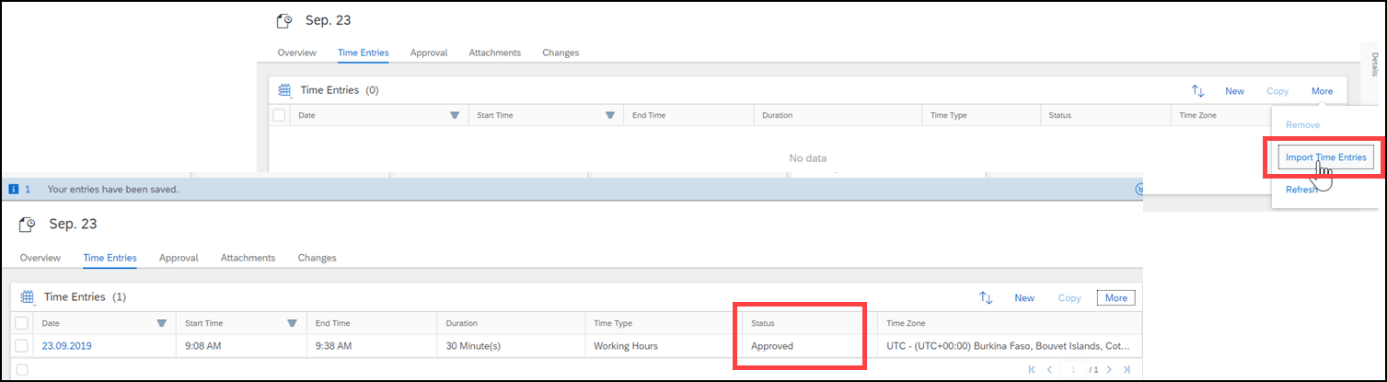
Vojtěch Skalník, SAP Consultant